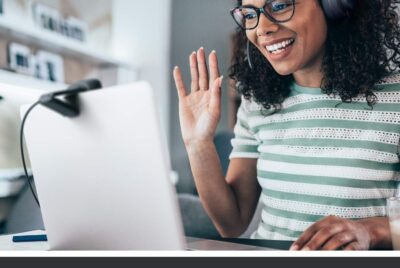Best Webcam For Home Office
Get ready to enhance your work-from-home setup with the ultimate webcam for your home office! We have scoured the market to bring you the best webcam that is specially designed to elevate your video conferencing experience. With crystal-clear image quality, advanced features, and easy installation, this webcam ensures that you stay connected and professional during your virtual meetings. Say goodbye to blurry and pixelated video calls and get ready to make a lasting impression with the best webcam for your home office.

Factors to Consider
When choosing a webcam for your home office, there are several factors that you should consider. These factors will help you make an informed decision and ensure that you get the best webcam for your needs. Let’s take a closer look at each of these factors.
Resolution
The resolution of a webcam refers to the number of pixels it can capture and display. A higher resolution webcam will provide you with sharper and more detailed video. Most webcams today offer at least 720p HD resolution, which is suitable for most home office needs. However, if you require even higher quality video, there are webcams available that offer 1080p or even 4K resolution.
Frame Rate
The frame rate of a webcam determines how many images it can capture per second. A higher frame rate will result in smoother and more fluid video. For most home office applications, a webcam with a frame rate of 30 frames per second (fps) is sufficient. However, if you plan to use your webcam for gaming or streaming, you may want to consider a webcam with a higher frame rate, such as 60 fps.
Field of View
The field of view (FOV) of a webcam refers to the width of the video frame it can capture. A wider FOV allows you to include more of your surroundings in the video. For home office use, a webcam with a FOV of around 70 to 90 degrees is typically adequate. However, if you need to capture a larger area or multiple people in the frame, you may want to consider a webcam with a wider FOV.
Autofocus
Autofocus is a feature that allows a webcam to automatically adjust its focus to ensure that you are always in sharp focus. This can be particularly useful if you frequently move around during video calls. Look for a webcam that offers autofocus functionality to ensure that you always look your best on camera.
Low Light Performance
The lighting conditions in your home office can vary, so it’s important to choose a webcam that performs well in low light. Look for a webcam that has a low light performance rating or features such as automatic light correction. These features will help ensure that you are still clearly visible even in dimly lit environments.
Connectivity
When it comes to connectivity, most webcams today connect to your computer via USB. However, it’s important to check the type of USB connection required by the webcam and ensure that it is compatible with your computer. Some webcams also offer wireless connectivity options, allowing you to connect to your computer or other devices via Bluetooth or Wi-Fi.
Compatibility
Before purchasing a webcam, it’s essential to check its compatibility with your operating system. While most webcams are compatible with Windows and macOS, some may have limited compatibility with other operating systems. Additionally, be sure to check if the webcam is compatible with the video conferencing applications you plan to use, such as Zoom or Microsoft Teams.
Privacy Features
Privacy is a concern for many people, especially when it comes to webcams. Look for a webcam that offers built-in privacy features, such as a physical shutter or a LED indicator that lets you know when the camera is active. These features can provide peace of mind and help protect your privacy when the webcam is not in use.
Mounting Options
Consider how you plan to mount or position your webcam in your home office. Some webcams come with a built-in clip that allows you to attach them to the top of your computer monitor. Others may come with a tripod mount or a stand. Choose a webcam that offers the mounting option that best suits your needs.
Price
Lastly, consider your budget when choosing a webcam for your home office. Webcams can range in price from affordable options to more high-end models. It’s important to find a webcam that offers a good balance between features and price. Consider your specific needs and prioritize the factors that are most important to you to find a webcam that fits within your budget.

Top Webcam Options
Now that we have discussed the various factors to consider, let’s take a look at some of the top webcam options available for your home office:
Logitech C920x
The Logitech C920x is a popular choice among many professionals. It offers 1080p resolution and a frame rate of 30 fps, ensuring sharp and clear video quality. With its built-in autofocus and automatic light correction, you can always look your best on camera. The Logitech C920x is also compatible with most operating systems and video conferencing applications, making it a versatile option.
Razer Kiyo
The Razer Kiyo is a unique webcam that offers a built-in ring light. This allows you to have well-lit video even in low light conditions. It offers 1080p resolution and a frame rate of 30 fps, ensuring high-quality video. With its adjustable FOV, you can easily capture a wider area or adjust the focus to yourself. The Razer Kiyo is compatible with both Windows and macOS, making it a versatile option.
Microsoft LifeCam HD-3000
The Microsoft LifeCam HD-3000 is an affordable option that offers 720p HD resolution and a frame rate of 30 fps. It features TrueColor technology, which automatically adjusts the exposure for bright and vibrant video. The Microsoft LifeCam HD-3000 is compatible with both Windows and macOS, making it a suitable choice for most users.
Logitech BRIO Ultra HD
For those seeking the highest video quality, the Logitech BRIO Ultra HD is a top-of-the-line option. It offers 4K resolution and a frame rate of 30 fps, delivering incredibly sharp and detailed video. With its advanced autofocus and RightLight 3 technology, you can ensure that you always look your best on camera. The Logitech BRIO Ultra HD is compatible with Windows, macOS, and Chrome OS.
AUKEY FHD Webcam
The AUKEY FHD Webcam offers 1080p resolution and a frame rate of 30 fps, providing clear and smooth video quality. It features a wide-angle lens with a 65-degree FOV, allowing you to capture more of your surroundings in the frame. The AUKEY FHD Webcam is compatible with most operating systems and video conferencing applications, making it a versatile option for your home office.
D-Link DCS-8100LH
The D-Link DCS-8100LH is a wireless webcam that is perfect for those who prefer a cable-free setup. It offers 720p resolution and a frame rate of 30 fps, delivering crisp and smooth video. With its motorized pan and tilt functionality, you can easily adjust the camera’s position remotely. The D-Link DCS-8100LH is compatible with Windows and macOS, and it can be accessed via the mydlink app.
Lenovo 500 FHD Webcam
The Lenovo 500 FHD Webcam offers 1080p resolution and a frame rate of 30 fps, providing excellent video quality. It features a 75-degree FOV, allowing you to capture a wider area in the frame. The Lenovo 500 FHD Webcam is compatible with both Windows and macOS, making it a suitable choice for most users.
HP HD 4310 Webcam
The HP HD 4310 Webcam offers 1080p resolution and a frame rate of 30 fps, ensuring sharp and clear video quality. It features an adjustable grip that allows you to attach it to various surfaces, making it a flexible option for positioning. The HP HD 4310 Webcam is compatible with Windows and macOS, making it suitable for most users.
Jabra PanaCast
The Jabra PanaCast is a unique webcam that offers an ultra-wide 180-degree FOV, allowing you to capture the entire room. It offers 4K resolution and a frame rate of 30 fps, delivering incredibly detailed video. With its intelligent zoom and panoramic video capabilities, the Jabra PanaCast ensures that everyone in the room is included. It is compatible with Windows, macOS, and Linux.
Anker PowerConf C300
The Anker PowerConf C300 is a feature-packed webcam that offers 1080p resolution and a frame rate of 60 fps, delivering high-quality and smooth video. It features AI auto-framing, which automatically adjusts the frame to ensure that you are always centered. With its advanced noise reduction and echo cancellation, the Anker PowerConf C300 provides clear and crisp audio. It is compatible with Windows and macOS.

Conclusion
Choosing the best webcam for your home office involves considering various factors such as resolution, frame rate, field of view, autofocus, low light performance, connectivity, compatibility, privacy features, mounting options, and price. By assessing your specific needs and priorities, you can find a webcam that suits your requirements and enhances your video conferencing experience. The top webcam options listed in this article provide a range of features and price points, ensuring that you can find the perfect webcam for your home office setup.