Compressed Air Duster For Computer
Imagine a world where dusty keyboards and clogged computer vents were a thing of the past. Well, thanks to the incredible invention known as the Compressed Air Duster for Computer, that world is now a reality. This remarkable device harnesses the power of compressed air to effortlessly blow away all the dirt and debris that accumulates in and around our beloved electronic devices. Say goodbye to stubborn crumbs stuck between your keys and hello to a cleaner, more efficient computer experience. Your trusty Compressed Air Duster is here to save the day!
Why Use Compressed Air Duster for Computers
Removing Dust and Debris
When it comes to keeping our computers clean and running smoothly, one of the most effective tools we can utilize is a compressed air duster. As we use our computers on a daily basis, dust and debris can accumulate inside, leading to various problems such as overheating and reduced performance. A compressed air duster provides a quick and efficient solution to remove this unwanted buildup.
Preventing Overheating
One of the main reasons why we should use a compressed air duster for our computers is to prevent overheating. Dust and debris can clog the cooling fans and vents, impeding proper airflow. This can result in the computer’s components, such as the CPU and graphics card, getting too hot and potentially causing damage. By regularly using a compressed air duster to clean these areas, we can ensure proper ventilation and prevent overheating.
Safeguarding Electronic Components
The sensitive electronic components inside our computers can be easily damaged by static electricity and physical contact. By using a compressed air duster, we can clean these components without the need for direct contact, reducing the risk of accidental damage. This allows us to maintain the cleanliness of our computers while ensuring the safety of its internal parts.
Understanding Compressed Air Duster
Composition
A compressed air duster is typically composed of a canister filled with compressed gases, such as air or a specific gas blend, and a nozzle attached to the canister. The canister is usually made of metal or strong plastic to withstand the pressure of the compressed gas. Some compressed air dusters also contain additives, such as bitterants, to discourage inhalation.
How It Works
When the nozzle of a compressed air duster is pressed, the valve inside the canister opens, releasing a burst of compressed gas. This high-pressure air stream effectively dislodges and blows away dust and debris from the target area. The force of the air removes the particles without the need for any physical contact, making it a safe and efficient cleaning method for delicate computer components.
Types of Compressed Air Dusters
There are several types of compressed air dusters available on the market. The most common type is the standard compressed air canister with a single nozzle. However, there are also compressed air dusters with adjustable nozzles, allowing for targeted cleaning in hard-to-reach areas. Additionally, some compressed air dusters come with a brush attachment, which can be useful for loosening stubborn dirt before using the compressed air.
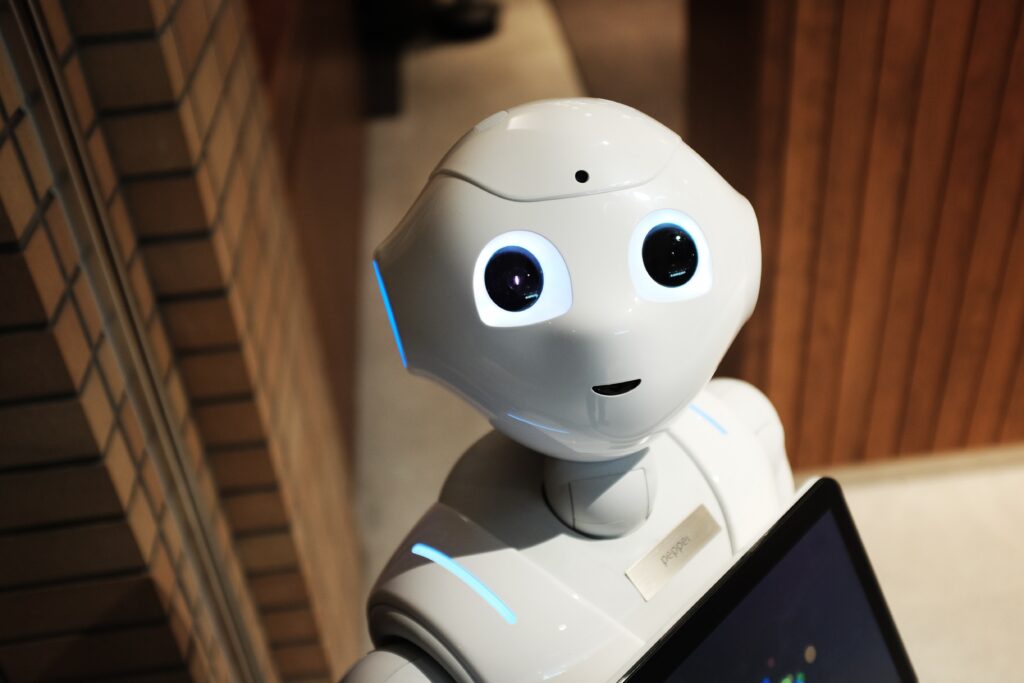
Using a Compressed Air Duster
Preparing Your Computer
Before using a compressed air duster on your computer, it is important to take a few precautions. First, shut down your computer and unplug it from the power source. This will prevent any potential electrical damage and ensure your safety. Additionally, it is a good idea to move your computer to a well-ventilated area to avoid breathing in the dislodged dust particles.
Choosing the Right Nozzle
Depending on the type of compressed air duster you have, there may be different nozzle options available. It is important to choose the right nozzle for the task at hand. A narrow nozzle can provide more concentrated airflow for precise cleaning, while a wider nozzle can cover a larger area. Consider the specific areas you need to clean and select the appropriate nozzle accordingly.
Applying the Compressed Air Duster
Hold the canister upright and firmly grasp the nozzle. Point the nozzle towards the target area, keeping a safe distance to prevent any accidental damage. Using short bursts of air, direct the airflow at the dust and debris, moving along the target area in a methodical manner. Avoid tilting the canister or excessively shaking it, as this can cause the compressed gas to escape unevenly or in excess.
Safety Precautions
Disconnecting the Power
Before using a compressed air duster on your computer, it is crucial to disconnect the power. Unplugging the computer from the power source reduces the risk of electrical shock and damage to the internal components. This simple step should never be overlooked when using any cleaning tool on electronic devices.
Holding the Canister Properly
When using a compressed air duster, it is important to hold the canister properly to ensure optimal control and comfort. Place your hand around the canister, grasping it firmly but not too tightly. This will allow you to maintain stability while applying the compressed air, preventing any accidental drops or movements that could lead to damage.
Maintaining Proper Distance
To avoid any unwanted damage to your computer or its components, it is crucial to maintain a proper distance while using a compressed air duster. Keep a distance of around 4 to 6 inches between the nozzle and the target area. This will allow the compressed air to effectively clean the dust and debris without the risk of excessive force or accidental contact.

Benefits of Using Compressed Air Duster
Prolongs Lifespan of Computer
Regularly using a compressed air duster to clean your computer can significantly extend its lifespan. By removing dust and debris from the internal components, you reduce the risk of overheating and potential damage. This means your computer will be able to operate at optimal levels for a longer period of time, saving you the cost and hassle of premature replacements or repairs.
Improves Performance
As dust and debris accumulate inside your computer, they can obstruct the airflow and hinder proper cooling. This can lead to a decrease in performance, causing your computer to run slower and experience lag or freezing. By using a compressed air duster to remove this buildup, you allow the cooling system to function efficiently, resulting in improved performance and smoother operation.
Saves Money on Repairs
Regular maintenance with a compressed air duster can help save you money on costly repairs. Over time, excessive dust and debris can cause damage to sensitive electronic components, leading to malfunctions or failures. By keeping your computer clean with a compressed air duster, you reduce the risk of such issues and the associated repair expenses.
When and How Often to Use Compressed Air Duster
Signs Your Computer Needs Cleaning
There are several signs that indicate your computer may need a thorough cleaning with a compressed air duster. These include increased fan noise, frequent overheating, reduced performance, and visible dust buildup on the external vents or in the fan blades. If you notice any of these signs, it is a good indicator that it’s time to give your computer a cleaning.
Recommended Cleaning Schedule
To maintain the cleanliness and optimal performance of your computer, it is generally recommended to use a compressed air duster every 3 to 6 months. However, this can vary depending on factors such as the environment in which your computer is used and the amount of dust and debris present. It is always a good idea to assess the condition of your computer regularly and clean it as needed.

Alternatives to Compressed Air Dusters
Microfiber Cloth
If you prefer not to use a compressed air duster, another effective option for cleaning your computer is a microfiber cloth. This soft and lint-free cloth can be used to gently wipe away dust and debris from the surfaces of your computer, including the keyboard, screen, and casing. However, it may not be as effective for cleaning hard-to-reach areas or removing stubborn buildup inside the computer.
Vacuum Cleaners
Using a vacuum cleaner with a soft brush attachment can also be an alternative method for cleaning your computer. The suction of the vacuum can effectively remove loose dust and debris from the external surfaces. However, it is important to use a low-power setting and avoid direct contact with sensitive components to prevent damage from static electricity or excessive force.
Blower Fans
For those who are comfortable with disassembling their computers, using a blower fan can be an option for cleaning hard-to-reach areas. These portable fans blow a large volume of air, which can dislodge stubborn dust and debris. However, this method requires caution and knowledge of computer hardware to prevent accidental damage.
Common Mistakes to Avoid
Shaking the Canister
One common mistake when using a compressed air duster is shaking the canister. Shaking the canister can result in uneven distribution of the compressed gas, leading to an inconsistent airflow and potential damage to the computer components. It is best to hold the canister upright and use short bursts of air for a controlled and efficient cleaning process.
Spraying Too Close
Spraying the compressed air too close to the target area is another mistake to avoid. The force of the air can be too strong when applied at close range, potentially dislodging delicate components or causing damage. Maintaining a safe distance of around 4 to 6 inches allows for effective cleaning without the risk of excessive force.
Ignoring Safety Precautions
Ignoring the safety precautions when using a compressed air duster can lead to accidents or damage to your computer. Always remember to disconnect the power before cleaning, hold the canister properly, and maintain the appropriate distance. These simple safety measures ensure a smooth and risk-free cleaning process.

Best Practices for Compressed Air Duster
Work in a Well-Ventilated Area
When using a compressed air duster, it is important to work in a well-ventilated area. The dislodged dust particles can become airborne during the cleaning process, and it is best to avoid breathing them in. Opening windows or working in a room with good air circulation can help minimize exposure to the dust and promote a healthier cleaning environment.
Use Short Bursts of Air
Instead of continuously spraying a stream of compressed air, it is best to use short bursts. This allows for better control and precision while cleaning. Short bursts also help prevent excessive force and reduce the amount of compressed gas used, making your canister last longer.
Dispose of Canister Properly
Once you have used up the compressed air in your canister, it is important to dispose of it properly. Some compressed air dusters can be recycled, while others need to be treated as hazardous waste due to the propellant gases they contain. Check the label or manufacturer’s instructions for proper disposal procedures to minimize environmental impact.
Choosing the Right Compressed Air Duster
Size and Capacity
When choosing a compressed air duster, consider the size and capacity that suits your needs. Smaller canisters are more portable and convenient for occasional use, while larger canisters may be more cost-effective for regular cleaning. Additionally, check the estimated number of uses or the total volume of compressed air, as this will affect the lifespan of the canister.
Brand and Quality
Opting for a trusted brand and high-quality compressed air duster ensures reliability and effectiveness. Brands that have been in the market for a long time often have a good reputation for producing reliable products. Reading reviews or seeking recommendations can also help you make an informed decision and choose a compressed air duster that meets your expectations.
Price Comparison
While price is not the sole determinant of quality, it is worth comparing the prices of different compressed air dusters before making a purchase. Consider the features, size, capacity, and reputation of the brand when assessing the value for money. However, prioritize quality and reliability over a slightly lower price, as a well-performing compressed air duster will provide long-term benefits for your computer.
In conclusion, using a compressed air duster for our computers is an excellent way to remove dust and debris, prevent overheating, and safeguard the electronic components. By understanding the composition and working mechanism of compressed air dusters, as well as following proper usage techniques and safety precautions, we can effectively clean our computers and enjoy the benefits of prolonged lifespan, improved performance, and savings on repairs. Whether choosing a compressed air duster or considering alternatives, it is essential to choose the right cleaning method and frequency based on the specific needs of your computer. With the right practices and the right tools, keeping our computers clean and well-maintained becomes an easy and worthwhile task.





