What Is The Difference Between Gaming Laptops And Desktops?
If you’re diving into the world of gaming, you might find yourself puzzled over the choice between a gaming laptop and a desktop. In our article “What Is The Difference Between Gaming Laptops And Desktops?”, you’ll discover the key distinctions that set these two gaming powerhouses apart. We’ll explore factors like performance, portability, upgradability, and cost to help you make an informed decision. Whether you’re a casual gamer or a hardcore enthusiast, getting the right device can elevate your gaming experience to new heights. Let’s break down the pros and cons so you can pick the perfect rig for your needs! Have you ever found yourself wondering, “What is the difference between gaming laptops and desktops?” If you’re a gamer or considering diving into the gaming world, you might be faced with the choice of picking the right type of gaming rig. In this friendly guide, we’ll delve deep into what sets gaming laptops and desktops apart. Whether you’re an experienced gamer or new to this scene, understanding the nuances between these two types of gaming platforms is key to making an informed decision.

Performance
When it comes to gaming, performance is usually the top priority. The key to stellar performance lies within the hardware components that power your gaming setup.
Processor (CPU)
The CPU, or central processing unit, is your computer’s brain. While both gaming laptops and desktops can house powerful processors, desktops generally have an edge.
- Desktops: Typically, desktops come with better cooling systems which allow for more powerful CPUs. You can choose from high-end options like Intel Core i9 or AMD Ryzen 9, which offer robust performance.
- Laptops: While gaming laptops feature powerful processors, they are often throttled down to prevent overheating. You might find Intel Core i7 or AMD Ryzen 7 in high-end gaming laptops but expect them to be slightly less powerful than their desktop counterparts.
Graphics Card (GPU)
The GPU is essential for delivering high-quality graphics and smooth gameplay, crucial for a satisfying gaming experience.
| Aspect | Gaming Laptop | Gaming Desktop |
|---|---|---|
| Choice & Upgradability | Limited choices, mostly mobile GPUs | Extensive choices, easy to upgrade |
| Cooling Efficiency | Limited due to compact size | Better due to larger cooling systems |
| Power | Usually less powerful than desktops | Can house top-tier GPUs like Nvidia RTX 4090 |
RAM
Random Access Memory (RAM) plays a significant role in how your computer handles multiple tasks simultaneously.
- Desktops: Desktops generally allow you to install more RAM. Most modern gaming desktops support up to 64GB or even more.
- Laptops: While many gaming laptops come with 16GB to 32GB of RAM, they usually have fewer slots available for future expansion.
Storage
Adequate storage is crucial for holding your games, operating system, and other files. The common choices here are HDDs and SSDs.
- Desktops: Typically can house multiple storage solutions, including multiple SSDs and HDDs.
- Laptops: A bit more limited in terms of storage slots, though many high-end gaming laptops now come with NVMe SSDs for faster data access.
Portability
One of the most noticeable differences between gaming laptops and desktops is their portability.
Gaming Laptops
Gaming laptops are designed to be portable, allowing you to game on the go. If you’re a traveler or a student who moves between home and campus frequently, this is a significant advantage.
- Pros:
- Easy to carry around
- Built-in monitor, keyboard, and trackpad
- Cons:
- Bulkier and heavier than regular laptops
- Generally lower battery life
Gaming Desktops
Gaming desktops are bulkier and require a fixed setup. They’re better suited for stationary use in a dedicated gaming space.
- Pros:
- Easier to upgrade components
- Can be customized extensively
- Cons:
- Not portable
- Requires additional peripherals like monitors, keyboards, and mice
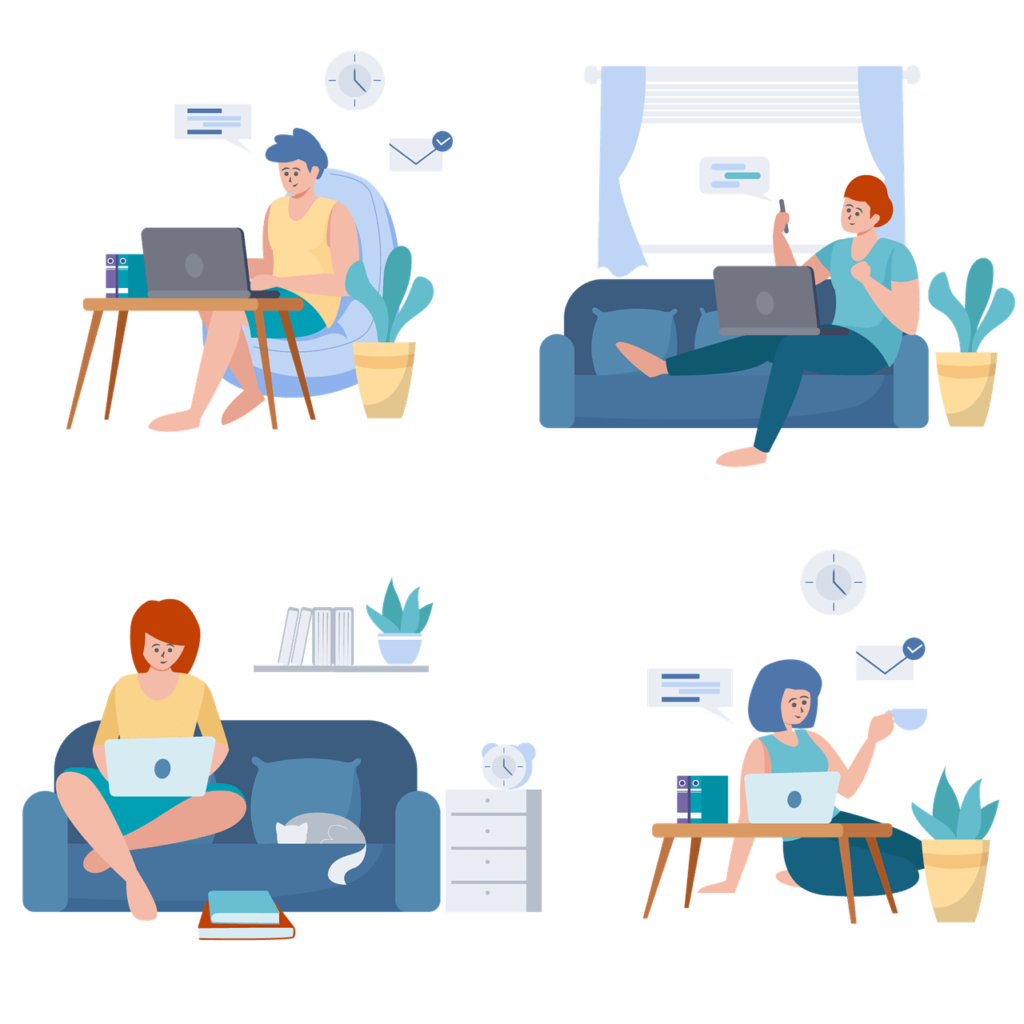
Cost
Budget is a crucial factor when making your choice between a gaming laptop and a desktop. Let’s break down the costs associated with each.
Initial Cost
- Gaming Laptops: Generally, gaming laptops are more expensive than desktops with similar specs due to the compact nature of the hardware.
- Gaming Desktops: You can often find a gaming desktop with better performance for a lower price compared to a laptop. However, remember that you’ll need to invest in peripherals like a monitor, keyboard, and mouse.
Long-Term Investment
- Gaming Laptops: It might be more challenging and expensive to upgrade gaming laptops. Most components like the GPU and CPU are soldered onto the motherboard.
- Gaming Desktops: Desktops offer more upgradability, allowing you to extend their lifespan by replacing outdated components. This can be a more economical option in the long run.
Customization
For some gamers, customizing their rig to meet specific needs and preferences is essential.
Gaming Laptops
Limited customization is generally available for gaming laptops. While you can usually upgrade the RAM and the storage, other components like the GPU and CPU are often fixed.
Gaming Desktops
The world is your oyster when it comes to customizing a gaming desktop. You can tailor your setup from scratch, choosing each component to meet your requirements.
- Pros:
- Extensive choice of components
- Easier to upgrade or replace individual parts
- Cons:
- Requires technical knowledge
- Initial setup can be time-consuming
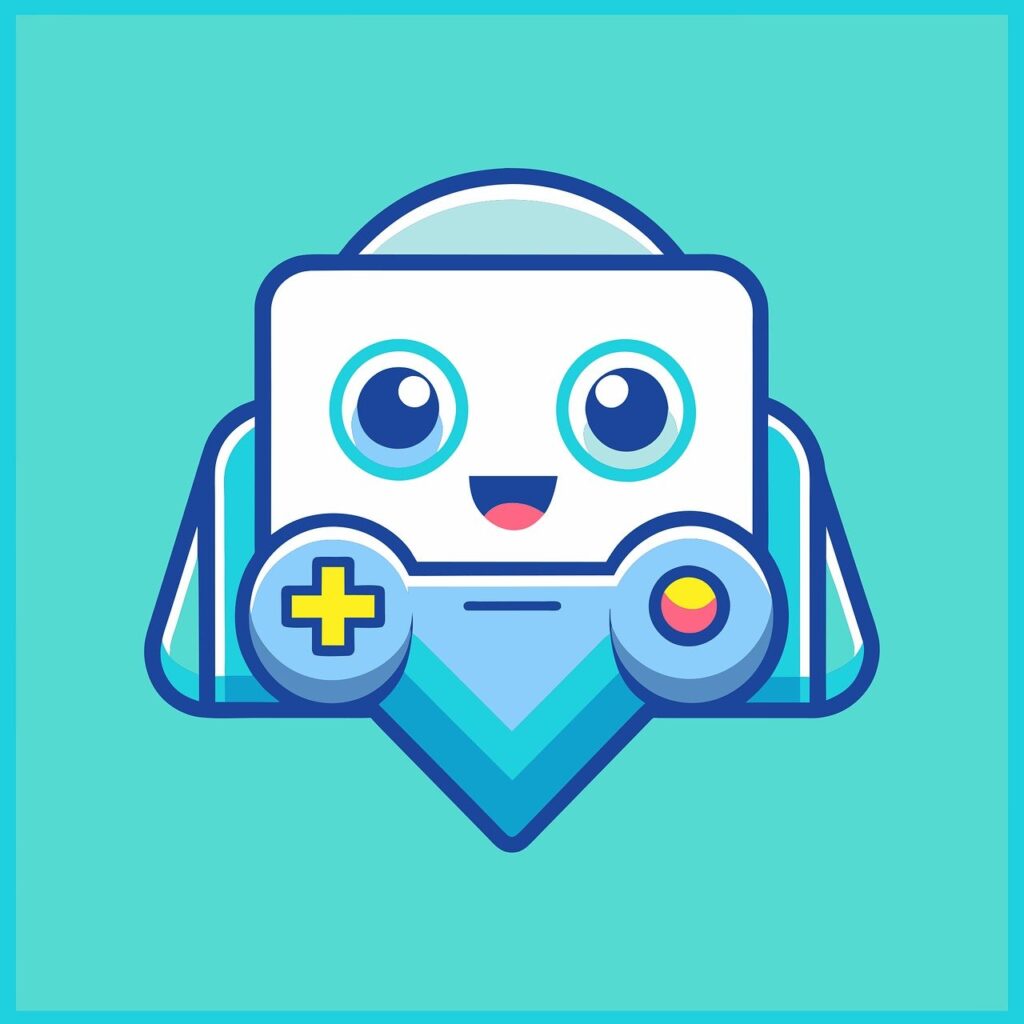
Cooling Systems
Effective cooling is vital for maintaining performance and longevity of your gaming hardware.
Gaming Laptops
Gaming laptops use advanced cooling designs, but they are still generally less effective compared to desktops due to space constraints.
- Pros:
- Innovative cooling systems like liquid metal thermal compound
- Cons:
- Limited space for airflow
- Can get noisy under load
Gaming Desktops
Desktops have the advantage of space, allowing for more effective cooling solutions.
- Pros:
- Better airflow and larger coolers
- Options for liquid cooling systems
- Cons:
- Requires more space
- Cooling solutions need to be regularly maintained
Display
Your gaming experience can significantly be influenced by the display’s quality and size.
Built-in Display (Laptops)
Gaming laptops come with built-in displays, which can be convenient but also carry some limitations.
- Pros:
- Built-in screen with 144Hz or even higher refresh rates
- Easy to start gaming right away
- Cons:
- Limited screen size (usually up to 17 inches)
- Reduced upgrade options compared to external monitors
External Monitors (Desktops)
Gaming desktops require external monitors, giving you a broader range of choices.
- Pros:
- Wide variety of sizes, resolutions, and refresh rates
- Can use multiple monitors for an expansive setup
- Cons:
- Additional expense
- Requires more desk space
Peripherals
Gaming Laptops
- Built-in Components: Include a keyboard, trackpad, and speakers, making it ready to use out of the box.
- Customizing Experience: While the built-in components are convenient, they might not meet the expectations of serious gamers, who usually opt for external peripherals.
Gaming Desktops
- Separate Peripherals Needed: Monitors, keyboards, and mice need to be purchased separately, but this also gives you the freedom to choose high-quality gaming gear.
- High Customization: Offers a tailored experience with mechanical keyboards, high-DPI mice, and surround sound systems.
Battery Life
Battery life is a crucial consideration if portability is high on your priority list.
Gaming Laptops
Gaming laptops typically have limited battery life when performing intensive tasks like gaming. Expect 2-4 hours of gameplay on battery before needing to plug in.
Gaming Desktops
Desktops don’t rely on batteries and require a constant power source, making battery life a non-issue.
Connectivity Options
Connectivity can significantly impact your overall gaming and multitasking experience.
Gaming Laptops
- Often come with limited ports due to the compact design.
- May include USB-C, HDMI, and a few USB-A ports.
- Rely on Wi-Fi for internet connectivity.
Gaming Desktops
- Offer a wide range of ports, including multiple USBs, HDMI, DisplayPort, and Ethernet.
- Usually feature more reliable wired internet connectivity options.
Sound Quality
Built-in Audio (Laptops)
Gaming laptops have built-in speakers that are adequate but often lack depth and volume.
External Sound Systems (Desktops)
You generally need to invest in external speakers or headphones for desktops, which can provide a superior audio experience.
Practical Scenarios
Choosing between a gaming laptop and a desktop often comes down to your individual needs and circumstances. Let’s explore a few practical scenarios.
For the Student or Frequent Traveler
A gaming laptop is more suitable for students or travelers. Its portability allows you to game wherever you are, whether that’s a library, airport, or a friend’s house.
For the Hardcore Gamer or Streamer
For dedicated gamers or streamers who have a fixed gaming setup at home, a desktop offers more performance, customization, and upgrade possibilities. It provides the best possible gaming experience.
For the Casual Gamer
If you’re a casual gamer who also needs a computer for other tasks, a gaming laptop offers versatility. It can serve both entertainment and productivity purposes effectively.
Conclusion
So, there you have it! The choice between a gaming laptop and a desktop boils down to your specific needs and preferences. If you need portability and an all-in-one solution, a gaming laptop is likely the best choice. However, if you are looking for superior performance, customization options, and upgradability, then a gaming desktop would be ideal.
Whichever you choose, it’s essential to align your selection with your gaming habits, lifestyle, and future needs to get the most out of your gaming experience. Happy gaming!




