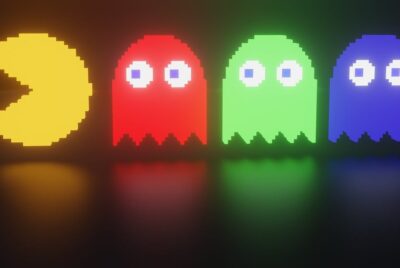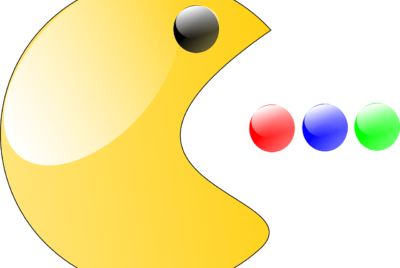Google Pacman 2 Player
Let’s dive into the world of retro gaming with “Google Pacman 2 Player,” where nostalgia meets camaraderie. In this delightful version of a timeless classic, we get to team up with a friend and embark on a thrilling journey through the iconic maze. Just like the original Pacman, we’ll gobble up pellets, dodge ghosts, and chase the elusive power-ups, but this time, we share the excitement and strategy with a buddy. It’s the perfect blend of old-school charm and modern multiplayer fun that brings us closer together as we chase high scores and create unforgettable memories. Ready, set, game on! Have you ever found yourself reminiscing about the good old days of arcade gaming? Memories of classic games like Pac-Man whet our appetite for a trip down memory lane. Yet, for those of us who cherish sharing these experiences with friends or family, the single-player format of yesteryear can feel a bit lonely. Enter “Google Pacman 2 Player”—an innovative twist to bring social fun back into our gaming sessions. Today, we will dive deep into this two-player adaptation of the beloved classic.

What is Google Pacman 2 Player?
Google Pacman 2 Player is an upgraded version of the traditional Pac-Man game that was introduced by Google in commemoration of the game’s 30th anniversary. What makes this version stand out is its two-player functionality, allowing us to share the gaming experience in real-time. It is a beautifully nostalgic tribute wrapped in modern multiplayer capability.
The Origins
In May 2010, Google celebrated Pac-Man’s 30th birthday with a Google Doodle that was much more than the usual images or short animations. This interactive Doodle encapsulated the traditional gameplay we’re familiar with, while also adding a new dimension: the ability to cooperate or compete with a second player.
How does it Differ?
The Google Pacman 2 Player not only maintains the classic maze, dots, and ghosts but introduces a new character into the labyrinth. This allows two players to engage simultaneously. Rather than taking turns as we did in previous multiplayer Pac-Man games, we can now rack up points together simultaneously.
How to Access Google Pacman 2 Player?
Playing Google Pacman 2 Player is very straightforward, requiring no downloads or complicated installations. Let’s walk through the steps:
- Open Your Browser: Whether it’s Chrome, Firefox, Safari, or another browser, the game performs well across all platforms.
- Search “Google Pacman”: Typing this phrase in your search bar will bring up the interactive Google Doodle at the top of the search results.
- Click to Play: You’ll see a “Insert Coin” button (or sometimes a “Play” button). Clicking it once initiates the standard single-player game. Clicking it again brings in the second player, allowing the two-player mode to be activated.
Gameplay Mechanics
Knowing how to navigate and strategize effectively in Google Pacman 2 Player could be the difference between a short-lived game and one that lasts for ages. Let’s break down the essential gameplay mechanics, controls, and tips for maximizing our fun.
Controls
Here is how you control the characters in the game:
| Action | Player 1 (Pac-Man) | Player 2 (Ms. Pac-Man) |
|---|---|---|
| Move Up | Arrow Up | ‘W’ Key |
| Move Down | Arrow Down | ‘S’ Key |
| Move Left | Arrow Left | ‘A’ Key |
| Move Right | Arrow Right | ‘D’ Key |
The simplicity of these controls enables anyone to jump right into the action.
Objective
The main goal of Google Pacman 2 Player is to navigate through the maze, munching on dots while avoiding the colorful ghosts that hunt us down. Special items like power pellets give us temporary invincibility and the ability to eat the ghosts for extra points. The key difference in this version is the cooperative element – we and our playmate can work together to clear the board while simultaneously racking up our scores.
Strategy Tips
- Communication is Key: Since the game supports two simultaneous players, discussing tactics can help us decide who grabs which power pellets and how to corner a ghost for maximum points.
- Divide and Conquer: By splitting up, we can each take different sections of the maze. This allows both players to cover more ground quickly.
- Use Corners Wisely: Both players should master corner-cutting, which can make us more elusive to the ghosts.
- Timing Power Pellets: Coordinating when to eat the power pellets can be a game-changer. If we time it well, both players can maximize the ghost-chomping spree.
The Social Aspect of Google Pacman 2 Player
What we find most exciting about Google Pacman 2 Player is its social impact. Let’s explore how this two-player variation can rekindle friendships, foster family bonding, and create a shared digital playground for people of all ages.
Bringing People Together
Nothing matches the joy of competing or cooperating with a friend. The two-player mode promotes teamwork and generates a sense of camaraderie. We can strategize together, laugh off our mistakes, and bond through our shared objective.
A Fun Tool for All Ages
Pac-Man is universally loved, spanning generations. Whether we’re engaging our younger family members in a slice of retro fun or battling it out with friends our age, Google Pacman 2 Player serves as a versatile tool for entertainment.
Digital Social Spaces
As our physical interactions become increasingly digital, games like Google Pacman 2 Player offer a nostalgic yet modern take on creating valuable social spaces. In a now-predominantly online world, a simple game can act as a powerful platform for meaningful connections.

Technical Insights: How it Works
Understanding the technical structure that made this fabulous game possible might enhance our appreciation for it. Here, we delve into the backend complexities of Google Pacman 2 Player.
HTML5 and JavaScript
The game was developed using HTML5 and JavaScript, making it lightweight and easily accessible through a web browser. This technology ensures that the game loads quickly and runs smoothly across different devices.
Responsive Design
Whether we’re playing on a desktop, laptop, or even a mobile device, the game’s design adapts seamlessly. The responsive interface makes sure that controls remain user-friendly regardless of the platform’s screen size.
Cloud Storage for Scores
Ever wondered where our high scores go? They typically get stored in cookies or local storage in our browser, allowing us to keep track of our best performances.
FAQs About Google Pacman 2 Player
Many of us have questions before diving into this engaging experience. We’ve compiled a handy FAQ section to address some common queries and set realistic expectations.
Is Google Pacman 2 Player Free?
Yes, it’s completely free. We don’t need to sign up, subscribe, or make any in-app purchases. Just search for it on Google and start playing.
Can We Play Google Pacman 2 Player Offline?
No, since it’s a web-based game that runs via a browser, an Internet connection is necessary.
Does it Work on Mobile Devices?
Absolutely. Thanks to its responsive design, Google Pacman 2 Player can be enjoyed on various mobile devices with touch controls.
How Can We Save Our Game Progress?
Unlike modern games with save features, this retro revival does not support game-saving. Each play session is a fresh start.
Can We Customize the Game?
As it stands, there are no built-in options for customizing the game’s appearance or difficulty. It remains faithful to the classic format.
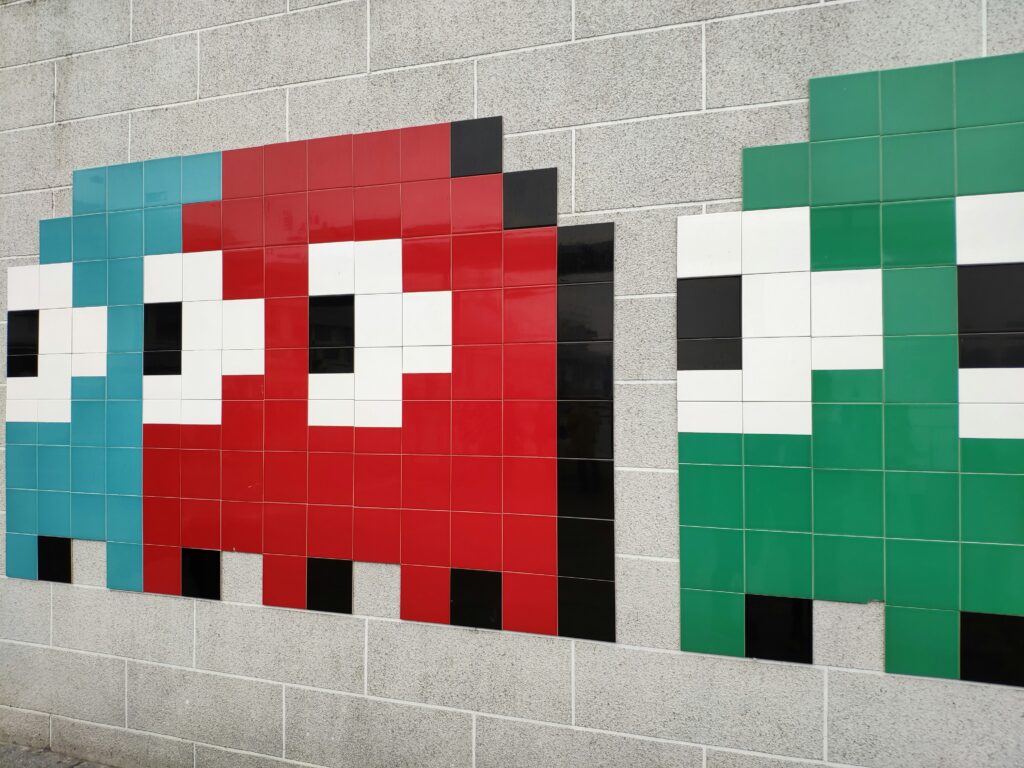
Why We Love Pac-Man
Our attraction to Pac-Man transcends its simple gameplay. Let’s explore why this game has remained a favorite for over four decades.
Nostalgia
Playing Pac-Man brings back memories of hanging out in arcades, saving pocket money for those precious few minutes of gameplay. It transports us back to simpler times when a few quarters and an afternoon were all we needed for endless fun.
Engaging and Simple Gameplay
One of the enduring qualities of Pac-Man is its simplicity. The objectives are straightforward, making it easy for anyone to get started. Yet, the challenge of evading ghosts and strategizing power pellet usage provides endless engagement.
Cross-Generational Appeal
From our grandparents to our children, Pac-Man is a game that can be enjoyed across generations. Its universal appeal ensures that it remains a point of connection and conversation even after all these years.
Reviewing Our Experience: Pros and Cons
We thought it might be helpful to provide an honest review, highlighting the strengths and potential downsides of Google Pacman 2 Player.
Pros
- Two-Player Fun: The inclusion of a cooperative two-player mode is a major plus.
- Ease of Access: The game is free and readily available on any web browser.
- Nostalgic Appeal: It beautifully captures the essence of the original Pac-Man game.
- Social Bonding: Perfect for sharing the fun with friends or family.
Cons
- No Customization: The game does not offer customization options.
- Lack of Save Feature: We can’t save our progress, which might be a drawback for some.
- Simple Graphics: While nostalgic, the graphics may feel too simplistic for gamers accustomed to high-definition visuals.
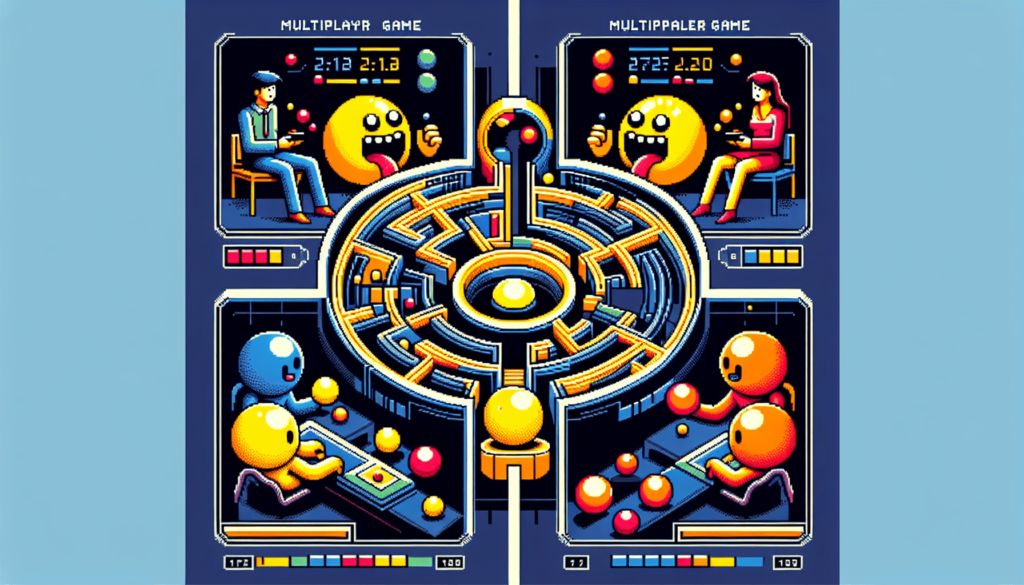
Conclusion
Google Pacman 2 Player is a delightful modern twist on a classic arcade favorite. Its dual-player capability fosters social interactions and teamwork, allowing us to enjoy this beloved game in a completely new light. Whether we’re long-time fans of Pac-Man or new to the game, this adaptation offers something for everyone. Through nostalgic charm and interactive fun, we can revisit cherished memories while creating new ones.
We encourage you to gather a friend or family member and dive into the maze. There are dots to munch, ghosts to chase, and fun to be had. Long live the spirit of Pac-Man!
Feel free to share your experiences and strategies in the comments. We’d love to hear how you and your playing partner tackle the game!