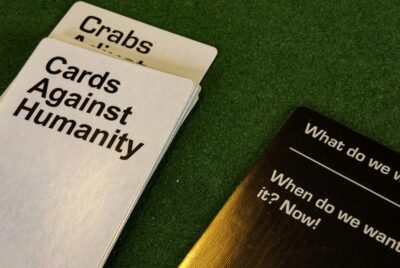How Do I Choose A Gaming Microphone For Streaming?
Are you a gaming enthusiast who loves to stream your gameplay online? If so, you may have already realized the importance of a high-quality gaming microphone. But with so many options available in the market, it can be overwhelming to choose the perfect one that suits your streaming needs. Whether you’re a beginner or an experienced streamer, this article will guide you through the essential factors to consider when selecting a gaming microphone for streaming. From audio quality to connectivity options, we’ve got you covered in finding the ideal microphone that will make your streaming experience even more exciting and engaging for your viewers. So let’s get started!

Consider your streaming setup
Determine your streaming platform
When choosing a gaming microphone for streaming, it’s important to consider the platform you will be using for your streams. Different platforms have different requirements and limitations, so make sure to do your research and find out what kind of microphone setup is recommended for the platform you intend to use.
Identify the space available
Take some time to assess the space you have available for your streaming setup. Consider the size of your gaming area and whether you have a dedicated streaming room or if you’ll be streaming from a more limited space. This will help you determine what type of microphone will work best for your situation.
Assess the background noise
Another important factor to consider is the level of background noise in your streaming environment. If you have a noisy household or live in a bustling urban area, you may want to invest in a microphone that has good noise cancellation features to ensure that your voice comes through clearly.
Types of gaming microphones
USB microphones
USB microphones are a popular choice for gamers and streamers because they are easy to set up and use. They plug directly into your computer’s USB port and don’t require any additional equipment. USB microphones often have built-in features like headphone jacks and mute buttons, making them a convenient option for gamers.
XLR microphones
XLR microphones are more professional-grade and require additional equipment such as an audio interface or mixer. While they may require a bit more setup and investment, XLR microphones offer higher audio quality and more control over your sound. They are commonly used in professional recording studios and are a popular choice for streamers who want the best possible audio.
Headset microphones
Headset microphones are a convenient option for gamers who prefer to wear a headset while gaming and streaming. These microphones are built into the headset and offer decent audio quality, although they may not match the quality of standalone USB or XLR microphones. Headset microphones are a good choice for those who value convenience and prefer not to have an additional microphone on their desk.
Lavalier microphones
Lavalier microphones, also known as lapel microphones, are small and clip-on microphones that can be attached to your clothing. They are popular among streamers who prefer a more discreet microphone setup. Lavalier microphones are often used in live performances and presentations and can provide good audio quality when positioned correctly.
Shotgun microphones
Shotgun microphones are highly directional microphones that can pick up sound from a specific direction. They are commonly used in film and television production and can be a good option for streamers who want to focus on capturing their own voice without picking up too much background noise. Shotgun microphones often require a boom arm or stand to position them correctly.

Sound quality and sensitivity
Frequency response
When considering the sound quality of a gaming microphone, it’s important to pay attention to its frequency response. The frequency response tells you how well the microphone can capture different frequencies of sound. A wider frequency response range generally means better overall sound quality and more accurate reproduction of your voice.
Sample rate
The sample rate refers to the number of samples per second that the microphone captures. A higher sample rate generally results in better audio quality, as it allows for more accurate and detailed sound reproduction. However, keep in mind that higher sample rates also require more processing power and storage space, so make sure your streaming setup can handle it.
Bit depth
The bit depth refers to the number of bits used to represent the audio data captured by the microphone. A higher bit depth allows for more detailed audio reproduction and a greater dynamic range. Like sample rate, higher bit depths require more processing power and storage space, so consider your streaming setup’s capabilities before choosing a microphone.
Polar patterns
Polar patterns describe the microphone’s sensitivity to sound from different directions. Common polar patterns for gaming microphones include cardioid (which focuses on sound from the front and rejects sound from the back and sides), omnidirectional (which captures sound from all directions), and bi-directional (which captures sound from the front and back but rejects sound from the sides). Choose a polar pattern that suits your streaming environment and desired audio capture.
Connectivity and compatibility
USB vs. XLR connection
One of the main connectivity considerations when choosing a gaming microphone is whether you want a USB or XLR connection. USB microphones are plug-and-play, meaning they can be easily connected directly to your computer’s USB port. XLR microphones, on the other hand, require additional equipment such as an audio interface or mixer to connect to your computer. Consider your setup preferences and the level of control you desire when deciding between USB and XLR connectivity.
Compatibility with streaming software and devices
Ensure that the gaming microphone you choose is compatible with your streaming software and devices. Different microphones may have specific software or driver requirements that you need to consider. Additionally, check if the microphone is compatible with your computer’s operating system. Most modern microphones are compatible with both Windows and macOS, but it’s always a good idea to double-check.
Bluetooth compatibility
If you prefer a wireless setup, consider a gaming microphone with Bluetooth connectivity. Bluetooth microphones offer the convenience of a wireless connection, allowing you to move around freely without being tethered to your computer. However, keep in mind that Bluetooth connections may introduce latency, so be sure to choose a microphone with low latency for the best streaming experience.

Budget considerations
Set a budget range
Before diving into the world of gaming microphones, it’s important to determine your budget. Set a reasonable budget range that suits your needs and preferences. Gaming microphones can range from budget-friendly options to high-end professional-grade models, so knowing your budget will help you narrow down your choices.
Compare features within your budget
Once you have a budget range in mind, compare the features offered within that range. Look for microphones that have the specifications and capabilities you desire. Consider factors such as sound quality, connectivity options, and additional features. By comparing features within your budget, you can find the best microphone that meets your needs without breaking the bank.
Consider long-term value
While it’s important to consider your immediate budget, also think about the long-term value of your investment. A higher-priced microphone may offer better sound quality and durability, potentially saving you money in the long run by not having to replace it as frequently. Think about your streaming goals and how much you anticipate using the microphone. Investing in a high-quality microphone that will last can be a worthwhile decision for serious streamers.
Additional features
Adjustable gain control
Some gaming microphones offer adjustable gain control, allowing you to control the microphone’s sensitivity to sound. This feature can be beneficial if you stream in different environments or have varying vocal levels. Being able to adjust the gain can help prevent distortion or picking up unwanted background noise.
Monitoring capabilities
Consider whether the gaming microphone has built-in monitoring capabilities. Having the ability to monitor your own voice in real-time can be useful for ensuring your sound quality is consistent and adjusting your volume levels accordingly. Look for microphones that offer headphone jacks or built-in monitoring options.
Built-in audio processing
Certain gaming microphones come with built-in audio processing features that can enhance your sound. These features may include noise reduction, equalization, or even voice modulation effects. If you’re looking to customize your sound or eliminate background noise without using external software, consider a microphone with built-in audio processing capabilities.
Mounting options
Depending on your streaming setup, consider the mounting options available for the gaming microphone. Some microphones come with desk stands or boom arms, while others require separate mounting solutions. Make sure the microphone can be securely positioned in a way that works best for your streaming area and personal preferences.
Accessories included
Check if the gaming microphone comes with any accessories that can enhance your streaming experience. Common accessories may include pop filters to reduce plosive sounds or foam windscreens to reduce wind noise. Having these accessories included can save you time and money in finding compatible add-ons separately.
Research and read reviews
Look for professional reviews
Seek out professional reviews of gaming microphones to get unbiased opinions from experts in the field. Professional reviewers often have access to multiple models and can provide detailed insights into their performance, sound quality, and overall value. Their expertise can help inform your decision and ensure you make an informed choice.
Read user reviews
Don’t forget to read user reviews as well. User reviews provide firsthand experiences and opinions of gamers who have actually used the microphones in real-world streaming scenarios. Look for reviews that mention the specific factors that are important to you, whether it’s sound quality, ease of use, or durability. User reviews can give you a sense of how well the microphone performs over time and in different streaming setups.
Consider popular gaming microphone brands
When researching gaming microphones, consider well-known and reputable brands in the industry. Brands like Blue, Audio-Technica, Rode, and HyperX are known for producing quality gaming microphones. While brand reputation is not everything, it can be a helpful starting point when comparing different models and narrowing down your options.
Try before you buy
Visit a local store
If possible, visit a local electronics store or music store that carries gaming microphones. This will give you the opportunity to see and test out different models in person. Pay attention to how the microphone feels, its build quality, and how it captures your voice. Trying before you buy can give you a better sense of whether a particular microphone is the right fit for you.
Attend gaming conventions or expos
Gaming conventions or expos often have vendors showcasing the latest gaming equipment, including microphones. Taking advantage of these events can allow you to see and try out a variety of gaming microphones all in one place. You may even have the chance to speak with representatives from different microphone brands and ask specific questions about their products.
Borrow from friends or fellow streamers
If you have friends or fellow streamers who already own gaming microphones, consider borrowing their equipment for a brief trial period. This hands-on experience will give you a firsthand feel for the microphone’s build quality, sound, and compatibility with your streaming setup. By borrowing and testing different microphones, you can make a more informed decision when it comes time to purchase your own.
Seek advice from experienced streamers
Join gaming communities and forums
Engage with the streaming community by joining gaming communities and forums. These online communities are a great place to seek advice and recommendations from experienced streamers who have already gone through the process of choosing a gaming microphone. Engaging with these communities can also provide you with valuable insights into different microphone setups and best practices.
Participate in streaming-related social media groups
Participating in streaming-related social media groups, such as Facebook groups or Discord servers, can connect you with a wider network of experienced streamers. These communities often have dedicated channels or threads for microphone discussions where you can ask questions and receive recommendations from others who share your streaming interests.
Ask for recommendations from experienced streamers
Reach out to experienced streamers directly and ask for their recommendations. Many streamers are more than happy to share their expertise and help fellow gamers improve their streaming setups. Don’t be afraid to ask specific questions about their microphone choices, what they like about their setup, and any tips they may have for someone starting out.
Consider future upgrades or expansions
Evaluate upgrade paths
When choosing a gaming microphone, consider its potential for future upgrades or expansions. Think about whether you may need to upgrade your microphone in the future as your streaming setup grows or your goals evolve. Some microphones offer interchangeable capsules or the ability to connect to additional accessories or mixers, allowing for more flexibility and scalability.
Plan for multi-stream setups
If you have plans to expand your streaming setup to include multiple streamers or multi-streaming setups, consider how the microphone fits into that plan. Look for microphones that can accommodate multiple users or consider investing in additional microphones to cater to each streamer’s needs. Ensuring compatibility and ease of use when expanding your streaming setup will save you time and effort down the line.
Consider compatibility with accessories or mixers
If you plan on using additional accessories or mixers in your streaming setup, make sure the gaming microphone you choose is compatible. Check if the microphone has standard mounting options or can connect to external equipment via XLR or other interfaces. Compatibility with accessories and mixers will give you more flexibility in customizing and enhancing your sound.
Choosing a gaming microphone for streaming is an important decision that can greatly impact the quality of your streams and your overall streaming experience. By considering your streaming setup, sound quality and sensitivity, connectivity and compatibility, budget, additional features, research and reviews, trying before you buy, seeking advice from experienced streamers, and planning for future upgrades, you can make an informed choice that suits your needs and helps you create the best possible content for your audience. Happy streaming!