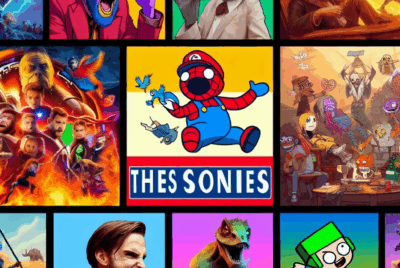How Do I Make A Gaming YouTube Channel?
Looking to embark on the exciting journey of creating your own gaming YouTube channel? Look no further, for we have all the answers you need! In this article, we will guide you through the essential steps and provide valuable tips on how to establish a successful gaming channel on YouTube. From choosing the right equipment and software to creating engaging content and building a loyal audience, we’ve got you covered. So, put on your gamer hat and let’s get started on this thrilling adventure together!

Choosing a Niche
Identify your target audience
Before creating a gaming YouTube channel, it’s important to first identify your target audience. Consider who you want to create content for and who is most likely to watch and engage with your videos. Are you targeting casual gamers, competitive gamers, or a specific age group? Understanding your target audience will help you tailor your content to their interests and preferences.
Select a specific gaming genre
Once you have identified your target audience, the next step is to select a specific gaming genre for your channel. There are a wide variety of gaming genres to choose from, such as action, strategy, role-playing, sports, or even niche genres like retro gaming. Consider your own interests and expertise, as well as the popularity and demand for different gaming genres, when making this decision.
Consider your expertise and interests
When choosing a niche for your gaming YouTube channel, it’s important to consider your own expertise and interests. Select a niche that aligns with your knowledge and passion for gaming, as this will make it easier for you to create content and engage with your audience. Sharing your own insights, strategies, and opinions on games you genuinely enjoy will help you build credibility and connect with your viewers.
Creating a Channel
Sign up for a Google account
To create a gaming YouTube channel, you will first need to sign up for a Google account. A Google account will not only give you access to YouTube, but also to a variety of other Google services and features. Setting up a Google account is simple and free, requiring only a few basic details and following the step-by-step instructions provided on the Google sign-up page.
Go to YouTube and create a channel
Once you have a Google account, you can proceed to YouTube and create your gaming channel. Simply sign in to YouTube using your Google account credentials, and then navigate to the YouTube Studio Dashboard. From there, click on the “Create a channel” option and follow the prompts to set up your channel.
Customize your channel layout and design
After creating your gaming channel, it’s important to customize its layout and design to make it visually appealing and consistent with your brand. You can upload a profile picture and banner image that reflect your gaming niche and personality. Additionally, you can customize the layout of your channel’s homepage to highlight your most important content and make it easier for viewers to navigate.
Setting Up Equipment
Invest in a reliable gaming setup
To create high-quality gaming content for your YouTube channel, it’s essential to have a reliable gaming setup. This includes a powerful computer or gaming console, a high-resolution monitor or television, and comfortable gaming peripherals such as a keyboard, mouse, and headset. Investing in good quality equipment will ensure smooth gameplay and enhance the overall experience for both you and your viewers.
Choose the right recording and editing software
To capture and edit your gaming footage, you’ll need to choose the right recording and editing software. There are several options available, both free and paid, that offer various features and levels of complexity. Popular recording software includes OBS Studio, Nvidia ShadowPlay, and Bandicam, while editing software such as Adobe Premiere Pro, Final Cut Pro, and Sony Vegas Pro are widely used by content creators.
Consider audio and visual quality
In addition to having a reliable gaming setup and the right software, it’s crucial to consider the audio and visual quality of your videos. Invest in a good quality microphone to ensure clear and crisp audio, as well as proper lighting to enhance the visual appeal of your footage. The overall quality of your videos will greatly impact the viewer’s experience and engagement, so it’s important to prioritize this aspect of your setup.
Developing Content Strategy
Think about your unique selling point
With the abundance of gaming YouTube channels out there, it’s important to think about your unique selling point. What sets you apart from other gaming content creators? Are you particularly skilled in a specific game or genre? Do you have a distinct personality or storytelling approach? Identifying your unique selling point will help you differentiate yourself from the competition and attract a dedicated audience.
Plan your video topics and series
To keep your gaming YouTube channel organized and consistent, it’s important to plan your video topics and series in advance. Consider what kind of content your target audience will be interested in and create a variety of video ideas around that. This could include game reviews, gameplay walkthroughs, tutorials, challenges, or even vlogs related to the gaming world. Having a clear plan for your content will make it easier to create and schedule videos regularly.
Create a content schedule
Consistency is key when it comes to building a successful gaming YouTube channel. Create a content schedule that outlines when and how often you will release new videos. This will not only help you stay organized, but it will also give your audience something to look forward to and establish a regular viewing routine. Whether you choose to upload videos once a week, twice a month, or daily, sticking to a schedule will help you stay on track and grow your channel.
Recording and Editing Videos
Set up your recording environment
Before you start recording your gaming videos, it’s important to set up a suitable recording environment. Choose a quiet and well-lit room where you can focus on your gameplay without distractions. Make sure your gaming equipment is properly positioned and connected, and that you have a clutter-free background. Taking the time to create an optimal recording environment will greatly improve the overall quality of your videos.
Use screen recording software
To capture your gameplay footage, you’ll need to use screen recording software. There are various options available, ranging from free to paid, each with their own features and settings. Experiment with different screen recording software to find the one that suits your needs and preferences the best. Make sure to adjust the recording settings to capture gameplay at the desired resolution and frame rate.
Edit your videos to enhance quality
After recording your gameplay footage, it’s time to edit your videos to enhance their quality and make them more engaging for your viewers. Use video editing software to trim, cut, and arrange your footage, add transitions and effects, and incorporate overlays or text to provide additional context or entertainment. Take the time to learn basic editing techniques and experiment with different styles to develop your own unique editing style.
Optimizing Video SEO
Do keyword research for video titles and descriptions
To improve the visibility and discoverability of your gaming videos, it’s important to do keyword research for video titles and descriptions. Use tools like Google Trends or YouTube’s own search suggestions to identify popular and relevant keywords related to your video content. Incorporate these keywords naturally into your titles and descriptions, as this will help your videos rank higher in search results and attract more viewers.
Write compelling video titles and thumbnails
The video title and thumbnail are the first things viewers see when scrolling through YouTube, so it’s crucial to make them compelling and eye-catching. Craft catchy and descriptive video titles that give viewers a clear idea of what to expect. Similarly, design visually appealing thumbnails that accurately represent the content of your videos and make people want to click and watch. Remember to keep them consistent with your brand and the overall tone of your channel.
Use appropriate tags and categories
Tags and categories play a significant role in optimizing your video’s searchability and discoverability. Include relevant tags that accurately describe the content and genre of your videos. Additionally, make sure to select the appropriate category for each video, as this will help YouTube categorize and recommend your content to the right audience. Utilizing tags and categories effectively can greatly improve your video’s visibility and reach.
Promoting Your Channel
Leverage social media platforms
Promoting your gaming YouTube channel on social media platforms is a great way to reach a wider audience and attract new viewers. Share links to your videos on platforms such as Twitter, Instagram, and Facebook, and engage with your followers by responding to comments and messages. Additionally, consider joining gaming communities, forums, and subreddits to connect with like-minded individuals and promote your content.
Collaborate with other gaming YouTubers
Collaborating with other gaming YouTubers is an effective way to cross-promote your channels and expand your audience. Reach out to other content creators in your niche and propose collaboration ideas, such as playing multiplayer games together, creating joint videos, or participating in podcast-style discussions. Collaborations not only introduce your channel to new viewers but also provide fresh and engaging content for your existing audience.
Engage with your audience through comments and discussions
Engaging with your audience is key to building a strong and loyal community on your gaming YouTube channel. Take the time to respond to comments and messages, answer questions, and participate in discussions related to your videos. Show genuine interest in your viewers’ opinions and feedback, and consider incorporating their suggestions into future content. Building a rapport with your audience will foster a sense of community and encourage them to become active and loyal subscribers.
Growing Your Subscriber Base
Produce high-quality and consistent content
To grow your subscriber base, it’s important to consistently produce high-quality content that is relevant to your target audience. Maintain a consistent schedule and release videos regularly, as this will keep your audience engaged and encourage them to subscribe. Continuously strive to improve the quality of your videos, whether it’s through better editing, more engaging commentary, or higher production value. Providing value and entertainment to your viewers will help attract new subscribers and retain existing ones.
Utilize YouTube SEO techniques
In addition to creating high-quality content, it’s essential to utilize YouTube SEO techniques to improve the discoverability of your videos. Optimize your video titles, descriptions, and tags with relevant keywords to increase the chances of appearing in search results. Additionally, make use of YouTube’s features such as closed captions, end screens, and info cards to provide additional context and engagement opportunities. Consistently applying effective SEO techniques will help your videos reach a wider audience and attract more subscribers.
How Do I Make A Gaming YouTube Channel?
Engage with your viewers and ask for feedback
Engaging with your viewers and asking for their feedback is a powerful way to grow your subscriber base. Encourage your audience to leave comments, ask questions, and provide suggestions for future content. Take the time to respond to their comments and implement their feedback whenever possible. Making your viewers feel heard and valued will not only help retain existing subscribers but also attract new ones who appreciate the level of interaction and engagement.
Building a Community
Create a brand identity and logo
To build a strong and recognizable community around your gaming YouTube channel, it’s important to create a brand identity and logo. Develop a unique and memorable logo that reflects the overall tone and theme of your channel. Consistently use this logo across your channel’s design elements, such as your banner, thumbnails, and intro/outro screens. Building a cohesive brand identity will help viewers associate your content with your channel and foster a sense of community.
Interact with your audience through live streams and social media
Interacting with your audience through live streams and social media platforms is a great way to build a community around your gaming YouTube channel. Host live streams where viewers can engage with you in real-time, ask questions, and participate in gaming sessions. Additionally, regularly post updates, behind-the-scenes content, and sneak peeks on platforms like Twitter, Instagram, and Discord. Building a personal connection with your audience will encourage them to become a part of your community and actively support your channel.
Encourage viewers to participate in community activities
To foster a sense of community and encourage viewers to actively participate, consider organizing community activities on your gaming YouTube channel. This could include hosting challenges or tournaments, creating fan art showcases, or running giveaways. Additionally, create opportunities for your audience to contribute to your content, such as featuring their gameplay clips or including user-generated content in special videos. Encouraging viewer participation will not only strengthen the bond between your channel and its community but also create a sense of ownership and belonging.
Monetizing Your Channel
Become a YouTube Partner and enable monetization
Once your gaming YouTube channel meets the necessary requirements, you can apply to become a YouTube Partner and unlock the ability to monetize your content. To qualify, your channel must have at least 1,000 subscribers and 4,000 watch hours in the past 12 months. Once approved, you can enable monetization for your videos and start earning revenue through ads displayed on your channel.
Explore other revenue streams like sponsorships and merchandise
While ad revenue is one way to monetize your gaming YouTube channel, it’s important to explore other revenue streams as well. Seek out sponsorship opportunities from gaming companies or related brands that align with your content and audience. Additionally, consider creating and selling merchandise such as shirts, hats, or other gaming-related products. Diversifying your revenue streams will help you maximize your earnings and build a sustainable income from your channel.
Optimize ad placements and maximize revenue
To maximize your revenue from ads on your gaming YouTube channel, it’s important to optimize ad placements strategically. Experiment with different ad formats, such as pre-roll ads, mid-roll ads, or end-screen ads, and determine which placements work best for your content and audience. Additionally, consider using YouTube’s audience targeting options to display relevant ads to your viewers, increasing the likelihood of engagement and revenue. Continuously monitor and analyze your ad performance to identify opportunities for optimization and revenue growth.
In conclusion, creating a gaming YouTube channel requires careful planning and consideration of various factors. By identifying your target audience, selecting a specific gaming genre, and utilizing your expertise and interests, you can create content that resonates with viewers. Setting up the necessary equipment, developing a content strategy, and optimizing video SEO are essential steps in gaining visibility and growing your subscriber base. Building a community through engagement and brand identity further strengthens your channel, while monetization options provide the opportunity to turn your passion into a viable source of income. With dedication, consistency, and a focus on delivering quality content, you can create a successful and thriving gaming YouTube channel.