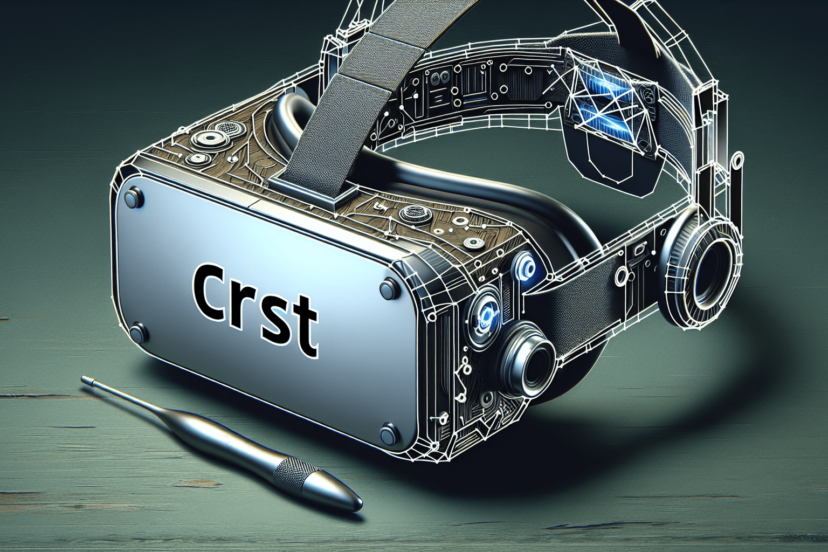How Do I Use VR For Gaming?
Step into a whole new world of gaming with the mind-blowing technology of virtual reality (VR). If you’ve ever wondered how to embark on this thrilling gaming adventure, we’ve got you covered. In this article, we’ll walk you through the exciting realm of VR gaming, from the essential equipment you’ll need to the mind-bending experiences awaiting you. Say goodbye to traditional gaming and get ready to be fully immersed in an interactive, 360-degree virtual environment. Get ready to level up your gaming experience like never before!
Choosing the Right VR System
When it comes to choosing the right VR system, there are a few factors to consider. The first and most obvious one is your budget. VR systems can range in price from affordable options to high-end, more expensive ones. It’s important to set a budget so you can narrow down your options.
Once you have set a budget, the next step is to research different VR systems. Look into the features and capabilities of each system, as well as any customer reviews or ratings. This will give you a better idea of what each system has to offer and help you make an informed decision.
Another important consideration when choosing a VR system is the system requirements. VR systems typically require a powerful gaming device or PC, so it’s important to check if your current setup meets the necessary specifications. This will ensure that you can fully enjoy the VR experience without any issues.
Setting Up the VR System
Setting up a VR system properly is crucial to ensure the best gaming experience. The first step is to ensure proper room setup. Clear out any obstacles or furniture that may obstruct your movements while playing. This will provide you with a safe and immersive gaming area.
Next, you need to connect the VR headset to your gaming device. This is usually done by plugging in a HDMI cable and a USB cable. Follow the instructions provided by the manufacturer to ensure a secure and stable connection.
After connecting the headset, it’s important to calibrate the VR system. This typically involves following an on-screen setup process that guides you through the calibration process. Calibration is important to ensure accurate tracking and smooth movements within the virtual environment.
Exploring VR Gaming Platforms
Once your VR system is set up, it’s time to explore the various gaming platforms available. Some of the most popular platforms include SteamVR, Oculus Store, and PlayStation VR Store. Each platform offers a wide selection of VR games and experiences.
SteamVR is a platform developed by Valve Corporation and provides access to a vast library of VR games. It offers a mix of indie titles and AAA games, ensuring there is something for everyone. Oculus Store, on the other hand, is specifically designed for Oculus VR headsets and features an extensive collection of games and apps. The PlayStation VR Store is designed for PlayStation VR users and offers a range of exclusive titles.
Selecting and Installing VR Games
One of the most exciting aspects of using VR for gaming is the wide selection of VR games available. To choose the right game, start by browsing the available VR games on the platform you are using. Take your time to explore different genres and read game descriptions to find something that suits your preferences.
Reading reviews and ratings can also be helpful in making a decision. Look for games that have positive reviews and high ratings from both critics and players. This will give you a good idea of the game’s quality and overall enjoyment factor.
Once you have selected a game, simply click on the download or purchase button to begin the installation process. Depending on the size of the game and your internet connection, the installation may take some time. Once the game is installed, you can launch it through the VR platform and start playing.
Understanding VR Controls
Using VR controllers can be a bit daunting for beginners, but with practice, it becomes second nature. To familiarize yourself with the VR controller layout, refer to the user manual or online tutorials provided by the manufacturer. This will give you a better understanding of the buttons and their functions.
Learning basic control movements is essential to navigate and interact within the VR environment. Take some time to experiment with the controls and get a feel for how they work. This will help you with actions such as walking, grabbing objects, and interacting with the virtual world.
As you become more comfortable with the basic control movements, you can move on to mastering advanced VR interactions. This may include more complex gestures, actions, and even full-body tracking if your VR system supports it. Practice and experimentation are key to becoming proficient in using VR controls.
Adjusting Settings and Preferences
To ensure the best gaming experience, it’s important to adjust the settings and preferences according to your preferences. Start by modifying the display and sound settings. This includes adjusting the brightness, contrast, and color settings to enhance the visual quality. You can also adjust the sound settings to optimize the audio experience.
Calibrating the movement sensitivity is another important step. This will ensure that your movements are accurately translated within the virtual environment. Every individual has different preferences, so take the time to find the right sensitivity that feels comfortable and natural to you.
Customizing the VR environment is also an option in some VR systems. This allows you to personalize the virtual space according to your taste. You can change the background, add decorations, and even create your own virtual room. Play around with the customization options to make the VR environment feel more immersive and tailored to your liking.
Taking Care of Your VR System
Taking care of your VR system is essential to maintain its performance and longevity. Regularly cleaning the VR headset is crucial to prevent smudges and dust from affecting the visual clarity. Use a microfiber cloth and gentle cleaning solution to wipe down the lenses and exterior surfaces.
Keeping the system software up to date is also important. Manufacturers often release updates that improve stability, compatibility, and add new features. Make sure to check for updates regularly and install them to ensure you have the latest software version.
Properly storing the VR equipment is another important aspect of care. When not in use, store the headset and controllers in a cool, dry place away from direct sunlight. Avoid placing any heavy objects on top of them to prevent damage.
Practicing VR Safety
While VR gaming can be incredibly immersive and enjoyable, it’s important to prioritize safety. Taking breaks at regular intervals is crucial to avoid VR fatigue. Extended use of the VR system can cause eye strain and discomfort. By taking breaks, you give your eyes and mind a chance to rest and recharge.
Clearing obstacles in the play area is vital to prevent accidents and injuries. Make sure there is enough space around you to move freely without bumping into furniture or walls. Remove any potential hazards that may pose a risk while playing in the virtual environment.
Adhering to age restrictions and health warnings is also important. VR systems often come with recommended age limits due to potential risks for young children. It’s essential to follow these guidelines to ensure the safety of both the user and the equipment.
Enhancing the VR Experience
To truly enhance your VR experience, consider experimenting with additional accessories. Some popular accessories include VR treadmills for a more immersive walking experience, haptic feedback gloves for realistic touch sensations, and motion capture suits for full-body tracking. These accessories can take your VR gaming to the next level and provide an even more immersive experience.
Trying multiplayer VR games is another great way to enhance your VR experience. Interacting with other players in a virtual environment adds a social aspect to gaming and makes the experience more engaging. Whether you team up with friends or compete against other players, multiplayer VR games offer endless possibilities for fun and excitement.
If you’re up for a challenge, consider engaging in VR eSports. Just like traditional eSports, VR eSports involve competitive gameplay in virtual reality. Participating in VR eSports can take your skills to the next level and provide a thrilling experience as you compete against skilled players from around the world.
Troubleshooting VR Issues
Despite the best preparations, there may be times when you encounter issues with your VR system. Identifying and resolving these issues can help you get back to enjoying your gaming experience.
Start by identifying any error messages or error codes displayed by the VR system. These can provide valuable information about the nature of the problem. Look up the specific error message or code online or refer to the manufacturer’s support documentation for possible solutions.
Tracking and display issues are common problems that can occur in VR systems. If you experience tracking issues, ensure that the room lighting is appropriate and that there are no reflective surfaces that may interfere with the tracking sensors. If you encounter display issues, check the connections between the VR headset and the gaming device and ensure that the resolution settings are properly configured.
If you are unable to resolve the issues on your own, don’t hesitate to seek support from VR communities or customer service. Online forums and communities dedicated to VR gaming can be a valuable resource for troubleshooting tips and advice. Additionally, contacting the customer service of the VR system manufacturer can provide guidance and assistance in resolving any technical issues.
By following these steps and guidelines, you can make the most out of your VR gaming experience. Remember to choose the right VR system, set it up properly, explore different gaming platforms, select and install games, understand VR controls, adjust settings, take care of your system, prioritize safety, enhance your experience, and troubleshoot any issues that may arise. Enjoy the incredible world of virtual reality gaming!