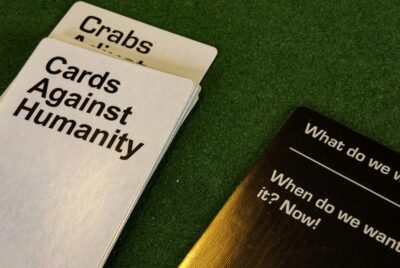Best 1 How Do You Clean A Dirty Gaming Monitor?
Looking to clean your gaming monitor but not sure how? We’ve got you covered! In this article, we will share some simple and effective tips on how to properly clean a dirty gaming monitor to ensure optimal display quality and longevity. Say goodbye to smudges, fingerprints, and dust, and hello to a crystal-clear gaming experience. Let’s dive right into it!

Preparing the Cleaning Materials
Exploring the Dark Side of Gaming
Gather the necessary cleaning supplies
Before starting the process of cleaning your gaming monitor, it’s important to gather all the necessary cleaning supplies. You’ll need a few items to effectively clean your monitor, including a microfiber cloth, distilled water or screen cleaner solution, isopropyl alcohol, a soft brush or dusting cloth, and possibly a scratch repair kit if you have any visible scratches on your screen. Having these materials on hand will ensure that you are well-prepared to tackle any dirt or grime that may have accumulated on your monitor.
Turn off and unplug the monitor
Before you begin cleaning your gaming monitor, it’s crucial to turn off and unplug the device. This will not only prevent any potential accidents or damage but also allow you to have a clearer view of the dirt and debris on the screen. Make sure to disconnect all cables and power sources, giving you the freedom to clean without any hindrance.
Cleaning the Monitor Exterior
Remove dust and debris
To start cleaning the exterior of your gaming monitor, gently wipe away any dust or debris that has settled on the surface. A soft brush or dusting cloth can be used for this step, ensuring that you don’t scratch the monitor. Begin by lightly brushing away any loose particles, working your way from the top of the monitor to the bottom. By removing the dust and debris, you’ll have a cleaner surface to work with when cleaning the rest of the monitor.
Wipe the screen frame
After removing the dust, it’s time to wipe the screen frame. Using a microfiber cloth, dampen it slightly with distilled water or a screen cleaner solution. Gently wipe the frame in a circular motion, paying attention to the edges and corners. This will help remove any smudges or fingerprints that may have accumulated over time. Make sure to avoid excessive moisture and use gentle pressure to prevent any damage to the monitor.
Clean the buttons and controls
The buttons and controls on your gaming monitor can often collect dirt and grime. To clean them, start by turning off the monitor and dampening a microfiber cloth with distilled water or screen cleaner solution. Gently wipe the buttons and controls, being cautious not to press too hard. If there are any hard-to-reach areas or stubborn dirt, you can use a soft-bristled brush to remove the debris. Ensure that the cloth or brush is only slightly damp, as excessive moisture can harm the electronic components.
Cleaning the Monitor Screen
Identify the type of monitor screen
Before you proceed with cleaning the monitor screen, it’s important to identify the type of screen you have. There are generally two common types of screens: matte and glossy. A matte screen has a non-reflective finish, while a glossy screen has a shiny, reflective surface. This distinction is important because different cleaning methods are recommended for each type of screen.
Use a microfiber cloth
For both matte and glossy screens, a microfiber cloth is the safest and most effective tool for cleaning. Microfiber cloths are designed to be gentle on delicate surfaces and can effectively remove smudges and fingerprints without leaving any scratches or lint behind. Gently wipe the screen using long, sweeping motions. Avoid using regular paper towels or cotton cloths, as they can be abrasive and may damage the screen.
Dampen the cloth if necessary
In some cases, a dry microfiber cloth may not be sufficient to remove certain stains or smudges. If you find that dry wiping is not effective, you can slightly dampen the cloth with distilled water or a screen cleaner solution. It’s important to only use a small amount of moisture and ensure that the cloth is not dripping wet. Excessive moisture can seep into the monitor and cause damage. Additionally, never spray liquid directly onto the screen; always apply it to the cloth first.
Removing Stubborn Stains
Create a homemade cleaning solution
For stubborn stains that cannot be removed with just water, you can create a homemade cleaning solution. Mix equal parts of distilled water and isopropyl alcohol in a small spray bottle. This solution is effective in tackling smudges, grease, and other marks on your gaming monitor. However, it’s important to test the solution on a small, inconspicuous area of the screen before applying it to the entire surface.
Use isopropyl alcohol
Isopropyl alcohol is a commonly used cleaning agent that is gentle yet effective in removing tough stains. It evaporates quickly, leaving no residue behind. To use isopropyl alcohol, dampen a microfiber cloth with the solution and gently wipe the affected areas on your monitor screen. Be careful not to use too much alcohol, as it can damage the screen. Always follow the manufacturer’s instructions and guidelines for using isopropyl alcohol on your specific monitor.
Test the solution on a small area
Before applying any cleaning solution to your entire monitor screen, it’s crucial to test it on a small, inconspicuous area first. This will help determine whether the solution is safe to use and whether it will cause any damage or discoloration. Apply a small amount of the solution to the test area, and after a few minutes, examine the spot for any adverse effects. If there is no damage or discoloration, you can proceed with using the solution on the rest of the screen.

Avoiding Damaging the Monitor
Never use harsh chemicals
When cleaning your gaming monitor, it’s important to avoid using harsh chemicals such as bleach, ammonia, or household cleaners. These substances can cause permanent damage to the screen and other components of the monitor. Stick to mild cleaning solutions and gentle cleaning tools to ensure the longevity and performance of your monitor.
Avoid excess liquid
Excess liquid can seep into the monitor and cause electrical issues or damage the components. To prevent this, always ensure that your cleaning cloth or brush is only slightly dampened and not saturated with liquid. If you are using a cleaning solution, apply it to the cloth and not directly onto the screen. By controlling the amount of moisture, you can avoid potential damage to your monitor.
Do not press too hard
When cleaning your gaming monitor, it’s important to use gentle pressure. Pressing too hard can damage the delicate screen and cause scratches or other irreversible marks. Remember that microfiber cloths are designed to be effective without excessive force. Use soft, sweeping motions and allow the cloth to do most of the work.
Dealing with Scratches
Assess the severity of the scratch
If you notice scratches on your gaming monitor screen, it’s essential to assess their severity before deciding on a course of action. Minor scratches may be less noticeable and may not require immediate repair, while deeper scratches can affect the overall viewing experience. If the scratches are visible and bothersome, you can consider taking steps to repair them.
Consider professional repair services
For deep, noticeable scratches, it’s recommended to seek professional repair services. Professional technicians have the expertise and specialized tools to repair and restore your gaming monitor screen effectively. They can assess the damage and determine the best course of action to fix the scratches without causing further harm. Though professional repairs may incur additional costs, they ensure the highest quality of repair and optimal screen performance.
Use a scratch repair kit
For minor scratches, you can try using a scratch repair kit specifically designed for monitors. These kits often include a solution or paste that can fill in the scratches, making them less visible. It’s important to carefully follow the instructions provided with the kit and test the solution on a small area before applying it to the entire screen. Keep in mind that scratch repair kits may not completely eliminate deeper or more severe scratches, but they can help improve the overall appearance of minor scratches.

Cleaning Additional Accessories
Clean the monitor stand or mount
In addition to cleaning the monitor itself, it’s essential to clean the monitor stand or mount that supports it. Use a microfiber cloth dampened with a mild cleaning solution to wipe away any dust or dirt that may have accumulated on the stand or mount. Be sure to dry it thoroughly before reattaching your monitor to avoid any moisture damage.
Wipe down cables and cords
Cables and cords connected to your gaming monitor can also attract dust and debris over time. It’s a good practice to regularly wipe them down to keep them clean and free from buildup. Using a dry microfiber cloth or a slightly dampened cloth, gently wipe the cables and cords to remove any dirt or dust. Avoid using excessive moisture or any cleaning solutions, as they can damage the cables or interfere with the functioning of your monitor.
Dust the keyboard and mouse
While cleaning your gaming monitor, don’t forget to give some attention to your keyboard and mouse as well. These accessories are often in close proximity to the monitor and can contribute to the overall cleanliness or dirtiness of your gaming setup. Use a compressed air can or a soft brush to remove any accumulated dust or debris from the keyboard and mouse. You can also use a slightly dampened cloth to wipe away any stains or smudges that may have appeared on their surfaces.
Maintaining a Clean Monitor
Dust regularly
Regular dusting is crucial to maintain the cleanliness of your gaming monitor. Dust can accumulate quickly, especially in areas with poor air circulation, and settling dust can create a hazy or grimy appearance on your screen. Use a soft brush or microfiber cloth to gently remove any dust from the monitor surface and surrounding areas. By incorporating dusting into your regular cleaning routine, you can prevent a buildup of dirt and keep your monitor looking clean and clear.
Avoid eating near the monitor
Accidents happen, and food or drinks near your gaming monitor can lead to unwanted spills or stains. To maintain a clean monitor, it’s advisable to avoid eating or drinking near your gaming setup. This will help reduce the risk of damaging your monitor with spills, crumbs, or greasy fingerprints. Create a designated eating area away from your setup to minimize the chances of any accidents occurring.
Store the monitor properly
Proper storage of your gaming monitor when not in use can help maintain its cleanliness and prevent dust or damage. If possible, store the monitor in a protective case or cover it with a dust cover. This will shield the screen and other components from dust and potential scratches. Additionally, store the monitor in a dry, cool place to avoid any moisture damage or exposure to extreme temperatures.
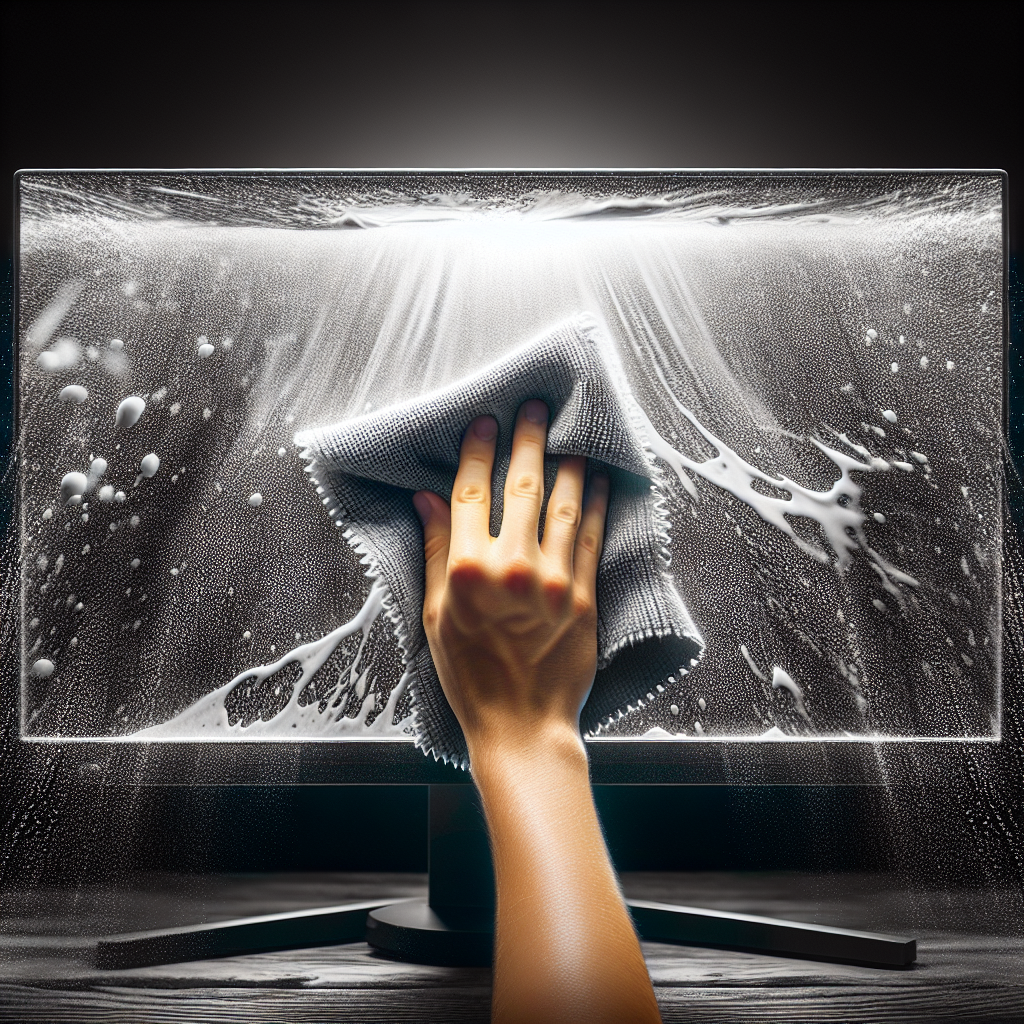
Dealing with Smudges
Remove fingerprints
Fingerprints are a common smudge that can accumulate on your gaming monitor. To remove fingerprints effectively, start by turning off and unplugging the monitor. Then, use a microfiber cloth slightly dampened with distilled water or a screen cleaner solution to gently wipe away the smudges. Avoid using excessive moisture or applying too much pressure to prevent any damage to the screen or other components. With gentle and consistent wiping, the fingerprints should easily come off, leaving your monitor clean and smudge-free.
Use a specialized screen cleaner
For stubborn smudges that cannot be removed with just water, you may consider using a specialized screen cleaner. These cleaners are formulated specifically for cleaning screens and are designed to be safe and effective. Follow the instructions provided with the screen cleaner, typically spraying it onto a microfiber cloth and gently wiping away the smudges. Be cautious not to oversaturate the cloth or apply too much pressure, as this can potentially damage your gaming monitor.
Apply gentle pressure
When dealing with smudges on your gaming monitor, it’s important to apply gentle pressure to prevent any damage. Use the microfiber cloth or the specialized screen cleaner with a gentle touch, ensuring that you’re not pressing too hard or dragging the cloth across the screen. Apply light pressure in a circular motion, focusing on the areas with smudges. By being gentle and patient, you can effectively remove smudges without causing any harm.
Frequently Asked Questions
Can I use vinegar to clean my gaming monitor?
No, it is not recommended to use vinegar to clean your gaming monitor. Vinegar is an acid and may damage the delicate screen or any anti-glare coatings that may be present. Stick to using mild cleaning solutions like distilled water or a screen cleaner specifically designed for monitors.
Should I use a vacuum cleaner on my monitor?
No, you should never use a vacuum cleaner directly on your monitor. The suction power of a vacuum cleaner can be too strong for the delicate screen and may even cause static electricity that could damage the internal components. Stick to using a soft brush or microfiber cloth to remove dust and debris.
Can I clean my monitor with baby wipes?
It is generally not recommended to clean your monitor with baby wipes. While they may seem convenient, baby wipes often contain chemicals, fragrances, and moisturizers that can leave behind residue and potentially damage the screen. Stick to using microfiber cloths and mild cleaning solutions specifically designed for monitor screens.