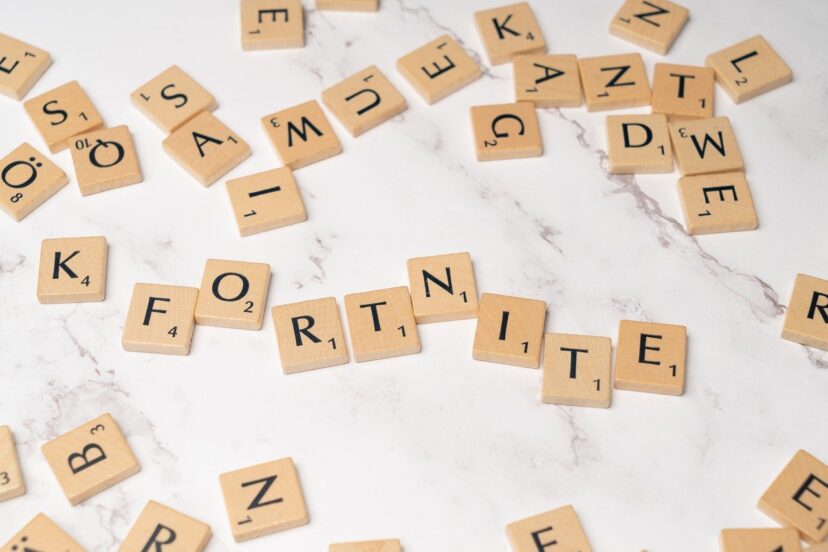How Do You Join A Multiplayer Game?
Joining a multiplayer game is easier than you might think, and it opens up a whole new world of fun and excitement. First, you need to ensure you have a stable internet connection. Then, create an account on the gaming platform of your choice, such as Steam, Xbox Live, or PlayStation Network. After that, browse through the multiplayer games available, select one, and follow the prompts to join a session. Whether you’re connecting with friends or meeting new players from around the globe, jumping into a multiplayer game is a fantastic way to enhance your gaming experience and connect with a community of like-minded enthusiasts. Have you ever wondered how to join a multiplayer game? Maybe you’ve seen your friends immerse themselves in epic battles or team adventures, and you want to jump into the action too, but you’re not quite sure where to start. Fear not, because today we’re exploring the fascinating world of multiplayer gaming and how you can join in the fun!
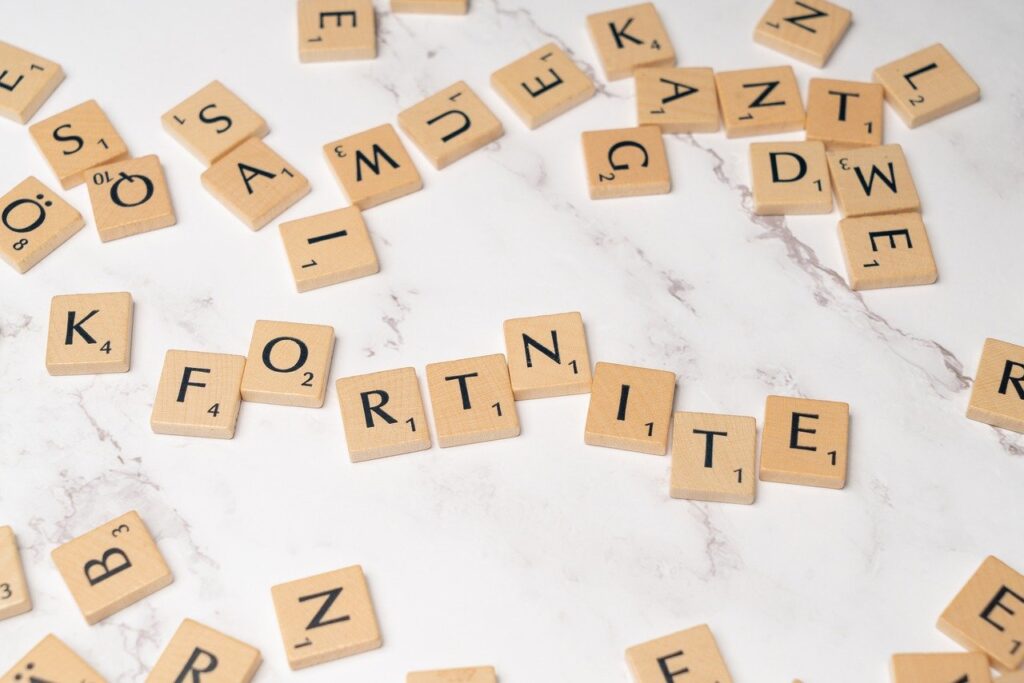
What is a Multiplayer Game?
Before diving into how to join one, let’s first explore what a multiplayer game actually is. In essence, a multiplayer game allows multiple players to interact with each other in a shared gaming environment, either cooperatively or competitively. These games can be played online via the internet or locally via a local area network (LAN).
Types of Multiplayer Games
Multiplayer games come in various forms and genres, each offering a unique experience. Let’s break down some popular types:
- Massively Multiplayer Online (MMO): These are large-scale games where thousands of players engage in a virtual world, like “World of Warcraft.”
- First-Person Shooters (FPS): Competitive games that focus on gun and projectile weapon-based combat through the first-person perspective, such as “Call of Duty.”
- Multiplayer Online Battle Arena (MOBA): Strategy-based games where players control a single character in one of two teams, aiming to destroy the opposing team’s base, like “League of Legends.”
- Battle Royale: Everyone-for-themselves games where the last person standing wins, such as “Fortnite.”
- Cooperative Games: Games that emphasize teamwork to achieve objectives, such as “Left 4 Dead.”
With so many genres, you’re bound to find something that suits your taste!
Choosing the Right Platform
Multiplayer games are available on various platforms, including PCs, gaming consoles, and mobile devices. The first step in joining a multiplayer game is deciding which platform you’ll use.
PC Gaming
PC gaming is incredibly versatile and offers extensive customization options. Many of the biggest and most popular multiplayer games are available on PC.
Pros of PC Gaming:
- Wide selection of games
- Mods and customizations
- Superior graphics (depending on hardware)
Cons of PC Gaming:
- Initial costs can be high
- Maintaining hardware can be complex
Console Gaming
Consoles like the PlayStation, Xbox, and Nintendo Switch offer a more streamlined experience. These systems are designed for gaming, making them user-friendly and accessible.
Pros of Console Gaming:
- Easy to set up and use
- Exclusive titles not available on other platforms
- Generally more social with couch co-op options
Cons of Console Gaming:
- Less versatile than PCs
- Potentially lower graphics quality compared to high-end PCs
Mobile Gaming
Mobile gaming has grown exponentially, with many multiplayer games being designed specifically for smartphones and tablets.
Pros of Mobile Gaming:
- Portability and convenience
- Often free-to-play
- Large player base
Cons of Mobile Gaming:
- Touch controls may not appeal to everyone
- Limited in terms of graphics and processing power
Creating an Account
Most multiplayer games require you to create an account before you can start playing. This often involves signing up with an email address and creating a username and password.
Steps to Create an Account
- Visit the Game’s Official Website: Directly access the registration page from the game’s official site.
- Provide Personal Details: Fill in necessary fields like your name, email, and date of birth.
- Choose a Username and Password: Opt for a name that represents you and a strong password.
- Verify Your Account: Check your email for a verification link and click on it to complete the process.
- Profile Setup: You may need to fill in additional profile details, although these are usually optional.
Account Security
It’s crucial to ensure the security of your account to protect your in-game progress and personal information. Here’s a table of tips for securing your account:
| Security Measure | Description |
|---|---|
| Strong Password | Use a mix of letters, numbers, and symbols. |
| Two-Factor Authentication | Adds an extra layer of security by requiring a second form of identification. |
| Regularly Update Password | Change your password periodically to maintain security. |
| Beware of Phishing Scams | Don’t click on suspicious links or emails. |
| Secure Devices | Keep your PC or console software updated. |
Downloading and Installing the Game
Once your account is ready, the next step is to download and install the game.
Downloading the Game
- Official Site or Store: Download the game from the official site or a trusted platform like Steam, Xbox Live, PlayStation Network, or Google Play Store.
- Select the Correct Version: Ensure you choose the version that matches your device’s specifications.
- Wait for the Download: Depending on the game size and your internet speed, this process could take some time.
Installing the Game
- Locate the Downloaded File: Once downloaded, find the game file on your device.
- Run the Installer: Usually, this means double-clicking the file or launching the installer.
- Follow On-Screen Instructions: Most installations are straightforward and require you to accept terms and conditions and choose an installation location.
- Launch the Game: Once installed, you can find the game in your library or on your home screen.
Finding a Game to Join
Now that you’re set up, it’s time to find a game session to join. Most multiplayer games provide matchmaking systems to pair you with other players.
Matchmaking Systems
Matchmaking systems come in various forms, but they generally aim to place you in a game session with players of similar skill levels.
- Automated Matchmaking: Automatically finds a game for you based on your skill level and preferences.
- Manual Lobbies: Allows you to browse through available games and choose one to join.
- Friend Invitations: Lets you join games that your friends are already playing.
Game Lobbies
Lobbies are waiting areas where players gather before starting a game. Here, you can select your character, set game preferences, and chat with other players.
Game Server Browsing
In some games, you might have the option to browse through a list of available servers. Here’s what to look for:
| Server Attribute | Description |
|---|---|
| Region | Choose a server close to your geographic location to reduce lag. |
| Player Count | Select a server with an appropriate number of players – not too many, not too few. |
| Game Mode | Ensure the server supports the game mode you wish to play. |
| Ping | Lower ping results in smoother gameplay. |
| Community & Rules | Some servers have specific rules or communities that cater to certain play styles or attitudes. |
Playing the Game
You’re now ready to jump into the multiplayer world! Playing the game involves a combination of skill and social interaction. Here are a few tips to enhance your experience.
Basic Controls
Familiarize yourself with the game controls before diving in. Many games offer tutorials that cover the basics.
Teamwork
If you’re playing a team-based game, communication and cooperation with your teammates are crucial. Use in-game chat features or voice communication tools to strategize effectively.
Etiquette
Good sportsmanship goes a long way. Be respectful to your fellow players, avoid toxic behavior, and be supportive, especially to new players.
Keep Practicing
Improvement comes with practice. Don’t get discouraged by initial losses or mistakes – each game provides an opportunity to learn and grow.
Staying Safe and Having Fun
Safety and enjoyment are paramount in your multiplayer gaming journey.
Online Etiquette
Respect is key when interacting with others online. Here are some basic rules:
- Be Polite: Treat others as you want to be treated.
- Don’t Spam: Avoid sending repetitive messages or actions.
- Report Inappropriate Behavior: Most games have mechanisms to report abusive or inappropriate behavior.
Taking Breaks
While gaming is fun, it’s important to take regular breaks to maintain a healthy balance. Overindulgence can lead to burnout or fatigue.
Monitoring Screen Time
Especially important for younger gamers, keeping track of screen time ensures you’re not spending excessive hours in front of the game.
| Tips for Healthy Gaming | Description |
|---|---|
| Use Timers | Set alarms or reminders to take breaks. |
| Engage in Physical Activity | Balance gaming with exercise or outdoor activities. |
| Monitor Emotions | If you’re feeling frustrated or angry, take a step back. |
| Social Interactions | Don’t neglect real-life friendships and family connections. |
Advanced Tips for Multiplayer Gaming
Once you’ve got the basics down, these advanced tips can help elevate your multiplayer gaming experience.
Understanding Game Mechanics
Every game has its unique mechanics and nuances. Take time to understand them, whether it’s through gameplay, guides, or community forums.
Leveraging Game Communities
Join forums, Discord servers, or social media groups dedicated to your game. Here you can find tips, strategies, and even new friends to play with.
Customizing Controls
Many advanced players customize their controls for more efficient gameplay. Experiment with different setups to find what works best for you.
Analyzing Gameplay
Recording and reviewing your gameplay can provide insights into your strengths and weaknesses. Many multiplayer games have built-in replay systems that let you watch previous matches.
Leveraging In-Game Economy
Many multiplayer games feature in-game economies. Learn how to best utilize resources, trade items, and earn currency to gain an edge.
Streaming and Content Creation
Adding an extra layer of fun, consider streaming your gameplay or creating content around it. Platforms like Twitch and YouTube offer chances to share your experiences with a wider audience.
Conclusion
Joining a multiplayer game can be an exciting and rewarding experience! From understanding different game types and choosing the right platform to setting up your account and jumping into the action, this guide provides a comprehensive roadmap to get started. Remember, the key to enjoying multiplayer games lies in practice, respecting others, and never forgetting to have fun. So, gear up and dive into the thrilling world of multiplayer gaming!
By following these steps and tips, you’ll be well on your way to becoming a seasoned multiplayer gamer. So, what are you waiting for? Grab your controller or mouse and keyboard, and embark on your multiplayer adventure!