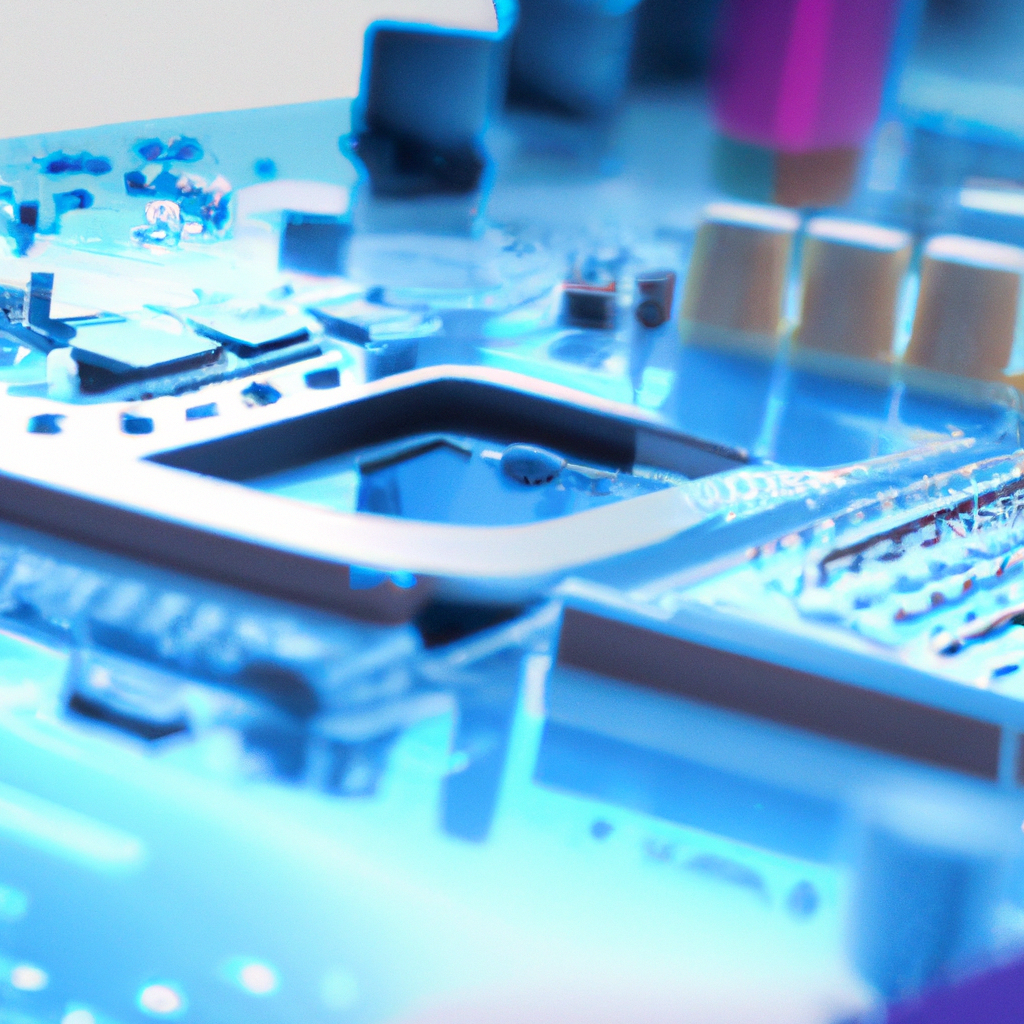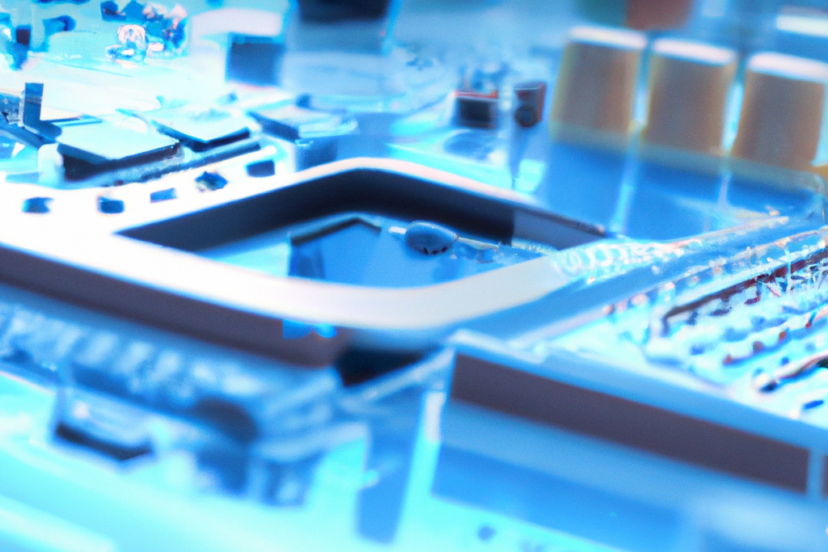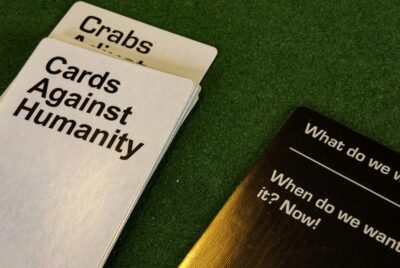How Do You Measure The Performance Of A Gaming PC?
So you’ve finally invested in a gaming PC and now you’re eager to see just how well it performs. But how exactly do you measure the performance of your shiny new rig? Is it all about the frames per second (FPS) or is there more to it? In this article, we’ll explore the various factors that contribute to measuring the performance of a gaming PC, from benchmarking tools to hardware specs. Whether you’re a novice gamer or a seasoned pro, understanding how to gauge the performance of your gaming PC is essential for getting the most out of your gaming experience.
Key Components of a Gaming PC
Processor
The processor, or CPU (Central Processing Unit), is often referred to as the brain of a gaming PC. It is responsible for executing instructions and performing calculations, making it a crucial component for smooth gaming performance. When choosing a processor, factors to consider include clock speed, number of cores, and cache size. A higher clock speed and more cores generally result in better gaming performance, as the CPU can handle more tasks simultaneously.
Graphics Card
The graphics card, or GPU (Graphics Processing Unit), plays a vital role in rendering and displaying graphics in a game. It determines the quality and performance of visual effects, textures, and overall graphics quality. When selecting a graphics card, factors such as VRAM capacity, clock speed, and CUDA cores (for NVIDIA GPUs) should be considered. A powerful GPU can handle demanding games at higher resolutions and settings.
Memory
Memory, often referred to as RAM (Random Access Memory), is where the gaming PC stores temporary data that the CPU needs to access quickly. A higher memory capacity allows for smoother multitasking and faster loading times. When selecting RAM, consider the speed (in MHz) and capacity (in GB). Most modern games recommend a minimum of 8GB of RAM, but for optimal performance, 16GB or more is recommended.
Storage
Storage is where games, applications, and the operating system reside. There are two main types of storage used in gaming PCs: hard disk drives (HDDs) and solid-state drives (SSDs). HDDs offer larger storage capacities at a lower cost, while SSDs provide faster read and write speeds, resulting in quicker game load times and better overall system responsiveness. Many gamers choose to have a combination of both for optimal performance and storage capacity.
Cooling System
A good cooling system is essential for maintaining stable performance and preventing overheating in a gaming PC. Over time, gaming sessions can heat up components, causing performance to decrease and potential hardware damage. Cooling solutions include air cooling, liquid cooling, and hybrid cooling systems. It is important to ensure proper airflow within the PC case, utilize quality cooling fans, and potentially invest in liquid cooling solutions for improved efficiency and lower temperatures.
Benchmarking Methods
Frames Per Second (FPS)
FPS, or Frames Per Second, is a common metric used to measure gaming performance. It represents the number of individual frames rendered and displayed on the screen per second. Higher FPS values indicate smoother and more responsive gameplay. Monitoring and tracking FPS during gameplay provides insights into the performance of the gaming PC and helps determine if any optimization or upgrades are needed.
3DMark
3DMark is a widely used benchmarking tool specifically designed for testing and comparing gaming PC performance. It measures the gaming capabilities of the system by running various graphics-intensive tests, assessing factors such as rendering quality, frame rate, and visual effects. 3DMark provides detailed scores and rankings, making it a popular choice for gamers and PC enthusiasts to compare their hardware performance.
PCMark
PCMark is a comprehensive benchmarking tool that assesses the overall performance and responsiveness of a gaming PC. It includes various tests simulating everyday tasks, such as web browsing, video conferencing, and content creation. PCMark evaluates the system’s processing power, memory performance, storage speed, and other aspects. It provides a holistic view of the PC’s performance, helping users identify potential areas for improvement.
UserBenchmark
UserBenchmark is a user-friendly benchmarking tool that provides an intuitive interface for measuring gaming PC performance. It assesses various hardware components, including CPU, GPU, RAM, and storage, and compares the results against a large database of similar systems. UserBenchmark offers a performance percentile ranking, allowing users to see how their PC stacks up against others. It is a popular choice for quick and easy performance assessment.
Heaven Benchmark
Heaven Benchmark is a GPU-intensive benchmarking tool that focuses on assessing the performance of the graphics card. It utilizes the Unigine Engine to render detailed landscapes and scenes, testing the GPU’s capabilities in terms of texture quality, tessellation, and lighting effects. Heaven Benchmark provides detailed statistics and scores, enabling users to evaluate how their graphics card performs under demanding conditions.

Factors That Affect Gaming PC Performance
Processor Speed
The speed at which the processor performs calculations and executes instructions directly impacts gaming PC performance. A higher processor speed, measured in gigahertz (GHz), allows for faster data processing and better overall system responsiveness. Modern games often require a minimum processor speed to run smoothly, but the more demanding games may benefit from a faster processor to handle complex tasks efficiently.
Graphics Card Model
The graphics card model heavily influences a gaming PC’s ability to render high-quality graphics. Different graphics card models have varying levels of performance, based on factors such as clock speed, core count, and memory capacity. High-end graphics cards often offer better gaming performance, enabling smoother gameplay at higher resolutions and detail settings.
Memory Capacity
The amount of RAM in a gaming PC affects its ability to multitask and handle memory-intensive tasks efficiently. Insufficient memory may result in laggy gameplay, as the system struggles to allocate resources effectively. To ensure optimal gaming performance, it is recommended to have enough memory capacity to meet the requirements of both the game and the operating system. More memory allows for smoother multitasking, faster loading times, and better overall performance.
Storage Type
The type of storage used in a gaming PC can significantly impact performance. Solid-state drives (SSDs) offer faster read and write speeds compared to traditional hard disk drives (HDDs). Games installed on an SSD load faster, resulting in quicker access to game data and reduced loading times. While SSDs are generally more expensive per unit of storage, they provide a noticeable improvement in overall system responsiveness.
Operating System
The choice of operating system can affect gaming PC performance. Different operating systems have varying levels of optimization for gaming, with Windows being the most popular choice among gamers due to its broad software compatibility and extensive driver support for gaming hardware. Additionally, keeping the operating system and drivers up to date is crucial for ensuring compatibility, stability, and performance improvements.
Understanding Frames Per Second (FPS)
What is FPS?
FPS, or Frames Per Second, refers to the number of individual frames rendered and displayed on the screen per second in a video game. It represents the smoothness and responsiveness of gameplay. Higher FPS values indicate smoother motion and reduced input lag, providing a more enjoyable gaming experience. FPS can vary depending on the complexity of the game, the capabilities of the gaming PC, and the graphics settings used.
Ideal FPS for Gaming
The ideal FPS for gaming can vary depending on personal preference and the type of game being played. In most cases, a minimum FPS of 60 is considered acceptable for smooth gameplay. However, professional gamers and competitive multiplayer games may benefit from higher frame rates, such as 120 or even 240 FPS. Ultimately, the ideal FPS lies in finding the right balance between performance and visual quality for an enjoyable gaming experience.
How to Measure FPS
There are several methods to measure FPS in games. Many games offer built-in FPS counters in their settings, allowing players to monitor their frame rates while playing. Alternatively, third-party software such as Fraps, MSI Afterburner, or NVIDIA GeForce Experience can provide real-time FPS monitoring. Benchmarking tools, such as those mentioned earlier, also report FPS during their performance tests. These methods help gamers analyze the performance of their gaming PCs and make necessary adjustments for optimal gameplay.

Popular Benchmarking Tools
3DMark
3DMark is a widely used benchmarking tool specifically designed for testing and comparing gaming PC performance. It offers a suite of tests that stress different aspects of the system, including graphics, physics simulations, and overall system performance. With its comprehensive scores and detailed results, 3DMark enables users to compare their hardware performance against others and identify areas for improvement.
PCMark
PCMark is a comprehensive benchmarking tool that evaluates the overall performance and responsiveness of a gaming PC. It includes tests that simulate everyday tasks, such as web browsing, video editing, and data manipulation. PCMark’s scores provide a holistic view of the system’s performance, allowing users to identify potential bottlenecks and optimize their PC for better overall performance.
UserBenchmark
UserBenchmark is a user-friendly benchmarking tool that provides a straightforward way to measure gaming PC performance. It assesses various hardware components, including CPU, GPU, RAM, and storage, and compares the results against a large database of similar systems. UserBenchmark offers a performance percentile ranking, giving users a clear idea of how their PC’s performance compares to others. It is a popular choice for quick and easy performance analysis.
Heaven Benchmark
Heaven Benchmark is a GPU-intensive benchmarking tool that focuses on assessing the performance of the graphics card. It uses the Unigine Engine to render detailed landscapes and scenes, testing the GPU’s capabilities in terms of texture quality, tessellation, and lighting effects. Heaven Benchmark’s detailed statistics and scores provide valuable insights into how a graphics card performs under demanding conditions.
How to Interpret Benchmark Results
Comparing Scores
When interpreting benchmark results, it is essential to compare scores in a meaningful way. Scores can vary depending on factors such as hardware specifications, driver versions, and system settings. To make fair comparisons, it is best to compare scores from similar systems or components. Many benchmarking tools provide scores from a large user database, allowing users to see how their performance stacks up against others with similar hardware configurations.
Identifying Bottlenecks
Benchmark results can help identify potential bottlenecks in a gaming PC. If a particular component, such as the CPU or GPU, consistently underperforms compared to other components, it may be a bottleneck that hinders overall system performance. Identifying these bottlenecks allows users to target specific components for upgrades or optimizations, ensuring a more balanced and efficient gaming PC.
Overclocking Potential
Benchmark results can also indicate the overclocking potential of hardware components. Overclocking involves increasing the clock speeds or voltages of certain components to achieve better performance. By comparing benchmark scores before and after overclocking, users can assess the impact of overclocking on their gaming PC’s performance. However, it is important to note that overclocking may void warranties and can potentially damage components if not done correctly.

Overclocking and Performance Boost
What is Overclocking?
Overclocking refers to the process of running a component, typically the CPU or GPU, at a higher clock speed than its default or rated frequency. By increasing the clock speed, the component can perform calculations and tasks faster, resulting in improved performance. Overclocking is often viewed as a way to extract additional power from a gaming PC and push its limits beyond stock specifications.
Risks and Benefits
While overclocking can provide performance benefits, it also comes with risks. Overclocking increases heat output, which can lead to higher temperatures and potential instability if not properly managed. Additionally, overclocking can void warranties, and improper voltages or settings can potentially damage components. Benefits of overclocking include improved gaming performance, reduced loading times, and potentially prolonging the lifespan of a component by utilizing it more efficiently.
Tools for Overclocking
To overclock a gaming PC, specialized software or BIOS settings are typically used. CPU-Z and GPU-Z are popular monitoring tools that provide real-time information about CPU and GPU performance, helping users understand the current clock speeds, temperatures, and voltages. Tools like MSI Afterburner and similar software allow users to adjust clock speeds, fan settings, and voltage values to optimize performance. It is important to research and follow overclocking guides specific to the hardware being used for safe and effective overclocking.
Monitoring Software for Performance Analysis
CPU-Z
CPU-Z is a lightweight utility that provides detailed information about the CPU, motherboard, memory, and other hardware components of a gaming PC. It displays vital information such as clock speeds, core count, and cache sizes, making it useful for monitoring and analyzing CPU performance. CPU-Z also offers real-time monitoring of CPU usage, core voltage, and temperature, allowing users to track and evaluate their gaming PC’s performance.
GPU-Z
Similar to CPU-Z, GPU-Z focuses specifically on providing detailed information about the graphics card. It displays specifications such as GPU model, clock speed, VRAM size, and driver information. GPU-Z also provides real-time monitoring of GPU utilization, temperature, and fan speed, enabling users to keep an eye on their graphics card’s performance and make informed decisions regarding optimizations or upgrades.
MSI Afterburner
MSI Afterburner is a popular overclocking and monitoring utility for graphics cards. It allows users to adjust clock speeds, fan curves, and voltage settings to optimize performance. MSI Afterburner also provides real-time monitoring of GPU usage, temperatures, fan speeds, and power consumption. This tool is useful for enthusiasts who want to squeeze the most out of their graphics card’s performance while keeping an eye on its vital statistics.
HWiNFO
HWiNFO is a comprehensive system monitoring tool that provides detailed information about various hardware components. It displays real-time data and sensors, including CPU, GPU, motherboard, and storage devices. HWiNFO offers customizable monitoring options, allowing users to focus on specific sensors or components of interest. With its detailed reporting and logging capabilities, HWiNFO aids in the analysis of gaming PC performance and provides valuable insights.
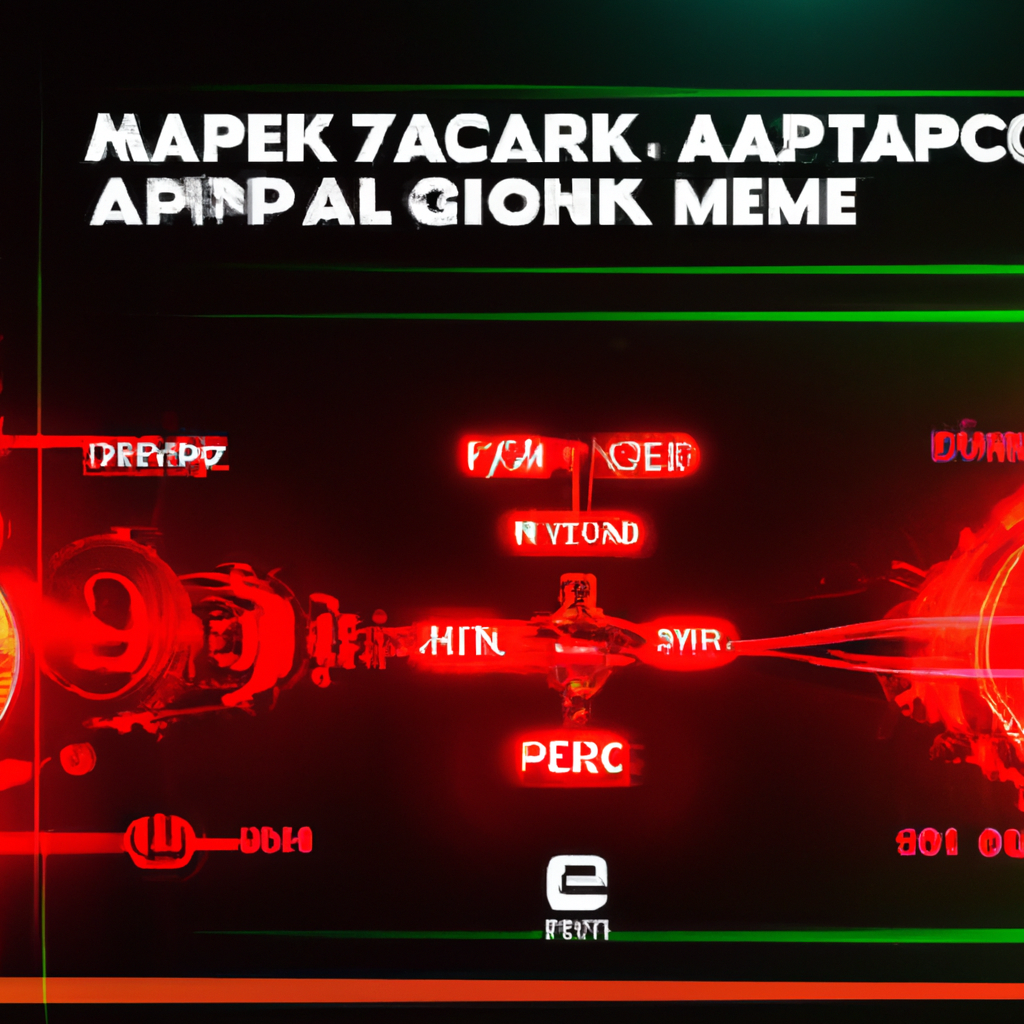
Optimizing Gaming PC Performance
Updating Drivers
Keeping drivers up to date is essential for optimal gaming PC performance. Graphics card drivers, in particular, receive regular updates that often include performance improvements and bug fixes specifically tailored for gaming. Many manufacturers offer dedicated software, such as NVIDIA GeForce Experience or AMD Radeon Software, to simplify driver updates and optimize game settings. Regularly checking for updates and installing the latest drivers ensures compatibility, stability, and improved performance.
Managing Background Processes
Background processes running simultaneously with games can consume system resources and negatively impact gaming performance. It is important to manage and minimize unnecessary background processes to free up system resources for optimal gaming performance. Closing unused applications, disabling startup programs, and utilizing task manager tools can help identify resource-intensive processes and streamline the gaming experience.
Cleaning Dust and Heat Management
A gaming PC’s performance can be impacted by excessive heat buildup caused by dust accumulation in components. Over time, dust can clog fans and block air vents, leading to reduced airflow and potential overheating. Regularly cleaning the PC’s internal components, including fans and heat sinks, helps maintain proper cooling and prevents thermal throttling. Additionally, proper cable management and well-designed case airflow can contribute to better cooling and improved overall performance.
Conclusion
The importance of measuring performance in a gaming PC cannot be understated. Understanding the key components of a gaming PC, such as the processor, graphics card, memory, storage, and cooling system, is crucial for achieving optimal gaming performance. Benchmarking methods like FPS measurement, 3DMark, PCMark, UserBenchmark, and Heaven Benchmark provide valuable insights into system performance, allowing users to compare, interpret, and optimize their gaming PC’s capabilities. Overclocking, performance monitoring tools like CPU-Z, GPU-Z, MSI Afterburner, and HWiNFO, and optimization techniques such as driver updates, managing background processes, and proper heat management all contribute to enhancing gaming PC performance. By selecting the right benchmarking tools, interpreting results effectively, and implementing optimization strategies, gamers can unlock the true potential of their gaming PCs and enjoy immersive gameplay experiences.