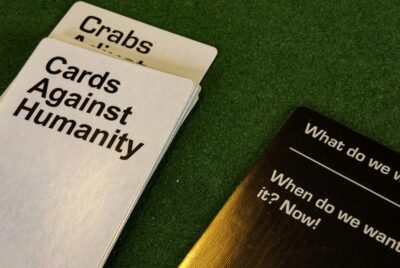Best 1 How Do You Optimize Streaming Settings For Gaming?
Streaming has revolutionized the way we experience video games, allowing us to share our adventures in real-time with a global audience. However, optimizing streaming settings for gaming can be a daunting task for many. From selecting the right bitrate to configuring the ideal resolution, there are various factors to consider in order to achieve smooth and high-quality streams. In this article, we will explore some expert tips and strategies to help you optimize your streaming settings, ensuring that your gameplay shines and captivates viewers around the world. So, whether you’re a seasoned streamer or just getting started, get ready to take your gaming streams to the next level!
Unleashing the Power of Streaming: Revolutionizing Entertainment and Connectivity
Choosing the right streaming platform
When it comes to streaming your gaming content, choosing the right platform is crucial. Three of the most popular streaming platforms for gamers are Twitch, YouTube Live, and Mixer. Each platform has its own unique features and audience, so it’s important to consider your goals and audience when making a decision.
Twitch
Twitch is a dedicated platform for gamers and has become synonymous with game streaming. It offers a wide variety of features specifically tailored for streamers, including the ability to interact with viewers through chat, receive donations, and build a loyal community of followers. Twitch also has a large and established user base, making it easy to connect with like-minded gamers.
YouTube Live
YouTube Live is integrated into the larger YouTube platform, which means you have the potential to reach a wider audience beyond just gamers. If you already have a YouTube channel with subscribers, streaming on YouTube Live may be a natural choice. YouTube also offers additional monetization options, such as ad revenue and sponsorships, which can be appealing for streamers looking to earn income from their content.
Mixer
Mixer is a streaming platform that focuses on low latency and interactive features, such as MixPlay. One of Mixer’s notable features is the ability to co-stream with other streamers, allowing for collaborative and interactive content. Mixer may be a good choice for streamers who prioritize community engagement and interactive experiences with their audience.
Internet connection requirements
Having a stable and reliable internet connection is crucial for streaming your gaming content without interruptions and lag. There are a few key factors to consider when it comes to internet connection requirements for streaming.
Bandwidth
Bandwidth refers to the amount of data that can be transferred over your internet connection in a given amount of time. Streaming requires a significant amount of bandwidth to transmit both audio and video data. It’s recommended to have a minimum upload speed of 5 Mbps (megabits per second) for streaming in 720p HD quality, and higher if you want to stream in higher resolutions.
Upload speed
The upload speed specifically determines how quickly you can send data from your computer to the streaming platform. It’s important to have a fast and stable upload speed to ensure a smooth streaming experience. Check with your internet service provider to ensure that you have sufficient upload speed for streaming.
Ping
Ping, also known as latency, measures the time it takes for data to travel from your computer to the streaming server and back. Low latency is critical for real-time streaming, as it reduces delays and ensures smooth gameplay. A ping of less than 50 milliseconds is considered good for gaming and streaming.

Hardware considerations
Aside from your internet connection, the hardware you use for streaming also plays a significant role in the quality and performance of your streams. Consider the following hardware aspects when optimizing your streaming setup.
Minimum system requirements
Streaming software and games often have minimum system requirements that need to be met for optimal performance. Ensure that your computer meets these requirements to avoid performance issues or dropped frames during your stream. It’s recommended to exceed the minimum requirements if possible, as it will provide a better streaming experience.
Graphics card
A powerful graphics card is essential for streaming high-quality gameplay footage. It’s responsible for rendering and processing the graphics in real-time. Look for a graphics card that can handle the demands of streaming without sacrificing performance in your games.
CPU
The CPU, or central processing unit, is responsible for executing commands and running the software on your computer. Streaming can be CPU-intensive, especially if you’re using software encoding or running multiple programs simultaneously. Consider a CPU with multiple cores and high clock speeds for smooth streaming performance.
RAM
Random Access Memory (RAM) allows your computer to store and quickly access data that is vital for running applications and games. To ensure smooth streaming, it’s recommended to have sufficient RAM to handle both the game you’re playing and the streaming software. A minimum of 8GB is typically recommended, but having more RAM will improve multitasking capabilities.
Optimizing streaming software settings
Properly configuring your streaming software settings is crucial for achieving high-quality and smooth streams. Here are some key settings to consider when optimizing your streaming software.
Video encoding
Video encoding determines how your stream’s video is compressed and transmitted over the internet. It’s important to choose the appropriate encoding settings to balance video quality and file size. Popular encoding options include x264, which is CPU-based, and NVENC, which offloads the encoding process to the GPU.
Resolution
The resolution of your stream determines the overall image quality. Higher resolutions can provide a more visually appealing stream but require more bandwidth and processing power. Consider the capabilities of both your hardware and internet connection when deciding on the resolution. Common resolutions for streaming include 720p (1280×720 pixels) and 1080p (1920×1080 pixels).
Frame rate
The frame rate of your stream refers to the number of individual frames displayed per second. A higher frame rate creates smoother and more fluid motion. A frame rate of 30 frames per second (FPS) is commonly used for streaming, while some streamers opt for 60 FPS for a more cinematic experience. Keep in mind that higher frame rates require more processing power.
Bitrate
Bitrate determines the amount of data transmitted over the internet per second. It affects the visual quality of your stream, with higher bitrates providing better image detail but requiring more bandwidth. Finding the right balance is essential to avoid buffering or pixelation. It’s recommended to use a bitrate that is within the limits of your internet connection, typically between 2500 and 6000 kbps (kilobits per second).

Network optimization
Optimizing your network setup can help reduce latency and ensure a stable connection for streaming. Consider the following network optimization techniques:
Wired vs. wireless connection
A wired Ethernet connection is generally more stable and reliable compared to a wireless Wi-Fi connection. If possible, connect your streaming computer directly to your router or modem using an Ethernet cable to minimize the chance of packet loss and interference.
Port forwarding
Port forwarding allows incoming traffic from the streaming server to reach your computer directly, bypassing potential network congestion or firewalls. Consult your router’s documentation on how to set up port forwarding to ensure smooth streaming.
Quality of Service (QoS)
Enabling Quality of Service on your router can prioritize traffic for your streaming software, reducing the chance of lag or interruptions. QoS settings allow you to allocate more bandwidth to streaming applications, ensuring they receive preferential treatment over other internet activities on your network.
Choosing the right streaming software
Choosing the right streaming software is key to creating a seamless streaming experience. Here are three popular options to consider:
OBS Studio
Open Broadcaster Software (OBS) Studio is a free and open-source streaming software with a wide range of features. It offers customizable scenes, sources, and transitions, allowing for professional-looking streams. OBS Studio supports multiple platforms and codecs, making it highly versatile.
XSplit
XSplit is a streaming software that offers both free and paid versions. It features a user-friendly interface and a wide selection of integrated plugins, making it simple to enhance your stream with overlays, alerts, and chat integrations. XSplit is known for its stability and ease of use.
Streamlabs OBS
Streamlabs OBS is a popular streaming software that integrates with the Streamlabs platform, offering a suite of customizable widgets and tools. It simplifies the streaming setup process with pre-built scenes and sources, making it ideal for beginners. Streamlabs OBS also provides built-in chat and activity feed overlays.

Reducing in-game latency
In-game latency, or input lag, can negatively impact your gaming and streaming experience. Consider the following techniques to reduce latency:
Adjusting graphics settings
Lowering graphics settings in your game can reduce the workload on your GPU and CPU, resulting in improved performance and lower latency. Experiment with different settings to find the right balance between visuals and performance.
Disabling background processes
Closing unnecessary programs and processes running in the background of your computer can free up system resources, reducing the chance of performance drops and input lag. Use task manager or a third-party program to identify and close any unwanted processes.
Updating drivers
Keeping your graphics card and other hardware drivers up to date ensures that you have the latest optimizations and bug fixes. Outdated drivers can sometimes cause performance issues, including increased latency. Check the manufacturer’s website for driver updates, or use driver management software to streamline the process.
Optimizing audio settings
Good audio quality is essential for an engaging streaming experience. Consider the following tips for optimizing your audio settings:
Microphone configuration
Choose a high-quality microphone and position it correctly to capture clear and balanced audio. Experiment with microphone positioning and gain settings to minimize background noise and echo. Additionally, consider using a pop filter and a shock mount to further improve the sound quality.
Audio bitrate
The audio bitrate determines the quality and clarity of your stream’s audio. Higher bitrates result in better audio fidelity but require more bandwidth. It’s generally recommended to use a bitrate of 128 to 192 kbps (kilobits per second) for streaming, but you can adjust this to find the ideal balance between audio quality and bandwidth usage.
Noise suppression
Background noise can be distracting for viewers, so consider using noise suppression filters or software plugins to minimize unwanted sounds during your stream. These filters can help eliminate ambient noise, such as fans or keyboards, while preserving your voice and gameplay audio.
Test streaming settings
Performing test streams and monitoring performance metrics is crucial to ensuring a smooth streaming experience. Consider the following steps when testing streaming settings:
Performing test streams
Before going live, it’s important to simulate the streaming experience by performing test streams. Use streaming software’s built-in preview or record features to monitor the audio and video quality of your stream. Test a variety of scenarios, such as different games and network conditions, to ensure optimal performance.
Monitoring performance metrics
While streaming, keep an eye on performance metrics such as CPU usage, dropped frames, and network bandwidth. Streaming software typically provides real-time data on these metrics, allowing you to identify and address any performance issues promptly.
Making adjustment iterations
Based on the results of your test streams and performance monitoring, make iterative adjustments to your streaming settings. Tweak your encoding settings, resolution, bitrate, and other configuration options to find the perfect balance between video quality and performance.
Continuing education and research
Streaming technology and best practices are constantly evolving, so it’s essential to stay informed and continue learning. Consider the following ways to further your knowledge about streaming:
Keeping up with streaming trends
Stay up to date with the latest trends and developments in the streaming community. Follow popular streamers, join streaming-related forums and communities, and read articles or watch videos discussing new streaming technologies and techniques.
Watching tutorials and guides
There are numerous tutorials and guides available that can help you optimize your streaming settings and improve your overall streaming experience. Look for tutorials on topics such as streaming setups, advanced streaming techniques, and troubleshooting common streaming issues.
Seeking advice from experienced streamers
Experienced streamers can offer valuable insights and advice based on their own streaming journeys. Reach out to streamers in your niche or join communities where you can ask questions and receive guidance from those who have already navigated the challenges of streaming.
By considering the factors mentioned in this article and continually refining your streaming setup, you’ll be well on your way to optimizing your streaming settings for gaming and creating a high-quality and enjoyable viewing experience for your audience. Happy streaming!