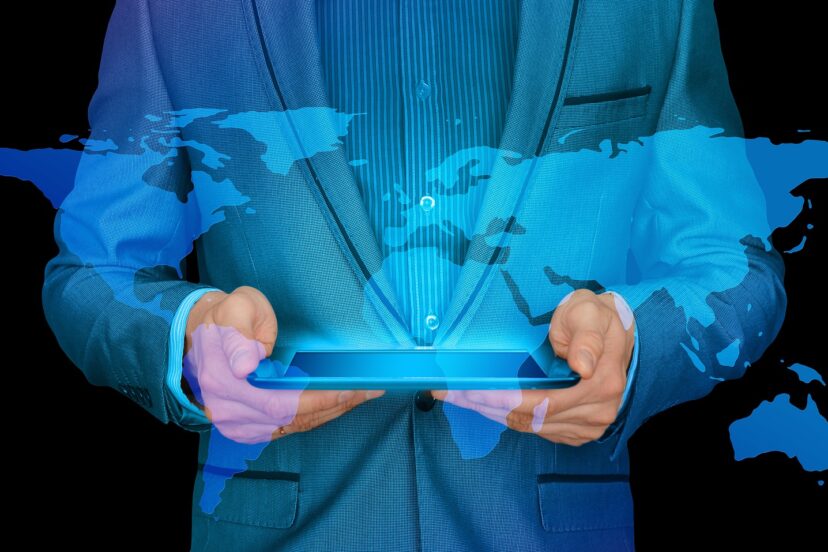How Does Screen Resolution Affect Gaming Performance? 5 Simple But Annoying Ways
How Does Screen Resolution Affect Gaming Performance: Introduction
In the ever-evolving landscape of video gaming, where the boundaries of technology are continually pushed to deliver more immersive experiences, one factor often stands out as a critical component: screen resolution. With every pixel, every detail, and every visual element on your screen having a direct bearing on how you perceive and interact with virtual worlds, it becomes imperative to understand how different screen resolutions can impact your overall gaming performance. So how does screen resolution affect gaming performance?
Whether you’re wowed by the crystal-clear vistas presented by high-resolution displays or you’re aiming for smoother gameplay offered by lower resolutions, the correlation between screen quality and gameplay cannot be overstated. Buckle up, dear readers, as we take a deep dive into the nuanced world of screen resolution and its compelling impact on gaming performance!
Definition of Screen Resolution
Screen resolution refers to the number of pixels displayed on a screen, typically measured in terms of width and height. It determines the level of detail and sharpness in visual content, including video games.
Types of Screen Resolutions
There are several common screen resolutions used today, including:
- 720p: This resolution, also known as HD (High Definition), has a resolution of 1280×720 pixels. It is commonly found in older monitors and budget-friendly displays.
- 1080p: Also known as Full HD, this resolution has a resolution of 1920×1080 pixels. It has become the standard for most monitors and offers a good balance between image quality and performance.
- 1440p: Also called Quad HD or 2K, this resolution has a resolution of 2560×1440 pixels. It provides a crisper image compared to 1080p and is commonly used in gaming monitors.
- 4K: This resolution, also known as Ultra HD, has a resolution of 3840×2160 pixels. It offers incredibly sharp visuals and is increasingly popular among gamers, although it requires more powerful hardware to run games smoothly.
- Ultra-Wide: These resolutions, such as 3440×1440 and 5120×1440, offer a wider aspect ratio compared to traditional displays. They provide a more immersive gaming experience but may require more powerful hardware to achieve high frame rates.
Impact of Screen Resolution on Gaming Performance
Screen resolution has a direct impact on gaming performance. Higher resolutions generally require more computing power to render the increased number of pixels. This means that running games at higher resolutions can be more demanding for your hardware, potentially leading to decreased frame rates and overall performance.
However, higher resolutions also offer improved visuals and sharper image quality, enhancing the gaming experience. It’s important to find the right balance between performance and visual fidelity based on your hardware capabilities and personal preferences.
Factors Affecting Gaming Performance
Hardware Specifications
Several hardware components play a crucial role in determining gaming performance:
Graphics Processing Unit (GPU)
The GPU is responsible for rendering and displaying visuals in games. It is one of the most critical factors in achieving smooth gameplay at higher resolutions. GPUs with higher core counts and faster clock speeds generally deliver better performance.
Central Processing Unit (CPU)
While the GPU handles graphics processing, the CPU handles other game-related tasks. It is responsible for running the game’s logic, physics simulations, and AI computations. A powerful CPU with multiple cores can help ensure smooth gameplay and prevent bottlenecks.
Random Access Memory (RAM)
RAM is essential for storing and quickly accessing game data, including textures, models, and assets. Sufficient RAM capacity and higher speeds can improve loading times and overall game performance.
Storage Drive
The type of storage drive used can impact loading times and asset streaming in games. Solid-state drives (SSDs) offer faster data access speeds compared to traditional hard disk drives (HDDs), resulting in quicker level loading and smoother gameplay.
Monitor Refresh Rate
The monitor refresh rate determines how many times per second the screen refreshes and displays a new image. Higher refresh rates, such as 144Hz or 240Hz, can provide smoother motion and reduce motion blur, resulting in a more responsive gaming experience.
V-Sync and Frame Rate
V-Sync is a graphics setting that synchronizes the frame rate of a game with the refresh rate of the monitor. Enabling V-Sync can help prevent screen tearing but may introduce input lag. Achieving a high and stable frame rate is important for smooth gameplay, especially in fast-paced games.
Resolution and Frame Rate Relationship
Resolution and FPS
The frame rate, often measured in frames per second (FPS), indicates how many individual images or frames are displayed on the screen per second. The higher the frame rate, the smoother the gameplay feels.
Resolution and frame rate are closely related. Higher resolutions require more GPU power to render each frame, which can make it more challenging to achieve higher frame rates. Achieving high frame rates at higher resolutions often requires more powerful hardware.
Performance Impact at Different Resolutions
Different resolutions have varying performance impacts on gaming. As the resolution increases, the number of pixels the GPU needs to render increases as well, putting more strain on the hardware. This can result in lower frame rates and potentially less smooth gameplay.
Lower resolutions, such as 720p, are less demanding on hardware and can result in higher frame rates. In contrast, higher resolutions, such as 4K, require more powerful hardware to maintain smooth gameplay. It’s important to consider your hardware’s capabilities and adjust the resolution accordingly to achieve the desired balance between performance and visual quality.
Optimal Resolution-Frame Rate Balance
Finding the optimal balance between resolution and frame rate depends on personal preferences and hardware capabilities. Some gamers prioritize higher resolutions for improved visuals, while others prefer higher frame rates for smoother gameplay.
It’s essential to consider your monitor’s refresh rate and GPU’s capabilities when determining the optimal resolution and frame rate balance. If you have a high-refresh-rate monitor, achieving a higher frame rate becomes more beneficial. On the other hand, if your monitor has a low refresh rate, it may be more practical to prioritize lower resolutions for better performance.
Gaming Performance Impact at Specific Resolutions
720p Resolution
A 720p resolution provides a good balance between performance and image quality. It is less demanding on hardware compared to higher resolutions, resulting in higher frame rates. Many budget-friendly gaming setups opt for this resolution to ensure smooth gameplay without compromising too much on visuals.
1080p Resolution
1080p resolution has become the standard for most gaming monitors and offers a good balance between performance and image quality. It offers sharper visuals compared to 720p while remaining less demanding on hardware compared to higher resolutions.
1440p Resolution
1440p, also known as Quad HD or 2K, provides a significant improvement in image quality compared to 1080p. Games played at 1440p resolution have more detail and sharper visuals. However, achieving high frame rates at 1440p may require a more powerful GPU.
4K Resolution
4K resolution offers incredibly sharp visuals and enhances the overall gaming experience. Games played at 4K resolution provide exceptional detail and clarity. However, running games at 4K requires a powerful GPU to maintain acceptable frame rates. It is often recommended to have a high-end graphics card to achieve smooth gameplay at this resolution.
Ultra-Wide Resolutions
Ultra-wide resolutions, such as 3440×1440 and 5120×1440, provide a wider aspect ratio than traditional displays. This wider field of view enhances immersion and can provide a more cinematic gaming experience. However, ultra-wide resolutions require even more powerful hardware to render the increased number of pixels and maintain high frame rates.
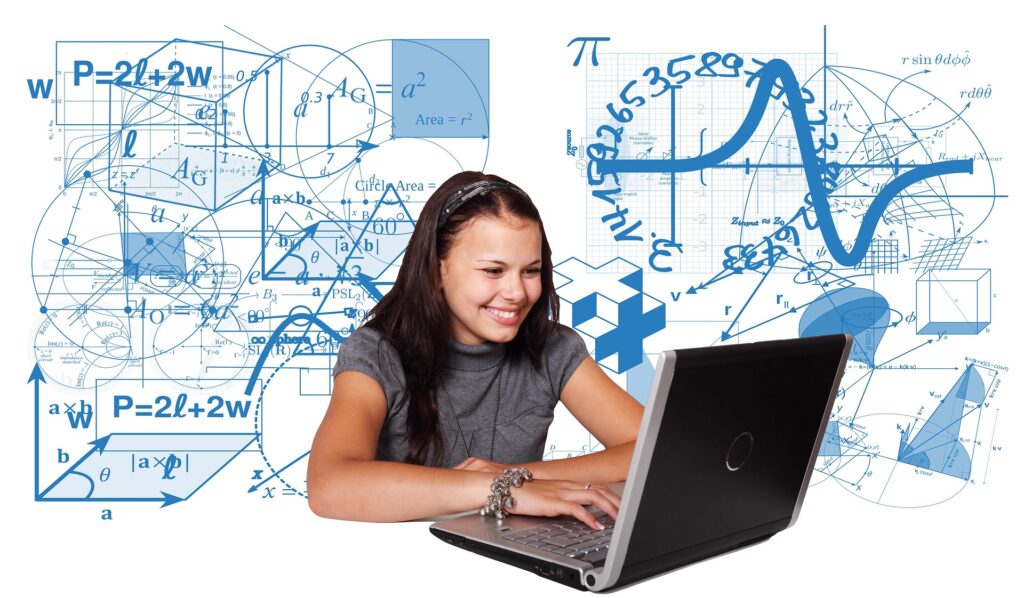
Variable Refresh Rate (VRR) technologies
G-Sync
G-Sync is a proprietary technology developed by NVIDIA that synchronizes the display’s refresh rate with the GPU’s frame rate. It aims to eliminate screen tearing while maintaining smoother gameplay. G-Sync requires a compatible NVIDIA GPU and a G-Sync-enabled monitor.
FreeSync
FreeSync is an adaptive sync technology developed by AMD. Similar to G-Sync, it synchronizes the monitor’s refresh rate with the GPU’s frame rate to eliminate tearing and provide a smoother gaming experience. FreeSync is compatible with AMD GPUs and requires a FreeSync-enabled monitor.
Adaptive Sync
Adaptive Sync is an open standard that encompasses both G-Sync and FreeSync. It allows compatible monitors to dynamically adjust their refresh rate based on the GPU’s frame rate. Adaptive Sync provides a variable refresh rate experience without the need for proprietary technologies.
Benefits and Drawbacks of High-Resolution Gaming
Improved Visuals and Immersion
High resolution gaming offers a significant improvement in image quality, providing more detail, sharper visuals, and enhanced realism. It allows gamers to see finer details in textures, characters, and environments, resulting in a more immersive gaming experience.
Higher Hardware Requirements
Running games at higher resolutions requires more powerful hardware. Higher resolutions demand a greater GPU processing power to render the increased number of pixels. Upgrading to a higher resolution often necessitates investing in a more capable GPU, CPU, and additional system resources, such as RAM.
Performance Trade-offs
While high-resolution gaming offers improved visuals, it can also come with performance trade-offs. Achieving high frame rates at higher resolutions can be challenging, particularly with demanding games. Higher resolutions may lead to lower frame rates, potentially impacting the overall gaming experience. Gamers need to find the right balance between resolution and performance based on their hardware and preferences.

Optimizing Gaming Performance at Different Resolutions
Adjusting In-Game Visual Settings
Adjusting in-game visual settings can significantly impact gaming performance. Many games offer detailed graphics settings, allowing players to tweak options such as texture quality, shadow quality, anti-aliasing, and effects. Optimizing these settings based on your hardware capabilities can help maintain a smooth frame rate at your chosen resolution.
Upgrading Hardware Components
When aiming for higher resolutions, upgrading hardware components becomes crucial. Upgrading your GPU to a more powerful model or increasing the amount of RAM can help improve performance at higher resolutions. Checking the recommended hardware specifications for the resolution you desire can guide your upgrade decisions.
Increasing Monitor Refresh Rate
If you have a high-resolution monitor, increasing its refresh rate can result in smoother gameplay. Higher refresh rates reduce motion blur and provide a more responsive gaming experience. However, achieving high refresh rates typically requires a more powerful GPU.
Enabling VRR Technologies
Variable Refresh Rate (VRR) technologies, such as G-Sync, FreeSync, or Adaptive Sync, can help eliminate screen tearing and provide smoother gameplay. These technologies synchronize the monitor’s refresh rate with the GPU’s frame rate, resulting in a more fluid gaming experience. Consider investing in a compatible monitor and GPU to take advantage of VRR technologies.
Compatibility with Gaming Consoles
Console Requirements for Different Resolutions
When gaming on consoles, the resolution support varies depending on the specific console model. For example, older consoles may only support lower resolutions like 720p or 1080p, while newer consoles may support higher resolutions such as 4K. It’s essential to check the specifications of your console to determine the maximum supported resolution.
Matchmaking Considerations
When playing multiplayer games, the resolution you choose can impact matchmaking. Higher resolutions may limit the number of players you can match with, as players with lower-end hardware may not be able to achieve the desired resolution and frame rates. Consider the multiplayer community and player preferences when selecting a resolution for multiplayer gaming.
Console-Specific Resolution Support
Different consoles have different capabilities when it comes to resolution support. For example, the PlayStation 5 and Xbox Series X are designed to support 4K gaming, while previous console generations may offer lower resolutions. It’s important to consider the specific capabilities of your console when choosing the resolution for gaming.

Future Trends in Screen Resolution and Gaming
8K and Beyond
As technology advances, screen resolutions continue to evolve. 8K resolution, with its incredibly high pixel density, promises even more detailed and immersive visuals. While 8K gaming is still in its early stages and requires cutting-edge hardware, it is expected to become more prominent in the future.
HDR and Wider Color Gamut
In addition to higher resolutions, High Dynamic Range (HDR) and wider color gamut are becoming more prevalent in gaming. HDR enhances the contrast and color range, resulting in more vibrant and realistic visuals. Combined with higher resolutions, HDR can provide an even more engaging gaming experience.
Virtual Reality (VR) Gaming
Virtual Reality (VR) gaming is another area where screen resolution plays a critical role. VR headsets require high-resolution displays to provide an immersive and visually sharp experience. As VR technology continues to advance, higher resolution displays will become more common, further enhancing the realism and quality of VR gaming.
Conclusion
Screen resolution significantly impacts gaming performance, with higher resolutions demanding more powerful hardware to maintain smooth gameplay. Understanding the relationship between resolution and frame rate is crucial in finding the right balance between visual quality and performance.
Consider your hardware specifications, such as the GPU, CPU, RAM, and storage drive, when choosing a resolution for gaming. Adjusting in-game visual settings, upgrading hardware components, increasing the monitor’s refresh rate, and enabling VRR technologies can help optimize gaming performance at different resolutions.
Future trends in screen resolution and gaming, such as 8K, HDR, and VR, promise even more realistic and immersive experiences. As technology advances, it will be exciting to see how gaming evolves and how screen resolution continues to play a vital role in enhancing the gaming experience.