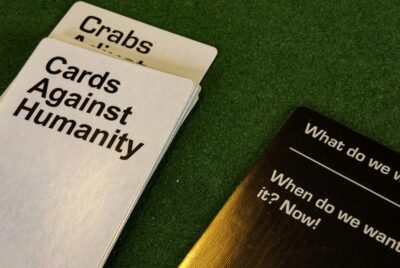What Type Of RAM Is Best For Gaming? 10 Important Factors
When it comes to gaming, having the right type of RAM can significantly impact your gaming performance. With the myriad of options available in the market, it’s important to know what type of RAM is best for gaming needs. In this article, we will explore the different types of RAM and provide insights into the best RAM for gaming, helping you make an informed decision and take your gaming experience to the next level.

DDR3 vs DDR4
Benefits of DDR4
When it comes to gaming, DDR4 RAM offers several advantages over its predecessor, DDR3. One of the main benefits of DDR4 is its higher overall performance. DDR4 RAM modules are designed to operate at much faster data transfer rates, allowing for quicker access to game files and reducing loading times. This improved speed is especially noticeable in demanding games that require high levels of memory bandwidth.
Another advantage of DDR4 is its higher memory capacity. DDR4 RAM modules can offer much larger capacities compared to DDR3, which is crucial for modern gaming. Games today demand more memory to run smoothly, and having DDR4 RAM with larger capacities allows for smoother gameplay, fewer frame rate drops, and better overall performance.
Compatibility with Modern Processors
DDR4 RAM is also more compatible with modern processors than DDR3 RAM. Most of the latest processors in the market are designed to work optimally with DDR4 memory. A DDR4 RAM module can fully exploit the capabilities of these processors, providing better performance and compatibility. Upgrading to DDR4 ensures that your gaming rig is ready to handle the latest and most demanding games without any compatibility issues.
DDR3 vs DDR4 Performance in Gaming
When it comes to gaming performance, DDR4 has a clear advantage over DDR3. The faster data transfer rates of DDR4 RAM result in quicker access to game assets, reducing loading times and improving overall gameplay. DDR4’s larger memory capacities also allow for smoother gaming experiences, especially in memory-intensive games that require a lot of resources.
While DDR3 RAM can still handle most current games, it may struggle in more demanding titles or when running multiple applications simultaneously. Upgrading to DDR4 RAM ensures that you have the necessary performance headroom to tackle the latest games and future-proof your gaming rig.
What Type Of RAM Is Best For Gaming: RAM Capacity
Minimum RAM Requirements for Gaming
The minimum RAM requirements for gaming depend on the specific game you are trying to play. Most modern games recommend a minimum of 8GB of RAM. While some older or less demanding games may run adequately with 4GB of RAM, having at least 8GB is recommended to handle the increasing resource requirements of newer titles.
Recommended RAM Capacity for Gaming
If you want a smoother gaming experience and the ability to run multiple applications simultaneously, it is advisable to have a minimum of 16GB of RAM. This amount of RAM allows for better multitasking capabilities and provides a buffer for future games that may require even more memory. For gamers who frequently stream their gameplay or engage in content creation, 32GB or more of RAM may be ideal.
Benefits of Higher RAM Capacity
Having higher RAM capacity offers several benefits for gaming. One of the main advantages is the ability to run memory-intensive games smoothly. Games with large open-world environments, detailed textures, and complex physics systems require a significant amount of RAM to load and store game assets efficiently. Having higher RAM capacity ensures that these assets can be accessed quickly, reducing lag spikes and improving overall performance.
Additionally, higher RAM capacity allows for better multitasking capabilities. While gaming, you may want to have other applications running in the background, such as voice chat programs, streaming software, or web browsers. With more RAM, your system can handle these additional tasks without impacting gaming performance, providing a seamless and uninterrupted gaming experience.
What Type Of RAM Is Best For Gaming: RAM Speed
Importance of RAM Speed in Gaming
RAM speed, also known as the frequency or clock speed, plays a crucial role in gaming performance. In simple terms, RAM speed refers to how quickly data can be transferred between the RAM and the rest of the system. Faster RAM speed translates to quicker data access and improved overall system responsiveness.
In gaming, faster RAM speed can significantly impact loading times, reduce texture pop-ins, and decrease frame rate drops. Games with large and complex worlds, high-resolution textures, and detailed character models benefit from faster RAM speed as it allows for more efficient asset loading, resulting in smoother gameplay.
Understanding RAM Speed Ratings
RAM speed is measured in megahertz (MHz). Common RAM speed ratings include 2133MHz, 2400MHz, 2666MHz, 3000MHz, and higher. The higher the MHz number, the faster the RAM speed.
It is important to note that RAM speed is also dependent on the capabilities of your motherboard and processor. Not all systems support higher RAM speeds, and using RAM modules with unsupported frequencies may result in automatic underclocking to match the system’s capabilities. Before purchasing RAM with a high speed rating, ensure that your motherboard and processor can support it.
Optimal RAM Speed for Gaming
For gaming purposes, it is generally recommended to choose RAM with speeds ranging from 3000MHz to 3600MHz. This range strikes a balance between performance and cost-effectiveness, providing a noticeable improvement in gaming performance without breaking the bank.
However, it is essential to consider the compatibility of RAM speed with your motherboard and processor. Consult the specifications of your system or seek advice from computer hardware experts to ensure you choose RAM with a speed supported by your system.
What Type Of RAM Is Best For Gaming: CAS Latency
What is CAS Latency?
CAS latency (Column Address Strobe latency) is a measure of the time it takes for the RAM module to access a piece of data stored in a specific column. It is one of the timings associated with RAM and plays a role in overall system performance. CAS latency is represented by a number, such as CL14 or CL16, and the lower the number, the better the performance.
Effects of CAS Latency on Gaming Performance
CAS latency can have a minor impact on gaming performance, but it is generally not as significant as other factors, such as RAM speed or capacity. In most gaming scenarios, the difference in performance between RAM modules with different CAS latencies is minimal and not noticeable to the average gamer.
However, in specific scenarios where low-latency RAM is beneficial, such as games that heavily rely on fast memory access or competitive gaming where every millisecond count, opting for RAM with lower CAS latency can provide a slight advantage in responsiveness.
Ideal CAS Latency for Gaming
The ideal CAS latency for gaming depends on the specific requirements of the game and the overall system configuration. Generally, CAS latency values between CL14 and CL16 are considered sufficient for gaming purposes. Choosing RAM modules within this range ensures a good balance between performance and cost-effectiveness.
If you aim for high-performance gaming or competitive gaming, you may consider RAM modules with even lower CAS latency, such as CL12 or CL10. However, keep in mind that lower CAS latency RAM modules often come with a higher price tag, and the performance gains may not be significant enough to justify the additional cost for most gamers.

Dual Channel vs Single Channel
Difference Between Dual Channel and Single Channel RAM
Dual-channel and single-channel are terms used to describe how RAM modules are installed and accessed in a computer system. Single-channel RAM uses a single RAM module, while dual-channel RAM utilizes two identical RAM modules working together.
Dual-channel RAM offers increased memory bandwidth, as the system can access data from two modules simultaneously. This can result in a performance improvement, especially in memory-intensive tasks like gaming.
Advantages of Dual Channel RAM in Gaming
Dual-channel RAM can provide a performance boost in gaming compared to single-channel RAM. By utilizing the extra memory bandwidth, dual-channel RAM allows for faster access to game data, reducing loading times and enhancing overall gameplay.
In games where large amounts of data need to be constantly accessed, such as open-world or fast-paced games, dual-channel RAM can help maintain a smooth gaming experience without noticeable frame rate drops or lag spikes.
When Single Channel RAM is Sufficient
While dual-channel RAM offers performance advantages, it is important to note that the difference between single-channel and dual-channel configurations may not be significant in all gaming scenarios. Many games do not heavily rely on memory bandwidth and may not show a noticeable improvement when using dual-channel RAM.
For budget-oriented gaming setups or systems with limited RAM slots, single-channel RAM can still provide adequate performance for most games. If you are primarily playing less demanding titles or have budget constraints, opting for higher-capacity single-channel RAM may be a more cost-effective choice.
What Type Of RAM Is Best For Gaming: Overclocking RAM
What is RAM Overclocking?
RAM overclocking involves running the RAM modules at speeds higher than their default specifications. It is a way to squeeze extra performance out of your RAM and can be beneficial for gaming purposes. However, it can also come with risks and considerations.
When overclocking RAM, you adjust the RAM speed, timings, and voltages to push the modules beyond their stock limits. This process requires careful tweaking and testing to find the optimal settings that maintain stability and reliability.
Pros and Cons of Overclocking RAM for Gaming
Overclocking RAM can provide noticeable performance improvements in gaming, especially when paired with faster RAM speed and lower CAS latency. By increasing the RAM speed, you allow for quicker data access and reduce latency, resulting in smoother gameplay and faster loading times.
However, there are potential downsides to overclocking RAM. It can increase power consumption and generate more heat, potentially requiring additional cooling to maintain stability. Overclocking also voids the warranty of most RAM modules, so any damages or failures that occur during the process are not covered.
Considerations for Overclocking RAM
If you are considering overclocking your RAM for gaming purposes, there are a few factors to keep in mind. Firstly, ensure that your motherboard supports RAM overclocking and has the necessary settings in the BIOS.
Secondly, prioritize stability over pushing the RAM to its absolute limits. Finding a stable overclock that provides noticeable performance gains without compromising system reliability is more important than achieving maximum performance.
Lastly, monitor the RAM temperatures during overclocking to avoid overheating. Increase cooling solutions if necessary to ensure the longevity of your RAM modules.

RGB RAM and Aesthetics
The Popularity of RGB RAM for Gaming
RGB RAM has gained popularity in recent years due to its ability to enhance the visual appeal of gaming setups. The vibrant and customizable RGB lighting on RAM modules allows gamers to synchronize lighting effects with other components, creating stunning and immersive lighting displays.
RGB RAM offers a wide range of color options, lighting patterns, and effects, which can be customized using software provided by the manufacturer or motherboard. It adds a unique aesthetic element to gaming rigs, enabling gamers to personalize and showcase their setups.
Impact of RGB RAM on Performance
In terms of gaming performance, RGB RAM itself does not provide any direct improvements over non-RGB RAM. The lighting effects and aesthetic enhancements offered by RGB RAM contribute purely to the visual experience and do not affect the actual gaming performance.
However, it is worth mentioning that higher-end RGB RAM models often come with higher RAM speeds and lower CAS latencies, which can indirectly impact gaming performance. When considering RGB RAM, it is essential to evaluate its performance specifications in addition to its visual appeal.
Considering Aesthetics in RAM Choice
Choosing RAM with RGB lighting is primarily a personal preference based on the desired aesthetic of your gaming setup. If you value the visual impact and the ability to customize the lighting effects, RGB RAM can be an excellent choice.
However, if you prioritize performance and are working within a budget, non-RGB RAM options usually offer similar performance at a lower cost. Ultimately, the decision between RGB and non-RGB RAM comes down to finding the right balance between aesthetics and practicality for your gaming rig.
ECC vs Non-ECC
Understanding ECC and Non-ECC RAM
ECC (Error-Correcting Code) and non-ECC RAM are two types of memory modules designed for different purposes. ECC RAM includes additional error-correcting circuitry, which allows it to detect and correct certain types of memory errors. Non-ECC RAM, on the other hand, does not have these error-correction capabilities.
ECC RAM is commonly used in servers, workstations, and professional-grade systems where data integrity and reliability are crucial. Non-ECC RAM, which is more affordable, is the standard choice for consumer-grade systems, including gaming rigs.
ECC RAM Benefits in Gaming
For gaming purposes, ECC RAM does not provide any significant benefits compared to non-ECC RAM. The error-correcting capabilities of ECC RAM are not necessary for gaming applications, as gaming systems prioritize performance and cost-effectiveness over fault tolerance.
Adding ECC RAM to a gaming rig incurs additional cost without providing any noticeable improvements in gaming performance. Non-ECC RAM is more than sufficient in terms of performance and reliability for the average gamer.
When Non-ECC RAM is Suitable for Gaming
Non-ECC RAM is the ideal choice for gaming due to its affordability and compatibility with consumer-grade systems. It offers the necessary performance for gaming applications and is widely available in a variety of capacities and speeds.
Unless you are running a professional-grade gaming setup that requires data integrity and reliability beyond what standard consumer systems need, non-ECC RAM is more than suitable for gaming purposes.
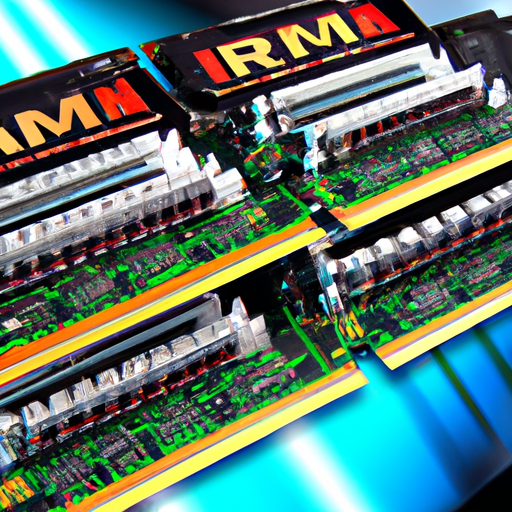
What Type Of RAM Is Best For Gaming: Brand and Quality
Reputable RAM Brands for Gaming
When it comes to choosing RAM for gaming, opting for reputable and well-established brands is important. Leading RAM manufacturers, such as Corsair, G.Skill, Kingston, Crucial, and HyperX, have a proven track record of producing reliable and high-performance RAM modules.
These brands often offer a wide range of RAM options, catering to different budget levels, performance requirements, and aesthetics. Additionally, they usually provide good customer support and warranty policies, ensuring peace of mind and reliability for gamers.
Considering RAM Quality and Reliability
In addition to choosing a reputable brand, it is crucial to consider the quality and reliability of the RAM modules themselves. Look for RAM modules that are built with high-quality components and undergo thorough testing to ensure stability and longevity.
Reading reviews and feedback from other users can provide valuable insights into the quality and reliability of specific RAM models. Pay attention to factors such as compatibility, performance consistency, and durability when making your RAM purchasing decision.
The Impact of Brand and Quality on Gaming Experience
While RAM brand and quality do not directly impact gaming performance, they do play a role in the overall gaming experience. Reliable and high-quality RAM modules are less likely to encounter issues or failures, providing a more stable and seamless gaming experience.
Choosing a reputable brand and quality RAM also means better customer support in case of any problems or concerns. This support can be valuable for troubleshooting, warranty claims, or general assistance, ensuring your gaming rig remains in optimal condition.
What Type Of RAM Is Best For Gaming: Budget Considerations
Finding the Right Balance
Budget considerations are an important factor when choosing RAM for gaming. While it is tempting to opt for the best and most expensive RAM modules available, it may not always be necessary or cost-effective.
Consider your overall gaming budget and allocate a reasonable portion of it to RAM without compromising other essential components, such as the graphics card or CPU. Finding the right balance between performance, capacity, and cost is key to building a gaming rig that meets your needs without breaking the bank.
Cost-Effective RAM Options for Gaming
Even with a limited budget, there are affordable RAM options that provide adequate performance for gaming. Choosing RAM with lower capacities, such as 8GB or 16GB, can be a cost-effective solution for casual gamers or those playing less demanding titles.
Additionally, opting for RAM without RGB lighting or additional premium features can also help reduce costs. Focus on the essential aspects, such as RAM speed and capacity, to ensure you get the best performance for your budget.
Avoiding Overpaying for RAM
While RAM is a critical component for gaming, it is important not to overpay for unnecessary features or inflated prices. Compare the performance specifications and prices of different RAM modules, keeping in mind your specific gaming requirements.
Avoid buying RAM during periods of high demand or when prices are bloated due to temporary market conditions. Instead, monitor prices over time and take advantage of deals or discounts to ensure you get the best value for your money.
In conclusion, choosing the right RAM for gaming involves considering factors such as DDR3 vs DDR4, RAM capacity, speed, CAS latency, dual-channel vs single-channel configurations, overclocking, RGB aesthetics, ECC vs non-ECC, brand and quality, and budget considerations. By understanding these concepts and making informed decisions, you can optimize your gaming experience and build a gaming rig that meets your specific needs and preferences.
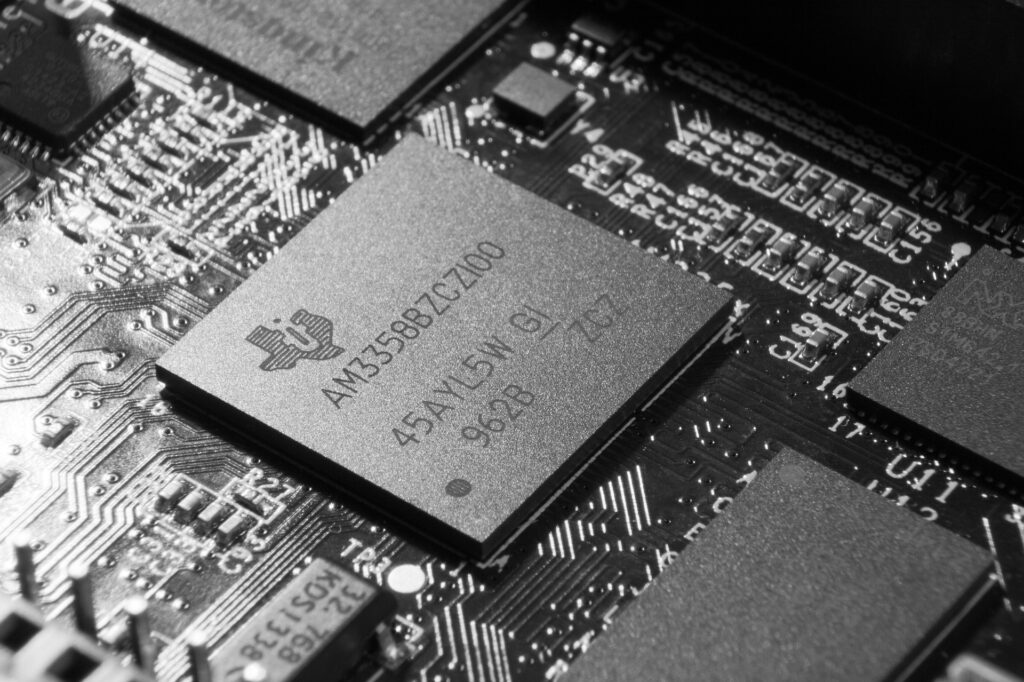
In A Nutshell
In conclusion, determining the best type of RAM for gaming involves a nuanced understanding of various factors such as speed, capacity, and compatibility. While faster speeds and larger capacities generally offer better performance, it’s crucial to consider how the RAM aligns with other components of your gaming rig.
DDR4 currently stands as the prevalent choice, offering a balance between cost and performance, but emerging technologies like DDR5 are on the horizon, promising even greater capabilities. Ultimately, the “best” RAM for your gaming experience will harmonize with your specific needs, system specifications, and budget. Investing wisely in RAM can significantly enhance your gaming experience, offering smoother gameplay and quicker load times. Therefore, choose wisely and game on!