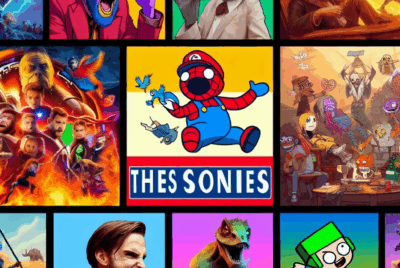How Do I Optimize My Network For Gaming? 7 Inspiring Surefire Ways
If you’re an avid gamer, you know how frustrating it can be when your network is not up to par. Poor connectivity, lag spikes, and high ping can ruin your gaming experience. But fear not, because in this article, we will show you some simple yet effective ways to optimize your network for gaming. From prioritizing your gaming devices to optimizing your router settings, we’ve got you covered. So get ready to level up your gaming experience and say goodbye to those gaming frustrations! Let’s answer the question, “How Do I Optimize My Network For Gaming?” shall we?
Choosing the Right Internet Service Provider (ISP)
When it comes to optimizing your network for gaming, the first step is to choose the right Internet Service Provider (ISP). Evaluating the available ISP options in your area is crucial. You want to ensure that there is a variety of ISPs to choose from, as this can increase competition and potentially lead to better service and pricing options.
Bandwidth and speed requirements are important factors to consider when selecting an ISP. Gaming requires a stable and fast connection, so it’s essential to choose a provider that can meet your needs. Consider the number of devices that will be connected to the network and the intensity of your gaming activities. Look for ISPs that offer high-speed, low latency, and low packet loss connections, as these are essential for a smooth gaming experience.
Researching and reading reviews on different ISPs can provide valuable insights into their reliability and customer satisfaction. You can find reviews on various websites and forums dedicated to Internet service providers. Pay attention to feedback regarding gaming performance and customer support, as these aspects can greatly impact your gaming experience.
Compatibility with gaming consoles is another crucial aspect to consider when choosing an ISP. Some ISPs may have restrictions or limitations when it comes to gaming consoles, so be sure to check their policies. Ensure that the ISP you choose supports your specific gaming console and provides a stable connection for online gaming.
Upgrade to a High-Speed Internet Connection
If your current internet connection is not meeting your gaming needs, it may be time to consider upgrading to a high-speed option. Start by assessing your current internet connection speed. There are various online tools available that can help you measure your internet speed.
Consider upgrading to a fiber optic or cable connection if these options are available in your area. Fiber optic connections are known for their high-speed and low latency characteristics, making them ideal for gaming. Cable connections, on the other hand, can also provide fast and reliable speeds for gaming purposes.
Investigate the available data plans offered by different ISPs. Look for plans that offer high download and upload speeds, as both are vital for online gaming. Download speed determines how quickly you can download game updates or access online content, while upload speed affects your ability to stream gameplay or interact with other players.
Ensure that the upgraded connection offers low latency and high bandwidth. Low latency is essential for real-time gaming, as it reduces the delay between your actions and their reflection in the game. High bandwidth allows for smooth data transmission, minimizing the chances of lag or buffering during gameplay.

How Do I Optimize My Network For Gaming: Optimize Router Placement
The placement of your router can have a significant impact on your network’s gaming performance. Positioning the router in a central location within your home is recommended. This ensures that the wireless signal can reach all gaming devices without significant signal degradation. Avoid placing the router near walls, furniture, or other objects that could obstruct the signal.
Consider using a wired connection instead of relying solely on Wi-Fi. While Wi-Fi is convenient, a wired connection can provide a more stable and low-latency connection for gaming. Connect your gaming device directly to the router using an Ethernet cable if possible.
Elevating the router can also help improve signal distribution. Placing the router on a higher shelf or mounting it on the wall can reduce signal interference from objects or obstacles on the ground. This can result in better coverage and overall gaming performance.
If you have a large home or face signal strength issues in certain areas, consider using a range extender. Range extenders amplify and extend the wireless signal, helping to eliminate dead spots and provide better coverage throughout your home.
Secure Your Network
Security is a vital aspect of optimizing your network for gaming. Setting up a strong and unique password for your Wi-Fi network is essential to prevent unauthorized access. Avoid using common or easily guessable passwords and make sure to change the default password provided by your router’s manufacturer.
Enable WPA2 encryption on your Wi-Fi network. WPA2 is currently the most secure encryption protocol available for wireless networks. It ensures that your data is encrypted and transmitted securely, reducing the risk of unauthorized access or data breaches.
Disable network name broadcasting, also known as SSID broadcasting, if possible. This prevents your Wi-Fi network from being easily detected by others. While it may not provide foolproof security, it adds an additional layer of protection by making your network less visible to potential intruders.
Enable MAC address filtering, if supported by your router. This feature allows you to specify which devices are allowed to connect to your network based on their MAC addresses. By enabling MAC address filtering, you can limit access to your network only to authorized devices.
Regularly updating your router’s firmware is crucial for security and performance reasons. Router manufacturers often release firmware updates that address vulnerabilities and improve functionality. Check for firmware updates regularly and ensure that you install them to keep your network and gaming devices protected.

How Do I Optimize My Network For Gaming: Manage Network Traffic
To optimize your network for gaming, it’s important to manage network traffic effectively. Prioritize gaming traffic over other types of traffic to ensure a smooth gaming experience. This can be done through Quality of Service (QoS) settings on your router. Enable QoS and adjust the settings to prioritize gaming applications, giving them higher priority over other network traffic.
Consider limiting the bandwidth usage of other devices on your network when gaming. For example, you can prioritize your gaming device and reduce the bandwidth allocated to streaming services, file downloads, or other heavy internet activities. This helps to ensure that sufficient bandwidth is available for gaming, reducing the chances of lag or latency issues.
If your network supports it, consider using a dual-band router. Dual-band routers operate on both the 2.4GHz and 5GHz frequency bands, providing better segregation of network traffic. By separating gaming traffic from other devices connected to the 2.4GHz band, you can further optimize your network for gaming.
Using a network monitoring tool can also be beneficial. These tools allow you to monitor and analyze your network’s traffic in real time, helping you identify any bottlenecks or issues that may affect your gaming performance. They can provide insights into bandwidth usage, latency, and other network parameters, allowing you to make informed decisions to optimize your gaming experience.
How Do I Optimize My Network For Gaming: Reduce Interference and Ping
Reducing interference and ping is essential for a smooth gaming experience. Avoid frequency interference from other devices, such as cordless phones, microwaves, or baby monitors, as they can disrupt your wireless connection. Try to keep such devices away from your gaming area or use devices that operate on different frequencies.
Whenever possible, use a wired Ethernet connection for gaming. While Wi-Fi is convenient, wired connections offer lower latency and more stable connections, reducing the chances of lag or dropped connections during gaming sessions. Connect your gaming device directly to the router using an Ethernet cable for the best performance.
Minimize background downloads and uploads when gaming. Large downloads or uploads can draw significant bandwidth, leading to increased latency and potentially affecting your gaming experience. Pause or schedule such activities during your gaming sessions to prioritize gaming traffic.
Reduce network congestion during your gaming sessions. Try to limit the number of devices connected to your network while gaming, especially devices that may consume significant bandwidth. This can include other users streaming video, downloading large files, or engaging in other high-bandwidth activities.
Consider using a wired gaming headset instead of a wireless one. Wireless headsets rely on radio signals to transmit audio, which can introduce additional latency. Wired headsets, on the other hand, provide a direct connection and ensure minimal delay, enhancing your gaming experience.

How Do I Optimize My Network For Gaming: Optimize DNS Settings
Optimizing your DNS (Domain Name System) settings can help improve your gaming performance. DNS servers are responsible for translating website URLs into IP addresses. By using faster and more reliable DNS servers, you can reduce DNS lookup times, leading to faster connections and improved gaming performance.
One option is to try alternative DNS servers like Google DNS or OpenDNS. These public DNS servers are known for their speed and reliability. Configuring your router to use these DNS servers can provide better DNS resolution and potentially improve your gaming experience.
Configure DNS settings on your router rather than relying on the default settings provided by your ISP. This allows you to have more control over your network’s DNS resolution and ensures consistent settings for all devices connected to your network.
Regularly flushing the DNS cache can also help improve performance. Flushing the cache clears out any outdated or incorrect DNS information, forcing your device to retrieve fresh DNS records. This can help eliminate potential bottlenecks and reduce DNS-related latency during gaming.
Investigate DNS providers known for gaming. Some DNS providers specialize in optimizing gaming performance. They may offer additional features, such as faster DNS resolution for popular gaming servers or optimized routing, to provide an enhanced gaming experience.
Consider using a VPN (Virtual Private Network) for privacy and potentially better routing. VPNs encrypt your internet traffic and route it through secure servers. Some VPN providers offer optimized gaming servers that can provide faster connections and reduced latency. However, it’s important to choose a reputable VPN provider to ensure both privacy and gaming performance.
Enable UPnP and Port Forwarding
Enabling Universal Plug and Play (UPnP) on your router can simplify the process of connecting to online gaming services. UPnP allows devices on your network to automatically discover and establish the necessary network connections for gaming without manual configuration.
Configure port forwarding for gaming applications if UPnP is not available or not supported by your router. Port forwarding is the process of redirecting incoming traffic to specific ports on your gaming device. Different games require different ports to be open for multiplayer functionality, so it’s important to check the specific port requirements for the games you play.
Ensure that the necessary ports are open for multiplayer games to eliminate any connectivity issues. Some games provide documentation or support articles that outline the required ports and instructions for port forwarding. Opening these ports allows for incoming connections and ensures smooth gameplay during online multiplayer sessions.
Research additional security protocols, such as DMZ (Demilitarized Zone) or Virtual Server settings, that your router may support. These protocols provide advanced network protection and can help improve your gaming experience. Understand the potential risks and benefits of each and configure them accordingly based on your needs.

How Do I Optimize My Network For Gaming: Use Ethernet over Wi-Fi
For the best gaming performance, consider connecting your gaming devices directly to the router using Ethernet cables. Ethernet connections provide stable and low-latency connections compared to Wi-Fi. By eliminating potential wireless interference and signal degradation, you can optimize your network for gaming.
Avoid relying solely on Wi-Fi for gaming, especially if you experience intermittent connectivity or latency issues. While Wi-Fi is convenient, it is susceptible to interference from other devices and physical barriers. Using a wired connection whenever possible ensures consistent and reliable connectivity for gaming.
If running Ethernet cables to your gaming devices is not feasible, consider using powerline adapters. Powerline adapters allow you to utilize your home’s existing electrical wiring to transmit network data. They can provide a more stable and reliable connection than Wi-Fi, especially for gaming devices located further away from your router.
You can still use Wi-Fi for non-gaming devices, especially mobile devices or devices that do not require low-latency connections. This allows you to have the flexibility to connect wirelessly while ensuring optimal performance for your gaming devices.
Optimize Gaming Device Settings
To further optimize your network for gaming, it’s important to configure the network settings on your gaming consoles or PCs. Each gaming device may have specific settings that can enhance performance and reduce latency.
Optimize the DNS settings on your gaming devices. Use the same alternative DNS servers mentioned earlier, such as Google DNS or OpenDNS, on your devices. This ensures consistent DNS resolution across all devices and can help improve your gaming experience.
Regularly check for firmware updates for your gaming devices. Manufacturers often release updates that address bugs, improve performance, and enhance compatibility. Keeping your gaming devices up to date ensures that you have the latest optimizations and fixes for an optimal gaming experience.
Adjust graphics and video settings for smoother performance. Lowering graphics settings can reduce the strain on your gaming device, providing smoother gameplay and reducing the chances of lag or framerate drops. Experiment with different settings to find the balance between performance and visual quality that suits your preferences.
Close unnecessary background apps and processes on your gaming device. Background apps can consume system resources and impact gaming performance. Close or disable any unnecessary applications or processes to free up system resources and ensure optimal performance while gaming.
By following these tips and optimizing your network for gaming, you can enhance your gaming experience and reduce issues such as lag, latency, and connectivity problems. Remember to regularly evaluate your network’s performance and make adjustments as needed to ensure the best gaming performance possible.