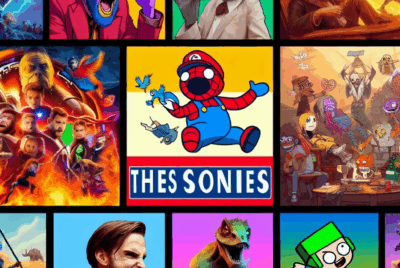What Are The Most Important Specs For A Gaming Monitor?
Ever find yourself overwhelmed by the seemingly endless options when shopping for a gaming monitor? Fear not! In “What Are The Most Important Specs For A Gaming Monitor?”, you’ll discover a clear and concise guide to the key specifications you should focus on to elevate your gaming experience. From refresh rates that keep your gameplay buttery smooth to resolutions that make your virtual worlds come alive, this article breaks down the essential features that matter most. By the end, you’ll feel confident and ready to pick the perfect monitor that suits your gaming needs. Are you on a quest to find the perfect gaming monitor? This journey can be as thrilling as the games you love, filled with a myriad of technical specifications and features. With so many options available, it can be downright overwhelming. But worry not! We’re here to break down all the critical specs you need to know for choosing the best gaming monitor.

What Are The Most Important Specs For A Gaming Monitor?
When it comes to gaming monitors, there are several key specs and features you’ll want to focus on to ensure you get the best gaming experience possible. These include resolution, refresh rate, response time, panel type, and more. Let’s dive into each of these to help you become an informed buyer.
Resolution: Clarity and Detail
Resolution refers to the number of pixels on the screen, which directly correlates with the level of detail and clarity you’ll see. Higher resolutions provide better image quality but require more powerful hardware to run smoothly, especially in modern games.
Common Resolutions:
| Resolution | Pixel Count | Common Name |
|---|---|---|
| 1920 x 1080 | 2,073,600 | Full HD (1080p) |
| 2560 x 1440 | 3,686,400 | Quad HD (1440p) or 2K |
| 3840 x 2160 | 8,294,400 | Ultra HD (4K) |
| 5120 x 2880 | 14,745,600 | 5K |
| 7680 x 4320 | 33,177,600 | 8K |
A Full HD monitor is usually sufficient for casual gamers, but if you’re a hardcore gamer or enjoy playing visually stunning games, consider upgrading to a 1440p or even a 4K monitor.
Refresh Rate: Smoothness and Fluidity
The refresh rate, measured in Hertz (Hz), indicates how many times the monitor updates with new information per second. Higher refresh rates produce smoother images, which are crucial for fast-paced gaming.
Common Refresh Rates:
| Refresh Rate | Suitability |
|---|---|
| 60Hz | Adequate for most console gaming |
| 75Hz | Slightly smoother, good entry-level |
| 120Hz | Great for fast-paced action games |
| 144Hz | Standard for competitive gaming |
| 240Hz | Ultra-smooth for eSports titles |
For most gamers, a refresh rate of 144Hz hits the sweet spot between performance and cost. However, competitive gamers might benefit from a 240Hz refresh rate for edge-of-your-seat fluidity.
Response Time: Minimizing Ghosting
Response time measures how quickly a pixel can change from one color to another, impacting how clear and smooth fast-moving images appear.
Typical Response Times:
| Response Time | Effect |
|---|---|
| 1ms | Excellent, minimal ghosting |
| 2ms | Great, very low ghosting |
| 3-5ms | Good, some ghosting might appear |
| 6ms+ | Noticeable ghosting in fast scenes |
A response time of 1ms is ideal for competitive gaming, where every millisecond counts, but anything under 5ms is usually acceptable for most gamers.
Panel Type: Understanding the Differences
There are three main panel types you’ll encounter when shopping for gaming monitors: TN (Twisted Nematic), IPS (In-Plane Switching), and VA (Vertical Alignment). Each has its own strengths and weaknesses.
Panel Types:
| Panel Type | Pros | Cons |
|---|---|---|
| TN | Fast response times, affordable | Poor color reproduction & viewing angles |
| IPS | Excellent color accuracy, wide viewing angles | Slower response times, higher cost |
| VA | Good contrast, better color than TN | Slower response times than TN, but better than IPS |
If you’re looking for a budget-friendly option with fast response times, a TN panel might be the way to go. On the other hand, IPS panels provide superior color reproduction and viewing angles, making them ideal if visual quality is your top priority. VA panels can be a middle ground with decent color and contrast.
Adaptive Sync Technology: Preventing Screen Tearing
Screen tearing occurs when the monitor’s refresh rate is out of sync with the frame rate from the GPU. To prevent this, look for monitors with adaptive sync technology.
Adaptive Sync Technologies:
| Technology | Description |
|---|---|
| G-Sync | Developed by NVIDIA, requires specific hardware |
| FreeSync | Developed by AMD, generally more affordable |
Both technologies effectively minimize screen tearing and stuttering, providing a smoother gaming experience. Your choice might depend on your GPU brand, but both offer significant benefits.
Aspect Ratio: Screen Shape and Size
The aspect ratio is the ratio of the width to the height of the screen. The most common aspect ratio for gaming is 16:9, but ultrawide monitors with a 21:9 aspect ratio are also gaining popularity.
Common Aspect Ratios:
| Aspect Ratio | Description | Ideal For |
|---|---|---|
| 16:9 | Standard widescreen | Most games and media |
| 21:9 | Ultrawide | More immersive gaming & multitasking |
| 32:9 | Super ultrawide | Full panoramic immersion |
Ultrawide monitors offer a broader field of view, making them great for immersive single-player games and expansive worlds. However, they usually come at a higher price point and require a more powerful GPU.
HDR: Enhanced Visuals
High Dynamic Range (HDR) improves the contrast and color of the screen, producing more vivid and realistic images. Not all monitors support HDR, and the quality can vary significantly.
HDR Formats:
| HDR Format | Description |
|---|---|
| HDR10 | Standard HDR, widely supported |
| Dolby Vision | Higher quality, less widely supported |
| HDR10+ | Dynamic metadata for better quality |
HDR can significantly enhance your gaming experience, but make sure your monitor also has a good peak brightness and color gamut to fully benefit from HDR.
Connectivity: Ports and Compatibility
Different monitors come with various ports, and the right combination can simplify your gaming setup.
Common Ports:
| Port Type | Description |
|---|---|
| HDMI | Standard for consoles and most devices |
| DisplayPort | Preferred for high refresh rates & G-Sync |
| USB-C | Versatile, can carry video, data & power |
| Audio Out | For connecting external speakers or headphones |
Ensure your monitor has the right ports to connect to your PC or gaming console, and consider future-proofing with more versatile options like DisplayPort and USB-C.
Size and Ergonomics: Comfort Matters
Monitor size is often a matter of personal preference, but ergonomics should not be overlooked. The screen should be large enough to see details without straining your eyes, and adjustable stands can add to your comfort.
Ideal Sizes:
| Size (Inches) | Ideal Use |
|---|---|
| 24-27 | Suitable for most desks, good for 1080p gaming |
| 27-32 | Best for 1440p gaming, more immersive |
| 32+ | Great for 4K gaming, but needs more desk space |
Consider monitors with adjustable stands that allow for height, tilt, and swivel adjustments to prevent neck and back strain during long gaming sessions.
Budget: Balancing Cost and Features
Budget can be a limiting factor, but knowing where to allocate your money can help you get the best value.
Budget Ranges:
| Budget Range | Example Specs |
|---|---|
| Under $200 | 1080p, 60Hz, TN panel |
| $200-$400 | 1440p, 144Hz, IPS/VA panel |
| $400-$600 | 1440p/4K, 120Hz+, HDR |
| $600+ | 4K, 144Hz+, HDR, G-Sync/FreeSync, IPS |
Identify what specs are most important to you and prioritize those when shopping within your budget.
Extra Features: The Cherry on Top
Some monitors offer additional features that can further enhance your gaming experience.
Popular Extra Features:
| Feature | Description |
|---|---|
| RGB Lighting | Customizable lighting for aesthetics |
| Built-in Speakers | Convenient but often lacking in quality |
| USB Hub | Extra USB ports for peripherals |
| Blue Light Filter | Reduces eye strain for extended gaming sessions |
While these extras are nice to have, they shouldn’t be your primary decision-making factors unless they significantly contribute to your overall gaming setup and experience.

Conclusion
Choosing the perfect gaming monitor boils down to understanding the specs that matter most for your gaming style and preferences. Whether you prioritize resolution, refresh rate, or panel type, being informed will help you make the best decision for an immersive and enjoyable gaming experience.
If you keep these specs in mind and match them with your gaming needs and budget, you’ll be well on your way to gaming greatness. Happy gaming! 🎮