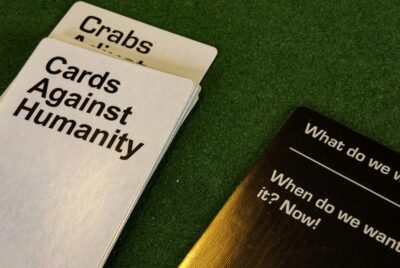What Are The Top Gaming Monitors?
When it comes to gaming, having the right monitor can make all the difference in your gaming experience. With so many options out there, it can be overwhelming to choose the right one. That’s why we’ve done the research for you and compiled a list of the top gaming monitors available on the market today. From high refresh rates to stunning visuals, these monitors are sure to take your gaming to the next level. So, whether you’re a competitive gamer or a casual player, read on to discover the best gaming monitors for your needs.

Resolution
When it comes to gaming, the resolution of your monitor plays a crucial role in delivering a remarkable visual experience. The market offers various resolution options, but three of the most popular choices are Full HD, Quad HD, and Ultra HD.
Full HD, also known as 1920×1080, offers a great balance between affordability and visual quality. It provides sharp and clear images, ensuring that you won’t miss out on any details in your favorite games. If you are on a budget or play less demanding games, this resolution may be a suitable choice for you.
Quad HD, or 2560×1440, takes the gaming experience to the next level with its increased pixel density. With four times the number of pixels compared to Full HD, Quad HD delivers sharper and more detailed visuals. This resolution is particularly well-suited for gamers who enjoy immersive games with breathtaking graphics.
For the ultimate gaming experience, consider Ultra HD, also known as 3840×2160. With four times the resolution of Full HD, Ultra HD provides an unparalleled level of detail and clarity. It showcases games in stunning lifelike quality, allowing you to appreciate the intricacies of virtual worlds. However, it’s important to note that to utilize this resolution effectively, you will need a powerful graphics card.
Refresh Rate
The refresh rate of a monitor refers to how many times the display updates per second. A higher refresh rate ensures smoother motion and reduces motion blur, making it an important factor to consider when choosing a gaming monitor.
The most common options available are 60Hz, 144Hz, and 240Hz. A 60Hz monitor refreshes the display 60 times per second, which is suitable for most casual gamers and those on a budget. However, if you are a competitive gamer or enjoy fast-paced games, consider opting for a higher refresh rate.
A 144Hz monitor refreshes the display 144 times per second, providing a noticeably smoother gaming experience. It enables faster response times and reduces the input lag, allowing you to react more quickly to the action unfolding onscreen. This higher refresh rate is a popular choice among gamers who prioritize fluid gameplay.
For the most avid gamers, a 240Hz monitor offers the ultimate level of smoothness. With an incredibly high refresh rate of 240 times per second, it delivers near-instantaneous updates and incredibly fluid visuals. While the difference between 144Hz and 240Hz may not be as noticeable to everyone, competitive gamers who require lightning-fast response times will greatly benefit from this refresh rate.
Response Time
The response time of a gaming monitor refers to how quickly a pixel can change from one color to another. A faster response time ensures that fast-moving objects appear sharper and reduces the occurrence of motion blur or ghosting.
The most common response times available are 1ms, 2ms, and 4ms. A 1ms response time is considered the gold standard among gamers, as it provides the fastest pixel response. It ensures that even the most intense and fast-paced gaming moments are rendered with exceptional clarity and smoothness.
A 2ms response time is slightly slower than 1ms, but still offers excellent performance for most gamers. The difference between 1ms and 2ms may not be noticeable to everyone, especially for casual gamers who aren’t as sensitive to motion blur.
A 4ms response time is generally the slowest option available, but it still provides a good gaming experience for most users. Unless you are a professional gamer or highly sensitive to motion blur, a 4ms response time should suffice for an enjoyable gaming session.
What Are The Top Gaming Monitors?
Panel Type
The panel type of a gaming monitor determines the overall image quality, color accuracy, and viewing angles. Three commonly available panel types in gaming monitors are TN (Twisted Nematic), IPS (In-Plane Switching), and VA (Vertical Alignment).
TN panels are known for their fast response times, making them a popular choice among competitive gamers. They offer excellent motion handling and are generally more affordable compared to other panel types. However, TN panels have narrower viewing angles and inferior color reproduction compared to IPS and VA panels.
IPS panels, on the other hand, provide stunning color accuracy and wider viewing angles. They are often preferred by professionals, content creators, and gamers who prioritize visual fidelity. However, IPS panels typically have slower response times compared to TN panels.
VA panels strike a balance between TN and IPS panels. They offer better color reproduction and wider viewing angles compared to TN panels but have slightly slower response times than IPS panels. VA panels are a suitable choice for gamers who desire both good image quality and decent motion handling.
Screen Size
The screen size of a gaming monitor greatly influences your level of immersion and overall gaming experience. There are three popular screen sizes available: 24-inch, 27-inch, and 32-inch.
A 24-inch monitor offers a compact and space-saving solution for gamers who want a smaller setup. It is ideal for those with limited desk space or who prefer a more concentrated gaming experience. However, it’s important to consider that a smaller screen may affect your ability to appreciate intricate details in games with highly detailed graphics.
A 27-inch monitor strikes a balance between screen real estate and visual immersion. It offers a larger display, allowing for a more captivating gaming experience without overwhelming your desk space. The 27-inch size is widely considered the sweet spot for gaming, providing ample screen space while maintaining a comfortable viewing distance.
For gamers who want a truly cinematic experience, a 32-inch monitor might be the perfect choice. With its larger display area, it truly brings games to life, especially those with vast landscapes or immersive storylines. However, it’s important to consider the physical dimensions of your gaming area and whether you have enough space to accommodate a larger monitor.
Adaptive Sync Technology
Adaptive Sync technology is a feature that aims to eliminate screen tearing and stuttering during gameplay. It synchronizes the monitor’s refresh rate with the graphics card’s output, resulting in a smoother and more visually pleasing experience.
Two popular Adaptive Sync technologies available are G-Sync and FreeSync. G-Sync is developed by NVIDIA and requires a compatible NVIDIA graphics card, while FreeSync is developed by AMD and requires a compatible AMD graphics card.
G-Sync offers excellent performance, ensuring smooth gameplay even in demanding scenarios. It provides a wide range of refresh rates to match your graphics card’s capabilities, reducing input lag and eliminating tearing and stuttering. G-Sync monitors tend to be more expensive due to licensing fees associated with the technology.
FreeSync, on the other hand, offers a more affordable alternative for gamers. It also provides adaptive sync capabilities, syncing the monitor’s refresh rate with the graphics card’s output. FreeSync monitors are often more budget-friendly, making them an attractive choice for gamers on a tighter budget.
Ultimately, the choice between G-Sync and FreeSync depends on your graphics card and budget. Both technologies bring noticeable improvements in gameplay smoothness and image quality, ensuring an enjoyable gaming experience.
Connectivity
The connectivity options of a gaming monitor determine how easily you can connect it to your gaming setup and other devices. Three common connectivity options available are HDMI, DisplayPort, and USB-C.
HDMI stands for High-Definition Multimedia Interface and is a widely used connectivity option for gaming monitors. It supports both audio and video transmission, allowing you to connect your monitor to various devices like gaming consoles, laptops, and more. HDMI ports are commonly found in gaming monitors and offer a simple and straightforward connection solution.
DisplayPort is another popular connectivity option, particularly for PC gamers. It provides high bandwidth for transmitting high-resolution content and delivers superior image quality. DisplayPort connections are commonly found in high-end gaming monitors and graphics cards, ensuring that you can make the most of your monitor’s capabilities.
USB-C, also known as USB Type-C, is a versatile connectivity option that offers data transfer, video output, and power delivery in a single cable. It is becoming increasingly popular due to its convenience and compatibility with various devices. USB-C ports provide a hassle-free solution for connecting your gaming monitor to laptops, tablets, and other devices that support USB-C connectivity.
When choosing a gaming monitor, consider the connectivity options that best suit your needs. Ensure that your chosen monitor has the necessary ports to connect your gaming console or PC, as well as any other devices you plan to connect to it.
HDR Capability
High Dynamic Range (HDR) capability is a feature that enhances the contrast, color accuracy, and overall visual quality of a gaming monitor. It allows for a wider color gamut and a greater range of brightness levels, resulting in more vibrant and lifelike images.
Three common HDR capabilities available are HDR 400, HDR 600, and HDR 1000. HDR 400 is an entry-level HDR capability that offers noticeable improvements in image quality compared to non-HDR monitors. It provides a basic level of HDR performance, making colors appear more vibrant and enhancing the overall visual experience.
HDR 600 is a mid-range HDR capability that further enhances the visual quality by offering a higher peak brightness and better contrast ratio. It delivers more accurate and vivid colors, making games look more realistic and immersive. HDR 600 monitors are a popular choice among gamers who want an enhanced visual experience without breaking the bank.
HDR 1000 is the highest level of HDR capability currently available. It provides exceptional contrast, color accuracy, and brightness levels, resulting in breathtaking visuals. HDR 1000 monitors are a premium option and are well-suited for gamers who prioritize the highest level of visual fidelity and immersion.
Consider your budget and the level of visual experience you desire when choosing a gaming monitor with HDR capability. While HDR 1000 offers the best performance, HDR 400 and HDR 600 still provide noticeable improvements over non-HDR monitors.
Color Accuracy
Color accuracy is an essential aspect of any gaming monitor, as it ensures that the colors in your games are displayed as intended by the developers. Three common color accuracy standards are sRGB, Adobe RGB, and DCI-P3.
sRGB is a widely used color space standard that ensures consistent color reproduction across various devices. Gaming monitors with good sRGB coverage display colors accurately, making them suitable for most gamers. They provide vibrant and realistic colors, enhancing the overall visual experience.
Adobe RGB is a color space standard commonly used in professional applications like graphic design and photography. Gaming monitors with good Adobe RGB coverage offer a wider range of colors, allowing for more precise color reproduction. These monitors are often preferred by professionals and enthusiasts who require accurate color representation.
DCI-P3 is a color space standard that is commonly used in the film industry. It provides an even wider range of colors compared to sRGB and Adobe RGB, delivering more vibrant and true-to-life visuals. Gaming monitors with good DCI-P3 coverage reproduce colors with exceptional accuracy, making them a great choice for those who desire the highest level of visual fidelity.
Consider the level of color accuracy required for your gaming needs. While all three color accuracy standards offer good performance, the choice ultimately depends on your budget and the level of visual accuracy you desire.
Price Range
The price range of gaming monitors can vary greatly, depending on their features, specifications, and brand reputation. Consider your budget and the desired features when choosing a monitor within your price range.
Monitors priced under $200 offer good value for gamers on a budget or those looking for a secondary monitor. While they may not have all the bells and whistles of high-end monitors, they still provide a decent gaming experience. These monitors often offer 1080p resolution, 60Hz refresh rate, and may lack advanced features like Adaptive Sync or HDR capabilities.
Monitors priced between $200 and $400 offer a good balance between performance and affordability. They often come with higher resolution options, such as Quad HD, and offer faster refresh rates and lower response times. These monitors may also include features like Adaptive Sync and HDR capabilities, providing a more immersive gaming experience.
Monitors priced above $400 are considered high-end and offer the most advanced features and specifications. They typically feature Ultra HD resolution, higher refresh rates, faster response times, and excellent color accuracy. These monitors are suitable for gamers who demand the absolute best in terms of visual quality and performance.
Consider your gaming needs, budget, and desired features when choosing a gaming monitor within your price range. Remember that while higher-priced monitors offer better performance and advanced features, there are still affordable options available that can provide an enjoyable gaming experience.
In conclusion, choosing the right gaming monitor requires careful consideration of several factors. From the resolution and refresh rate to response time, panel type, screen size, and features like Adaptive Sync and HDR capability, each aspect contributes to the overall gaming experience.
Consider your gaming preferences, budget, and the specifications that matter most to you. Whether you prioritize smooth gameplay, lifelike visuals, or color accuracy, there is a gaming monitor out there that suits your needs. With the wide range of options available, you can find the perfect gaming monitor to enhance your gaming sessions and bring your virtual worlds to life.