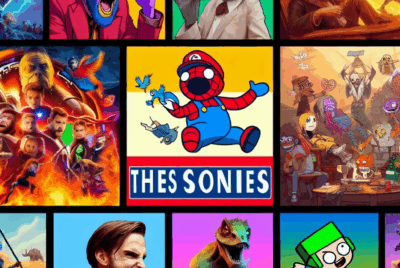What Is An Ergonomic Mouse And Is It Beneficial For Gaming?
You’ve probably heard the term “ergonomic mouse” before, especially if you’re a gamer. But do you know what it really means and how it can help enhance your gaming experience? Well, an ergonomic mouse is designed to provide comfort and support for your hand and wrist while using the computer. It aims to reduce strain and prevent potential injuries caused by repetitive use. In this article, we will explore the world of ergonomic mice and discuss their benefits specifically for gaming. So get ready to level up your gaming setup with the help of an ergonomic mouse!
What is an Ergonomic Mouse?
An ergonomic mouse is a specially designed computer mouse that is created with the goal of maximizing comfort and reducing strain during extended periods of use. It is designed to fit the natural shape and contours of the hand, providing a more comfortable and efficient way to navigate and interact with the computer. While ergonomic mice are particularly popular among office workers and individuals who spend hours at the computer, they can also be highly beneficial for gaming enthusiasts.
Definition and Purpose
An ergonomic mouse is a type of computer mouse that is specifically designed to reduce discomfort and strain associated with prolonged computer use. Its purpose is to provide a more natural and ergonomic hand position, reducing the risk of developing musculoskeletal disorders such as carpal tunnel syndrome and tendinitis. The main goal of an ergonomic mouse is to promote a more comfortable and efficient computing experience by minimizing the stress and strain on the hand, wrist, and forearm muscles.

Different Types of Ergonomic Mice
There are various types of ergonomic mice available in the market, each catering to different ergonomic needs and preferences. Some of the most common types of ergonomic mice include vertical mice, trackball mice, joystick mice, and mice with angled designs. Vertical mice, for example, position the hand in a handshake position to reduce pronation and supination stress on the forearm. Trackball mice, on the other hand, eliminate the need for wrist movement by allowing the user to control the cursor using a trackball instead. Each of these types of ergonomic mice offers its own unique benefits and is designed to target specific ergonomic concerns.
Key Features of an Ergonomic Mouse
Ergonomic mice are equipped with a range of features that contribute to their design and functionality. Some of the key features to consider when evaluating an ergonomic mouse include its shape and size, button placement and customization options, grip style compatibility, and the presence of adjustable components. The shape and size of an ergonomic mouse should fit comfortably in your hand, allowing for a relaxed and natural position. The button placement should be intuitive and easily accessible, reducing the strain on your fingers. Customization options such as programmable buttons and adjustable DPI settings allow for personalized and precise control. Additionally, ergonomic mice that are compatible with different grip styles, such as palm, claw, or fingertip grip, provide a more comfortable and natural experience for users.

Benefits of an Ergonomic Mouse for Gaming
Improved Comfort and Reduced Strain
One of the primary benefits of using an ergonomic mouse for gaming is the improved comfort and reduced strain it provides. Gaming sessions can sometimes last for hours, leading to discomfort and fatigue in the hand and wrist. The ergonomic design of these mice helps to promote a more natural hand position, reducing the strain on the muscles and tendons. This can help prevent the development of conditions such as carpal tunnel syndrome and tendonitis, allowing gamers to play for longer periods without experiencing discomfort.
Enhanced Precision and Accuracy
Ergonomic mice often come with advanced sensors and high DPI (dots per inch) settings, allowing for enhanced precision and accuracy during gaming. The ergonomic design allows for better control and smoother movement, enabling gamers to make precise and accurate movements on the screen. Whether it’s a fast-paced shooter or a strategic game, the increased precision provided by ergonomic mice can give gamers a competitive edge.
Efficient Button Placement
Most ergonomic gaming mice feature intuitive button placement that allows gamers to easily access and utilize various commands and functions. The buttons on an ergonomic mouse are strategically positioned to be within reach of the fingers, reducing the need for excessive hand movement. This leads to increased efficiency and faster reaction times, as gamers can quickly execute commands without having to stretch their fingers or reposition their hand on the mouse.
Customizable Features
Another significant advantage of ergonomic gaming mice is their customization options. These mice often come with software that allows users to customize button functions, DPI settings, and RGB lighting effects, among other things. This customization allows gamers to tailor the mouse to their specific preferences and gaming style, enhancing their overall gaming experience.
Reduced Risk of Repetitive Strain Injuries (RSIs)
Repetitive strain injuries (RSIs) are a common concern among gamers, as the repetitive and continuous motions involved in gaming can put stress on the muscles and tendons. However, an ergonomic mouse can help reduce the risk of developing RSIs by promoting proper hand and wrist alignment, reducing the strain on key areas. This can be especially beneficial for gamers who spend long hours playing their favorite games.
Considerations When Choosing an Ergonomic Mouse for Gaming
Right-handed or Ambidextrous Design
When choosing an ergonomic mouse for gaming, one of the essential considerations is whether it is designed specifically for right-handed individuals or if it has an ambidextrous design. Right-handed mice are shaped to fit the contours of the right hand, providing optimal comfort and support. However, if you are a left-handed gamer, it is crucial to find a mouse that is ambidextrous or specifically designed for left-handed use, to ensure a comfortable gaming experience.
Wired or Wireless Connectivity
The choice between wired and wireless connectivity is another consideration when selecting an ergonomic mouse for gaming. Wired mice tend to provide a more reliable and stable connection, ensuring minimal input lag and uninterrupted gaming sessions. On the other hand, wireless mice offer more freedom of movement and eliminate the clutter of wires on your gaming desk. Both options have their advantages and disadvantages, so it ultimately comes down to personal preference.
Adjustability and Customization Options
Adjustability and customization options are important factors to consider when choosing an ergonomic mouse for gaming. Look for mice that offer adjustable components such as palm rests, thumb rests, and customizable button functions. This allows you to fine-tune the mouse to suit your hand size and grip style, providing the most comfortable and ergonomic experience possible.
Sensor Type and DPI Range
The type of sensor and the DPI range of an ergonomic mouse can significantly impact its performance. Optical sensors are commonly found in gaming mice and provide precise tracking on a wide range of surfaces. Laser sensors, on the other hand, offer higher DPI settings and are suitable for gamers who require extremely high cursor sensitivity. Consider your gaming needs and preferences when choosing a mouse with the appropriate sensor type and DPI range for optimal performance.
Compatibility with Gaming Software and Platforms
Ensure that the ergonomic mouse you choose is compatible with the gaming software and platforms you use. Some gaming mice come with specialized software that allows you to customize button functions, adjust DPI settings, and create macros. Additionally, check if the mouse is compatible with your operating system, whether you are a Windows, macOS, or Linux user, to ensure seamless integration and functionality.

Recommended Ergonomic Mice for Gaming
Logitech MX Master 3
The Logitech MX Master 3 is a highly recommended ergonomic mouse for gamers. It features a contoured shape that fits comfortably in the hand, accommodating a variety of grip styles. The mouse offers customizable buttons, an advanced sensor, and a high DPI range, providing precise and accurate cursor control.
Razer DeathAdder V2
The Razer DeathAdder V2 is a popular choice among gamers due to its ergonomic design and high-performance features. It boasts an ergonomic shape optimized for right-handed users and offers customizable buttons, a high-precision sensor, and a customizable Chroma lighting system.
SteelSeries Rival 600
The SteelSeries Rival 600 is a well-regarded ergonomic gaming mouse with an ambidextrous design. It features adjustable weight options, customizable RGB lighting, and a high-precision sensor for accurate tracking. Its ergonomic shape ensures comfort and support during long gaming sessions.
Corsair Ironclaw RGB
The Corsair Ironclaw RGB is a large ergonomic gaming mouse designed for gamers with larger hands or those who prefer a palm grip. It offers customizable buttons, a precise sensor, and adjustable DPI settings. Its contoured shape and textured side grips provide excellent comfort and control.
Microsoft Surface Precision Mouse
The Microsoft Surface Precision Mouse is a versatile ergonomic mouse that offers seamless compatibility with both Windows and macOS systems. It features an ergonomic design and customizable buttons, allowing for enhanced comfort and efficiency during gaming. The mouse also has smooth scrolling and precise tracking capabilities.
Tips for Using an Ergonomic Mouse for Gaming
Maintain Proper Posture and Hand Position
When using an ergonomic mouse for gaming, it is important to maintain proper posture and hand position. Sit with your back straight and your feet flat on the floor, and position the mouse within easy reach of your hand. Keep your wrist in a neutral position and avoid excessive bending or stretching. By maintaining good posture and hand position, you can reduce the risk of developing discomfort or injuries.
Take Regular Breaks
Even with the use of an ergonomic mouse, it is still essential to take regular breaks during gaming sessions. Prolonged periods of mouse usage can lead to fatigue and strain on the muscles and tendons. Take short breaks every hour or so, and use that time to stretch your fingers, wrists, and arms. This can help prevent any discomfort or stiffness and maintain optimal performance.
Adjust Mouse Settings for Optimal Performance
Take advantage of the customization options available with your ergonomic mouse to adjust settings for optimal performance. Experiment with different DPI settings to find a sensitivity that feels comfortable and responsive. Customize button functions to suit your gaming preferences and streamline your gameplay. By adjusting the mouse settings to your liking, you can enhance your overall gaming experience.
Experiment with Mouse Grips and Techniques
Different gamers have different grip styles and techniques when using a mouse. Experiment with different grips, such as palm grip, claw grip, or fingertip grip, to find the one that feels the most natural and comfortable for you. Additionally, try out different mouse techniques, such as wrist movements or arm movements, to see what works best for your gameplay style. Finding the right grip and technique can greatly enhance your control and precision.
Consider Using Ergonomic Accessories
In addition to an ergonomic mouse, there are other ergonomic accessories that can further improve your gaming experience. Consider using a wrist rest to support your wrist and maintain a neutral position. A mouse pad with a wrist support cushion can also provide added comfort and reduce strain. These accessories can complement the ergonomic mouse, contributing to a more comfortable and ergonomic gaming setup.
Comparing an Ergonomic Mouse to a Standard Mouse for Gaming
Design and Shape
The design and shape of an ergonomic mouse significantly differ from that of a standard mouse. Ergonomic mice are specifically crafted to fit the natural curves and contours of the hand, promoting a more comfortable and relaxed grip. Standard mice, on the other hand, often have a symmetrical or generic shape that may not accommodate different hand sizes or grip styles as effectively.
Ergonomic Features
Ergonomic mice are equipped with a range of features that prioritize comfort and reduce strain. These features may include adjustable components, intuitive button placement, and customizable settings. Standard mice typically lack these ergonomic features, resulting in a less comfortable and less efficient user experience, especially during extended periods of use.
Performance and Precision
Ergonomic mice often offer better performance and precision compared to standard mice. With advanced sensors, high DPI settings, and optimized tracking mechanisms, ergonomic mice allow for more accurate and precise cursor control. This is particularly advantageous for gamers who require precise aim and swift movements in their gameplay.
Comfort and Fatigue
One of the primary advantages of an ergonomic mouse over a standard mouse is the increased comfort and reduced fatigue it provides. Ergonomic mice are designed to mitigate discomfort and strain associated with prolonged computer use. The ergonomic shape and customizable features of these mice contribute to a more comfortable and relaxed hand position, reducing the risk of developing musculoskeletal disorders and preventing fatigue during long gaming sessions.
Long-Term Health Effects
The long-term health effects of using an ergonomic mouse versus a standard mouse are worth considering. Excessive and repetitive mouse usage with a standard mouse can lead to wrist pain, carpal tunnel syndrome, and other musculoskeletal issues. Ergonomic mice, on the other hand, are designed to minimize these health risks by reducing strain on the hand, wrist, and forearm. By investing in an ergonomic mouse, gamers can prioritize their long-term health and well-being.
The Role of Ergonomic Mice in Esports and Professional Gaming
Importance of Competitive Edge
In the highly competitive world of esports and professional gaming, every advantage counts. The use of an ergonomic mouse can provide gamers with a significant competitive edge by enhancing comfort, precision, and overall performance. With an ergonomic mouse, gamers can focus on their strategy and gameplay without being hindered by discomfort or strain, allowing them to excel in their chosen esports discipline.
Prevention of Gaming-Related Injuries
Gamers, especially those who compete at a professional level, are susceptible to gaming-related injuries due to the repetitive motions involved in gaming. Ergonomic mice play a crucial role in preventing these injuries by reducing strain and promoting proper hand and wrist alignment. By minimizing the risk of conditions such as carpal tunnel syndrome and tendinitis, ergonomic mice help to maintain the well-being and longevity of professional gamers.
Favorable Impact on Performance
Ergonomic mice have been shown to positively impact performance in esports and professional gaming. The enhanced comfort, precision, and efficiency provided by these mice can lead to improved gameplay, faster reaction times, and increased overall performance. The ability to fine-tune the settings and customize the mouse to individual preferences can give gamers a competitive advantage and allow them to reach their full potential.
Equipment Adaptation in Professional Gaming
As professional gaming continues to grow and evolve, so does the importance of ergonomic equipment. Many esports organizations and professional gamers prioritize the use of ergonomic mice and other ergonomic accessories to optimize their gaming setups. This equipment adaptation in professional gaming highlights the significance of ergonomics and the acknowledgment of its impact on performance and player well-being.
Case Studies and User Testimonials
Review of Gaming Mouse Ergonomics by Expert Players
Expert players and gaming enthusiasts often provide valuable insights and reviews on the ergonomic features of gaming mice. These reviews evaluate the comfort, performance, and overall suitability of different mice for gaming purposes. They discuss the ergonomic design, button placements, customization options, and the impact these factors have on gameplay. Their firsthand experiences and expertise provide reliable information for gamers looking to make informed decisions about choosing an ergonomic mouse.
Experiences and Feedback from Pro Gamers
Professional gamers who have incorporated ergonomic mice into their gaming setups can share their experiences and feedback on the benefits and advantages they have observed. These pro gamers have firsthand knowledge of the impact of ergonomic mice on their gameplay, long-term health, and overall gaming performance. Their testimonials can serve as valuable evidence supporting the benefits and effectiveness of using ergonomic mice in professional gaming.
Impact on Gaming Skills and Performance
The impact of ergonomic mice on gaming skills and performance has been a topic of interest among researchers and gamers themselves. Studies have shown that the use of ergonomic mice can lead to improved accuracy, precision, and reaction times in gaming. Gamers often report positive experiences with ergonomic mice, noting increased comfort and reduced strain, resulting in improved gaming performance. These accounts support the idea that ergonomic mice can contribute to enhancing gaming skills and overall performance.
Conclusion
In conclusion, an ergonomic mouse is a valuable tool for gamers seeking increased comfort, precision, and performance. The ergonomic design and features offered by these mice provide numerous benefits, such as improved comfort and reduced strain, enhanced precision and accuracy, efficient button placement, customizable features, and reduced risk of repetitive strain injuries. When choosing an ergonomic mouse for gaming, consider factors such as right-handed or ambidextrous design, wired or wireless connectivity, adjustability and customization options, sensor type and DPI range, and compatibility with gaming software and platforms.
Recommended ergonomic mice for gaming include the Logitech MX Master 3, Razer DeathAdder V2, SteelSeries Rival 600, Corsair Ironclaw RGB, and Microsoft Surface Precision Mouse. Tips for using an ergonomic mouse for gaming include maintaining proper posture and hand position, taking regular breaks, adjusting mouse settings for optimal performance, experimenting with mouse grips and techniques, and considering the use of ergonomic accessories.
When comparing an ergonomic mouse to a standard mouse for gaming, the advantages of ergonomic mice lie in their design and shape, ergonomic features, performance and precision, comfort and fatigue reduction, and long-term health effects. In the world of esports and professional gaming, ergonomic mice play a vital role in providing a competitive edge, preventing gaming-related injuries, positively impacting performance, and driving equipment adaptation.
By considering case studies, expert reviews, user testimonials, and the impact on gaming skills and performance, it is evident that ergonomic mice have proven benefits and advantages for gamers. As the importance of ergonomics in gaming continues to grow, it is essential to prioritize comfort, performance, and well-being, and look to future trends and advancements in ergonomic mouse technology. With an ergonomic mouse, you can elevate your gaming experience to new levels of comfort and performance.