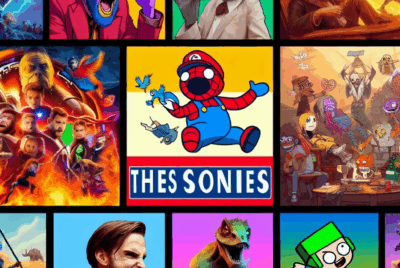What Is The Best Way To Manage Cables In A Gaming Setup?
In the quest for the ultimate gaming experience, one often overlooked aspect is cable management. You want your gaming setup to look slick and organized, not cluttered and chaotic. The key to achieving this lies in smart cable management. In this article, we’ll guide you through the best tips and tricks to keep those pesky cables under control, from utilizing cable ties and clips to incorporating cable management boxes and sleeves. By the end, you’ll be ready to turn your gaming space into a clean, efficient, and visually appealing area where you can fully immerse yourself in your favorite games without distraction. Have you ever looked at your gaming setup and felt overwhelmed by the jungle of cables tangled beneath your desk? Cable management is often an overlooked aspect of gaming setups, yet it’s crucial for both functionality and aesthetics. When cables are allowed to tangle and cluster, they can create a mess that not only looks unappealing but can also cause technical issues. So, what is the best way to manage cables in a gaming setup?
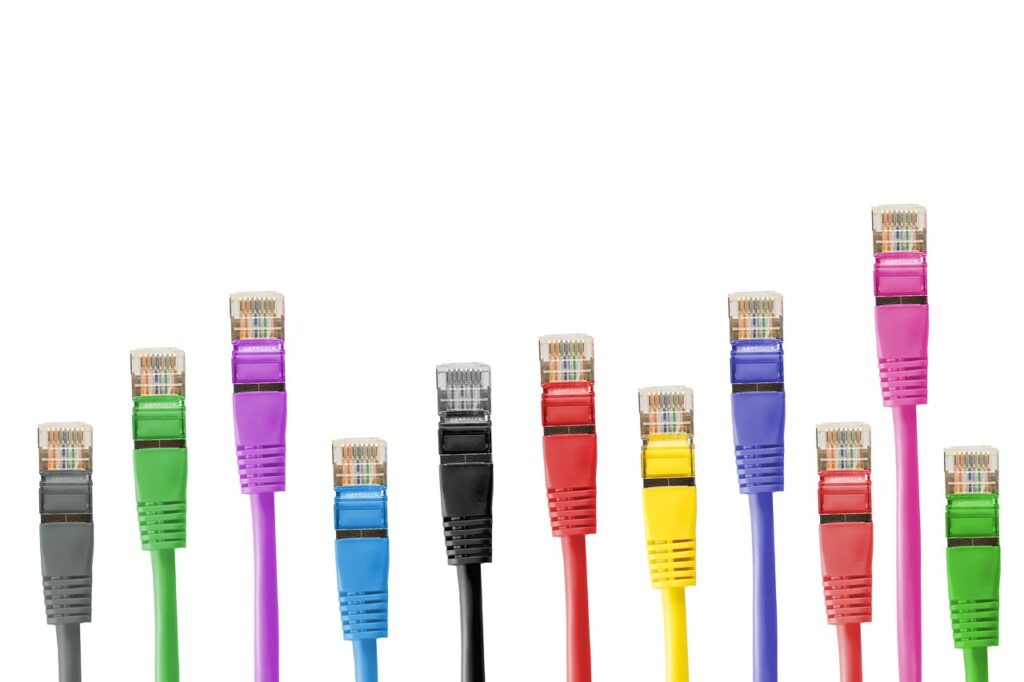
Understanding the Importance of Cable Management
Before diving into the specifics, it’s important to recognize why cable management should be a priority in your gaming setup. Proper cable management not only elevates the visual appeal of your space but also enhances performance and safety.
Aesthetic Appeal
You’ve spent a lot of time and perhaps money creating the perfect gaming setup. Whether it’s a multi-monitor setup, RGB lighting, or customized desktop configurations, a clean gaming space is pleasing to the eye. Poor cable management can ruin the visual harmony, making the entire setup look cluttered. Maintaining order will complement the neat and clean look of your space, allowing you to showcase your setup proudly.
Enhanced Performance
Shuffling through a tangled mess to swap out peripherals or suffering from disorganized power connections can cause delays and distractions. A cluttered setup can also lead to inadvertent unplugging of crucial components or even overheating due to obstructed airflow. Properly managed cables help maintain a seamless gaming experience.
Safety Considerations
Cables running all over the place can create tripping hazards, especially if you frequently jump in and out of your gaming chair. Moreover, tangled cables can suffer from wear and tear, leading to electrical hazards like short circuits or even fires. Properly managing your cables reduces these risks significantly.
Basic Principles of Cable Management
Understanding some basic principles of cable management will make your task easier and more effective. Here are some essential guidelines:
Plan Your Setup
Start by conceptualizing your entire setup. Sketch it out on paper or use software to visualize where each component will be, including your gaming PC, monitor(s), peripherals, and any other gadgets. This helps in identifying the best route for each cable from its source to its designated place.
Keep Similar Cables Together
Organizing cables by type can simplify the management process. For instance, group all your power cables together and keep your data cables in another bunch. This way, you can easily trace a specific cable if you need to.
Label Your Cables
Invest in some label tags or use masking tape to label each cable. This is especially useful for more complex setups. Knowing exactly which wire does what will save you time and hassle in the future.
Minimize Cable Length
Excess cable length can make your setup look untidy. Measure the distance each cable needs to cover and trim any unnecessary slack. For cables you cannot shorten, loop the extra length and secure it.
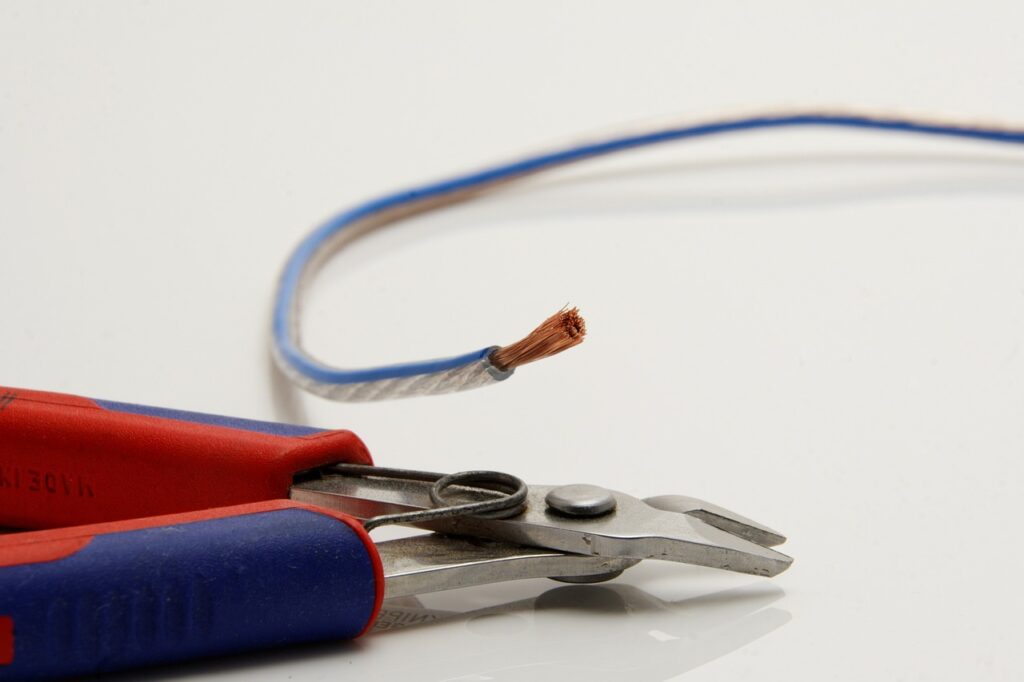
Essential Tools and Accessories
There are many tools and accessories available that can aid in efficient cable management. Here are some you might find useful:
| Tool/Accessory | Description |
|---|---|
| Cable Ties | Small, flexible strips used to bind cables together. Available in plastic or Velcro versions. |
| Cable Clips | Clips that adhere to surfaces to hold cables in place. |
| Cable Sleeves | Tubes or sheaths to enclose multiple cables, making them look like a single organized bundle. |
| Cable Raceways | Channels that can be mounted to walls or desks to hide and route cables. |
| Cable Management Box | Boxes that can conceal power strips and heaps of cables for a cleaner look and safer environment. |
| Label Tags | Tags to help identify each cable quickly. |
Step-by-Step Guide to Managing Your Gaming Setup Cables
Now that you have the foundational knowledge and tools, let’s go through a step-by-step guide to effectively managing your cables.
Step 1: Disconnect Everything
Your first task is to disconnect all cables from their respective devices. It might seem like a hassle at first, but it’s much easier to work with a clean slate.
Step 2: Group Your Cables
Next, sort your cables into groups. Group them based on their function—power cables in one bunch, data cables in another, and so on.
Step 3: Plan Your Layout
With your setup sketch in hand, start planning where each group of cables will run. This planning stage will help you determine the best locations for your cable management tools such as clips, sleeves, or raceways.
Step 4: Secure Your Power Supply
Begin by managing your power supply cables. Use a cable management box to conceal your power strip and excess cable length. Secure the box under your desk or in a hidden corner.
Step 5: Route Your Data Cables
Now, start routing your data cables. Follow the path you planned in your layout. Employ cable clips to adhere them along the route, whether it’s along the baseboard, under your desk, or behind your monitor.
Step 6: Utilize Cable Sleeves or Ties
For larger groups of cables, use cable sleeves to bundle them together. This will give a cleaner, more organized appearance. For smaller groups, use cable ties. Ensure not to over-tighten as this could damage the cables.
Step 7: Label Everything
As you connect each cable back to its device, apply your label tags. Clearly marking each cable will make future maintenance or changes much easier and faster.
Step 8: Regular Maintenance
Cable management is not a one-and-done task. Periodically check your setup to make sure cables are still securely fastened and that everything is in its right place. This step will save you future headaches.

Advanced Cable Management Solutions
If you’re looking to take your cable management to the next level, there are more sophisticated solutions available. These may require an additional investment but can result in a professional-grade setup.
Under-Desk Cable Management Trays
An under-desk cable management tray can be a game-changer. These trays are mounted under your desk and can hold multiple cables, power strips, and even small devices. This solution keeps everything up and out of sight, leaving your floor space clutter-free.
Custom-Fit Cable Solutions
Some companies offer custom-fit cable solutions tailored to your specific setup. These are pre-measured and installed cables that fit perfectly, removing any excess slack. While generally more expensive, this option provides the cleanest look possible.
Wireless Solutions
Where possible, substitute wired peripherals with wireless versions. Wireless keyboards, mice, and even monitors are becoming increasingly common, and they can significantly cut down the number of cables you need to manage.
Smart Home Integration
Consider integrating smart power solutions, such as smart plugs and power strips. These can be controlled through your smartphone and often include built-in cable management features. Some smart power solutions even offer energy monitoring, which can be an added bonus.
Common Cable Management Mistakes to Avoid
While it’s essential to know what to do, it’s equally important to avoid common pitfalls in cable management. Here are some mistakes to steer clear of:
Over-tightening Cable Ties
It’s easy to get carried away and tighten cable ties too much. However, doing so can damage the internal wires, leading to performance issues or even short circuits.
Ignoring Airflow
Improperly managed cables can obstruct the airflow around your PC and other devices, leading to overheating. Make sure to arrange your cables in a way that they don’t hinder airflow.
Using Incorrect Cable Lengths
Using cables that are too long or too short can create unnecessary clutter and tension. Always measure the required length before using a cable, and try to find one as close to that length as possible.
Overlooking Future Upgrades
When creating a cable management system, take future upgrades into account. Ensure you have some flexibility to add or change cables without having to undo your entire setup.
Neglecting Hidden Areas
Just because a space is out of sight doesn’t mean it should be neglected. Poor cable management behind your monitor or under your desk can create issues down the line. Always strive for comprehensive organization.

Real-World Examples
Understanding theoretical advice is one thing, but seeing it in action can be incredibly helpful. Let’s look at how some successful gamers and streamers implement cable management solutions in their setups.
Example 1: The Streamer Setup
A popular streamer may have multiple cameras, microphones, lighting equipment, and more. This complexity demands robust cable management. By using under-desk trays, cable sleeves, and mounted power strips, they can maintain a clean, efficient, and professional-looking environment.
Example 2: The High-End Gaming Rig
A high-end gaming setup often includes multiple monitors, high-performance PC, external storage, and various peripherals. In such setups, a combination of custom-fit cables, cable races, and concealed power supplies under the desk can create a visually appealing and high-functioning setup.
Example 3: The Casual Gamer
Even a more laid-back gamer can benefit from cable management. Think fewer components but still requiring organization. A mix of cable ties, clips, and raceways can keep things streamlined without overwhelming complexity.
Conclusion
Effective cable management is an essential yet often overlooked aspect of creating an optimal gaming setup. It enhances aesthetic appeal, promotes better performance, and increases safety. Taking the time to plan your layout, use the right tools, and maintain your setup can go a long way in ensuring a clutter-free, enjoyable gaming experience. By following these guidelines and avoiding common mistakes, you’re well on your way to mastering cable management in your gaming setup. Happy gaming!