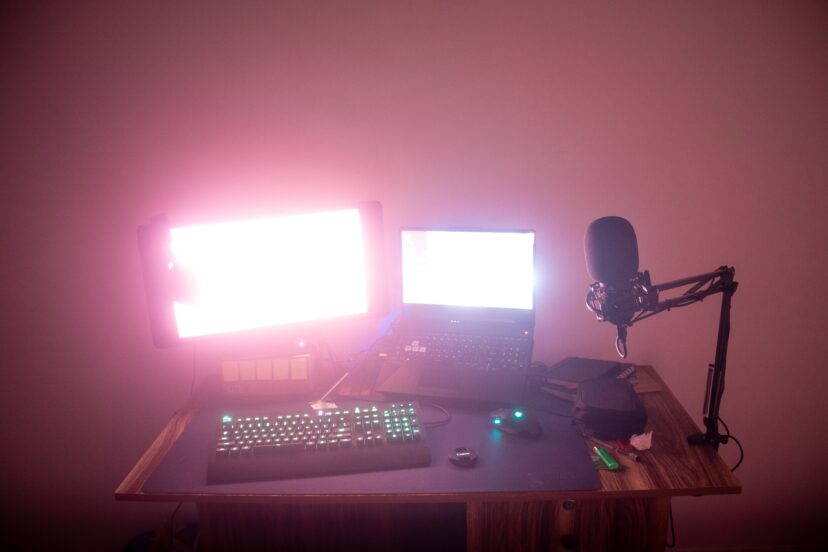What Is The Best Audio Setup For Gaming? 10 Useful Tips for Success
Are you an avid gamer searching for that perfect audio setup to enhance your gaming experience? Look no further! In this article, we will explore the world of gaming audio and help you discover what is the best audio setup for gaming that will transport you into the heart of your virtual adventures. Whether you prefer the intense bass thumping through your body or the crisp clarity of every footstep, get ready to unlock the secrets of immersive gaming audio like never before. Get your headphones on and let’s dive into the world of audio setups for gaming!
Choosing the Right Audio Setup
When it comes to gaming, having the right audio setup can greatly enhance your gaming experience. Whether you are playing single-player games that rely on immersive soundscapes or engaging in multiplayer battles that require precise audio cues, finding the right audio setup can make a world of difference. In this article, we will explore the various components of an audio setup and help you choose the best options for your gaming needs.
Wired vs. Wireless Headsets
One of the first decisions you will need to make when choosing an audio setup for gaming is whether to go for wired or wireless headsets. While wireless headsets offer the convenience of unrestricted movement, they often suffer from latency issues and can have lower sound quality compared to wired headsets. On the other hand, wired headsets provide a reliable and consistent connection, ensuring minimal lag and optimal sound quality. It ultimately boils down to personal preference and the level of convenience you prioritize.
Surround Sound vs. Stereo Sound
Another important consideration when selecting an audio setup is the choice between surround sound and stereo sound. Surround sound systems offer a more immersive experience by reproducing audio from multiple directions, enhancing your ability to locate sounds in-game accurately. Stereo sound, on the other hand, provides a more straightforward audio output but can still deliver excellent sound quality. The decision depends on the level of immersion you seek and the type of games you predominantly play.
On-Ear vs. Over-Ear Headphones
Headphones come in various forms, with on-ear and over-ear options being the most common. On-ear headphones sit directly on the ears, providing a compact and portable solution. Over-ear headphones, on the other hand, fully enclose the ears, offering better sound isolation and comfort during extended gaming sessions. Both types have their advantages, and the choice ultimately depends on your personal preferences and comfort.
Choosing the Right Speaker System
If you prefer to game with speakers rather than headphones, choosing the right speaker system is crucial. There are several options available, ranging from 2.0 speaker systems to 7.1 surround sound setups. 2.0 speaker systems consist of two speakers and are ideal for those who prioritize simplicity and compactness. 2.1 speaker systems include an additional subwoofer, providing enhanced bass response. 5.1 and 7.1 surround sound systems offer a more immersive audio experience by adding multiple speakers for more accurate positional audio. Consider the size of your gaming space, your budget, and your desire for immersive sound when choosing a speaker system.
Headsets for Gaming
Closed-Back Headsets
Closed-back headsets are designed to isolate sound, preventing external noise from interfering with your gaming experience. They also help in keeping audio from leaking out, making them suitable for gaming in public spaces or when you don’t want to disturb others. Closed-back headsets often excel in providing immersive sound and deep bass response, making them a popular choice for gamers who prioritize immersion and noise isolation.
Open-Back Headsets
Open-back headsets, as the name suggests, have an open design that allows sound to pass through the ear cups. This design provides a more natural and spacious sound, giving you a sense of being in a room rather than having the sound directly inside your head. Open-back headsets are suitable for those who prefer a more accurate and neutral sound reproduction, and they are particularly favored by audiophiles. However, it’s important to note that open-back headsets offer little to no sound isolation and can leak sound, so they may not be suitable for noisy environments or when you need privacy.
Noise-Canceling Headsets
Noise-canceling headsets are equipped with technologies that actively reduce external noise. Using built-in microphones and audio processing, these headsets generate sound waves that cancel out ambient noise, providing a more peaceful and focused gaming experience. Noise-canceling headsets are particularly useful in environments with a lot of background noise, such as gaming conventions or crowded gaming cafes. However, it’s important to note that noise-canceling technology can potentially introduce latency and affect audio quality, so it’s essential to choose a headset that strikes the right balance.
USB vs. 3.5mm Headsets
When it comes to connectivity options, gaming headsets are available in either USB or 3.5mm variants. USB headsets provide a digital connection and often come with additional features such as virtual surround sound or customizable software. They are generally plug-and-play, making them more accessible for beginners. On the other hand, 3.5mm headsets use the standard audio jack found on most devices, providing flexibility and compatibility across a wide range of devices. The choice between USB and 3.5mm headsets depends on your specific requirements and the devices you plan to use them with.

Soundcards and Audio Interfaces
Integrated Sound vs. Dedicated Soundcards
When it comes to sound processing, you have the option to rely on integrated sound solutions present in your computer or invest in a dedicated soundcard. Integrated sound solutions are built-in audio components found on most motherboards and are suitable for casual gaming or general multimedia use. However, dedicated soundcards offer superior audio processing capabilities, resulting in improved sound quality and more precise positioning of sounds in games. If you are a serious gamer or an audiophile, investing in a dedicated soundcard can significantly enhance your gaming audio experience.
External Audio Interfaces
External audio interfaces are external devices that connect to your computer or gaming console to provide high-quality audio output and input options. They typically offer a range of connectivity options, such as USB or Thunderbolt, and come with dedicated audio processing chips to enhance sound quality and reduce latency. External audio interfaces are popular among professional gamers and content creators as they offer more advanced audio features and flexibility in connecting multiple audio devices.
Compatibility with Gaming Consoles
If you primarily game on consoles such as PlayStation or Xbox, it’s important to consider the compatibility of your chosen audio setup. Many headsets and speaker systems are designed to work seamlessly with gaming consoles, providing plug-and-play functionality and optimized audio settings tailored for console gaming. When selecting an audio setup for console gaming, ensure that it explicitly mentions compatibility with your specific gaming console to avoid any compatibility issues.
Choosing a Gaming Headphone
Frequency Response and Sound Quality
The frequency response of a headphone refers to the range of audible frequencies it can reproduce. Gaming headphones with a wide frequency response can accurately reproduce a broad range of sounds, including deep bass and high-frequency details. Look for headphones that offer a balanced frequency response, ensuring that no particular frequency range is overly emphasized, which can result in inaccurate sound reproduction. Additionally, consider the overall sound quality and look for headphones that deliver clear and detailed audio across different genres of games.
Comfort and Ergonomics
Gaming sessions can last for hours, so it’s crucial to choose headphones that prioritize comfort. Look for headphones with plush ear cushions and an adjustable headband to ensure a comfortable fit. Additionally, consider the weight of the headphones, as excessive weight can cause discomfort and strain your neck and head during extended use. Ergonomic features like swiveling ear cups and detachable cables can also add convenience to your gaming experience.
Microphone Quality
If you frequently engage in multiplayer gaming or communicate with teammates during online sessions, the quality of the headphone’s microphone becomes crucial. Look for headphones that offer a clear and noise-canceling microphone to ensure your voice is heard clearly without picking up background noise. Some gaming headphones even come with detachable or retractable microphones, allowing you to use them solely as headphones when desired.
Durability and Build Quality
Gaming can be an intense and rigorous activity, and your headphones need to be able to withstand the wear and tear that comes with it. Look for headphones with a durable build quality, including sturdy materials and reinforced hinges. Additionally, consider headphones with detachable cables, as these are less prone to damage and can be easily replaced if necessary. Investing in headphones with a solid build quality ensures that they will last for a long time, saving you from frequent replacements.

Speaker Systems for Gaming
2.0 Speaker Systems
2.0 speaker systems consist of two speakers, typically a left and a right channel, offering a basic stereo audio setup. They are well-suited for gamers who prioritize simplicity and compactness, particularly those gaming in smaller spaces or using a desk setup. 2.0 speaker systems can provide excellent sound quality, but they lack the immersion and positional audio capabilities offered by more advanced setups. If you primarily play single-player games or enjoy casual gaming, a 2.0 speaker system can be a cost-effective and convenient choice.
2.1 Speaker Systems
2.1 speaker systems expand on the basic 2.0 setup by adding a subwoofer. The subwoofer is dedicated to reproducing low-frequency sounds, such as deep rumbles and explosions, enhancing the overall audio experience. This additional bass response can add depth and impact to your gaming sessions, particularly in games that rely heavily on sound effects. If you enjoy games with immersive audio design or prefer a more pronounced bass response, a 2.1 speaker system can provide the extra oomph you’re looking for.
5.1 Surround Sound Systems
5.1 speaker systems are designed to replicate the experience of surround sound, providing a more immersive audio environment. This setup consists of five speakers: a left and right front speaker, a center speaker, and two rear speakers, along with a subwoofer. With the ability to reproduce sound from multiple directions, 5.1 speaker systems excel in delivering accurate positional audio cues, allowing you to detect the direction of footsteps or gunshots in games accurately. If you are a competitive gamer or enjoy multiplayer games that require precise audio localization, a 5.1 speaker system can significantly enhance your gameplay experience.
7.1 Surround Sound Systems
7.1 speaker systems are an advancement over 5.1 setups, offering an even more immersive audio experience. In addition to the components of a 5.1 system, 7.1 setups include two additional surround speakers, usually positioned to the sides, resulting in a greater sense of audio depth and precision. This expanded speaker configuration further enhances positional audio accuracy, making it ideal for gamers who intricately rely on sound cues in competitive gaming. However, it’s worth noting that 7.1 systems require a larger space and can be costlier, so they may not be practical for all gamers.
Virtual Surround Sound
Virtual Surround Sound through Headsets
Virtual surround sound is a technology that aims to replicate the immersive experience of multi-channel audio using only two speakers, typically found in gaming headsets. By leveraging advanced audio processing algorithms and virtualization techniques, virtual surround sound creates an illusion of directional audio cues, allowing for enhanced positional audio accuracy. This technology can be particularly beneficial for gamers who prefer the convenience and portability of headsets but still want to experience the benefits of surround sound.
Virtual Surround Sound Software
Virtual surround sound software is an alternative approach to replicating the immersive audio experience without the need for dedicated hardware. These software programs utilize audio processing algorithms to enhance stereo audio, creating a similar effect as physical surround sound setups.
Many gaming headsets are compatible with virtual surround sound software, which can be installed on your computer or gaming console. This allows you to enjoy enhanced audio without the need for additional hardware investment. However, it’s important to note that the effectiveness of virtual surround sound software can vary, and the experience may not be as accurate or immersive as with dedicated surround sound systems.

Audio Settings for Gaming
Volume and Audio Levels
Getting the right volume and audio levels is key to optimizing your gaming experience. It’s important to strike a balance between the game audio and other sounds, such as voice chat or ambient noise in your surroundings. Adjust the volume levels to ensure that important in-game sounds, such as footsteps or gunfire, are clearly audible without overpowering other audio elements. Experiment with different volume settings until you find a level that allows you to hear essential audio cues while still maintaining an enjoyable and comfortable listening experience.
Equalizer Settings
Equalizer settings allow you to fine-tune the sound output to your personal preferences. Most audio devices, including gaming headsets, come with built-in equalizer presets or custom profiles that let you adjust the audio frequencies according to specific game genres or personal preferences. For example, you might want to emphasize the bass frequencies in action-packed games or boost the clarity of voice chat in multiplayer games. Experiment with different equalizer settings to find the right balance and make your gaming audio more tailored to your preferences.
Spatial Audio and 3D Sound
Spatial audio technologies, such as Dolby Atmos or DTS:X, aim to provide a more immersive audio experience by creating a three-dimensional sound environment. These technologies utilize advanced algorithms to simulate sound coming from various directions, allowing for a more realistic and accurate audio representation. Many gaming headsets and speaker systems now support spatial audio, enabling you to experience games with enhanced depth and positional accuracy. Check the compatibility of your audio devices and games with spatial audio technologies to take your gaming audio to the next level.
Additional Gaming Audio Accessories
Gaming Mixers and Amplifiers
Gaming mixers and amplifiers are additional accessories that can further enhance your gaming audio setup. Gaming mixers allow you to adjust audio levels and add effects to your audio output, providing more control over your gaming sound. They can also be used to mix audio from multiple sources, such as game audio, voice chat, and music, allowing you to create a customized audio mix tailored to your preferences. Amplifiers, on the other hand, boost the audio signal, resulting in louder and more powerful sound output. If you want more granular control over your gaming audio or require additional amplification, these accessories can be a valuable addition to your setup.
Soundproofing and Acoustic Treatment
If you live in a noisy environment or simply want to ensure that your gaming audio remains undisturbed by external noises, soundproofing and acoustic treatment can be beneficial. Soundproofing techniques, such as adding insulation or sealing gaps in windows and doors, can minimize external noise from entering your gaming space.
Acoustic treatment, on the other hand, involves using sound-absorbing materials and diffusers to improve the sound quality within your gaming room. By reducing reflections and echo, acoustic treatment ensures that you hear the game’s audio as intended without any distortions. While these steps require additional investment and effort, they can significantly improve the overall audio experience.
Wireless Audio Transmitters and Receivers
Wireless audio transmitters and receivers allow you to enjoy the freedom of wireless audio transmission without sacrificing audio quality. These devices can be used to wirelessly connect your gaming console or computer to your speakers or gaming headset, eliminating the need for cumbersome cables. Wireless audio transmitters and receivers come in various forms, such as Bluetooth or Wi-Fi, and offer low-latency connections that ensure minimal audio delay. If you value convenience and prefer a clutter-free gaming setup, wireless audio transmitters and receivers can be a worthwhile addition to your audio setup.

Considerations for Competitive Gaming
Low Latency and Response Time
In competitive gaming, every millisecond counts, and having low latency and fast response time in your audio setup can give you a competitive edge. Look for headsets with low latency audio transmission and short response times to ensure that audio cues are delivered in real-time without any delay. Additionally, consider using wired connections or wireless technologies that offer minimal latency, such as Bluetooth with aptX Low Latency, to further reduce audio delay.
Positional Audio Accuracy
Being able to accurately locate sounds and determine their direction is essential in competitive gaming. Opt for audio setups that prioritize positional audio accuracy, such as surround sound systems or headphones with virtual surround sound capabilities. These setups create a more realistic audio environment, allowing you to pinpoint the exact location of in-game sounds accurately. Additionally, ensure that the audio drivers and software you use are optimized for spatial audio, as this can significantly enhance your ability to react swiftly in competitive gaming scenarios.
Comfort and Weight
Comfort is of utmost importance, especially in high-intensity competitive gaming sessions that can last for hours. Choose lightweight and ergonomic headsets that allow for extended periods of use without causing discomfort or fatigue. Adjustable headbands, breathable ear cushions, and lightweight materials can all contribute to a more comfortable gaming experience. It’s also essential to consider the weight distribution of your gaming headset, as an uneven or heavy headset can cause strain on your neck and head over time.
Budget-Friendly Audio Setups
Value-for-Money Headset Options
If you’re on a budget but still want to enjoy quality audio gaming experiences, there are plenty of value-for-money headset options available. Look for gaming headsets that strike a good balance between price and performance. Focus on essential features like sound quality, comfort, and microphone quality when evaluating different options. Research customer reviews and consider recommendations from reputable sources to ensure that you get the best bang for your buck.
Affordable Speaker Systems
Affordable speaker systems can provide a more immersive gaming experience without breaking the bank. Look for entry-level 2.1 speaker systems that offer a good blend of audio quality and affordability. These setups often provide decent sound reproduction, including a subwoofer for enhanced bass response. While they may not offer the same level of immersion as more advanced speaker systems, they can still deliver an enjoyable audio experience at a budget-friendly price point.
DIY Audio Setup Solutions
For gamers who are willing to invest time and effort, DIY audio setup solutions can be a cost-effective way to create a customized audio experience. This can involve building your own speaker system using individual components, such as a pair of bookshelf speakers and an amplifier, or repurposing existing audio equipment. DIY audio setup solutions allow for flexibility in component selection and customization, making it possible to achieve high-quality audio within a limited budget. However, it’s important to have some technical knowledge or seek guidance from experts before embarking on a DIY audio project.
In conclusion, choosing the right audio setup for gaming involves considering various factors such as wired vs. wireless headsets, surround sound vs. stereo sound, and on-ear vs. over-ear headphones. Additionally, factors like frequency response, comfort, microphone quality, and durability should be taken into account when selecting a gaming headphone.
For those who prefer speaker systems, options like 2.0, 2.1, 5.1, and 7.1 setups are available, each offering different levels of immersion and positional audio accuracy. Virtual surround sound, audio settings, additional gaming audio accessories, and considerations for competitive gaming also play crucial roles in selecting the best audio setup. Finally, for gamers on a budget, value-for-money headset options, affordable speaker systems, and DIY audio setup solutions provide cost-effective alternatives without compromising on audio quality.