What Is The Best Storage Type For Fast Game Load Times?
Are you tired of waiting endlessly for your favorite games to load? Well, we’ve got some good news for you! In this article, we will be exploring the best storage type to ensure lightning-fast game load times. Say goodbye to long loading screens and hello to uninterrupted gaming sessions. So, whether you’re a casual gamer or a hardcore enthusiast, get ready to optimize your gaming experience like never before.
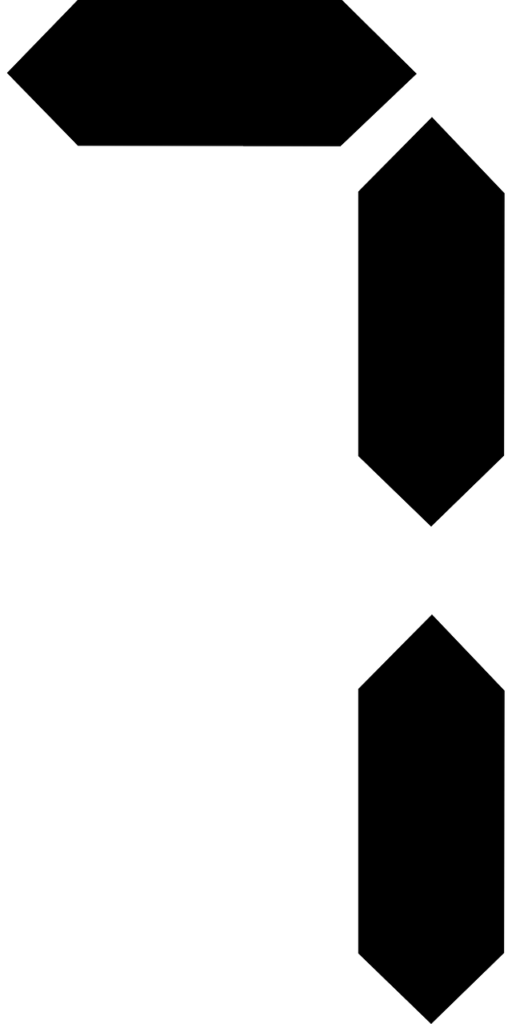
Solid State Drives (SSD)
Advantages of SSDs
SSDs, or Solid State Drives, are becoming increasingly popular due to their numerous advantages. One of the key advantages of SSDs is their lightning-fast speed. Unlike traditional Hard Disk Drives (HDDs) which rely on rotating magnetic platters and a moving read/write head, SSDs use flash memory to store data. This means that data retrieval is much faster, resulting in quicker game load times.
Another advantage of SSDs is their durability. Since there are no moving parts, SSDs are less vulnerable to physical damage from drops and vibrations. This makes them a reliable choice for gamers who often transport their equipment.
SSDs are also significantly quieter than HDDs. The absence of moving parts means that there are no mechanical sounds, resulting in a noise-free gaming experience. This can be particularly beneficial for gamers who prefer to play in a quiet environment or with headphones on.
Furthermore, SSDs consume less power compared to HDDs, making them more energy-efficient. This not only helps to reduce electricity costs but also contributes to a longer battery life for laptops and other portable gaming devices.
Disadvantages of SSDs
While SSDs offer impressive advantages, there are also a few drawbacks to consider. One significant disadvantage is the higher cost per gigabyte compared to HDDs. SSDs are generally more expensive than their HDD counterparts, which can be a deterrent for budget-conscious gamers who require large storage capacities.
Additionally, SSDs have a limited lifespan in terms of the number of write cycles they can handle. Each time data is written to an SSD, it wears down the flash memory cells. While modern SSDs have improved durability and their lifespan has become less of a concern for most users, heavy gamers who frequently install and uninstall games may need to replace their SSDs sooner.
Lastly, since SSDs are a relatively newer technology, they may not offer the same storage capacities as HDDs. For gamers who require massive amounts of storage for their extensive game libraries, SSDs might not be able to provide enough capacity without breaking the bank.
Hard Disk Drives (HDD)
Advantages of HDDs
HDDs have been the go-to storage solution for many years due to their affordability and large storage capacities. One of the primary advantages of HDDs is their cost-effectiveness. They offer a considerably lower cost per gigabyte compared to SSDs, making them an attractive choice for gamers on a tight budget.
Another advantage of HDDs is their ability to provide ample storage space. While SSDs are catching up, HDDs still reign supreme when it comes to offering high-capacity storage options. Gamers with extensive game libraries and media files can benefit from the terabytes of storage space that HDDs provide.
Additionally, HDDs perform well in tasks that involve sequential data access, such as large file transfers or media streaming. They have higher sustained transfer rates compared to SSDs, which can be advantageous for gamers who frequently work with large files or need to transfer data between devices regularly.
Disadvantages of HDDs
Despite their long-standing popularity, HDDs have a few limitations that gamers should consider. One of the main drawbacks of HDDs is their slower speed compared to SSDs. Since HDDs rely on mechanical moving parts, such as spinning platters and read/write heads, data retrieval and game load times are noticeably slower than with SSDs. This can result in longer wait times when launching games or loading new levels.
HDDs are also more susceptible to physical damage due to their mechanical components. The spinning platters and moving read/write heads make them more prone to failure from drops, vibrations, or sudden impacts. This fragility can be a concern for gamers who frequently transport their equipment or have a tendency for accidents.
Furthermore, HDDs generate noise during operation due to the movement of their mechanical components. The spinning platters and read/write heads create audible sounds, which can be a nuisance for gamers who prefer a quieter gaming environment or need to concentrate on their gameplay.
Lastly, HDDs consume more power compared to SSDs. The rotating platters and moving parts of HDDs require additional energy, resulting in higher electricity consumption. This can not only increase electricity costs but also drain the battery life of laptops or portable gaming devices more quickly.
Hybrid Drives (HDD/SSD)
Advantages of Hybrid Drives
Hybrid drives, also known as Solid State Hybrid Drives (SSHDs), combine the best of both worlds by incorporating both SSD and HDD technologies into a single device. These drives offer a large amount of storage space like HDDs while providing faster data access and improved performance similar to SSDs.
One of the key advantages of hybrid drives is their ability to dynamically store frequently accessed data on the SSD portion. This intelligent caching mechanism allows the drive to learn and prioritize specific data files, resulting in faster read and write speeds for those files. For gamers, this means that frequently played games can benefit from the SSD-like performance, resulting in faster load times and smoother gameplay.
Hybrid drives also offer a more affordable option compared to pure SSDs. While the cost per gigabyte may still be higher than traditional HDDs, SSHDs are generally more budget-friendly than purchasing a separate SSD and HDD. This makes them a viable choice for gamers who want a balance between performance and storage capacity without breaking the bank.
Disadvantages of Hybrid Drives
Despite their advantages, hybrid drives do have a few limitations to consider. One major disadvantage is that the overall performance improvement may not be on par with a dedicated SSD. While frequently accessed data can benefit from the SSD portion of the drive, less frequently accessed data or larger game installations may still experience slower load times compared to pure SSDs.
Additionally, the lifespan of the SSD portion of the hybrid drive is still a concern. Since hybrid drives have both SSD and HDD components, the SSD portion is still subject to wear and tear from write cycles. This means that heavy gamers who frequently install or uninstall games may still encounter lifespan limitations similar to standalone SSDs.
Lastly, while hybrid drives offer a cost-effective solution, they may not provide the same storage capacities as traditional HDDs. Gamers with an extensive library of games or media files may find that hybrid drives do not offer enough storage space to cater to their needs.
NVMe Drives
Advantages of NVMe Drives
NVMe (Non-Volatile Memory Express) drives are the latest evolution in storage technology, offering unparalleled speed and performance. One of the significant advantages of NVMe drives is their lightning-fast data transfer speeds. NVMe drives utilize the PCIe (Peripheral Component Interconnect Express) interface, allowing for incredibly fast data access and transfer rates. This translates to significantly reduced game load times and improved overall system responsiveness.
Another advantage of NVMe drives is their low latency. The direct communication between the NVMe drive and the motherboard via the PCIe interface eliminates the protocol translation and overhead associated with traditional storage interfaces. This results in near-instantaneous response times, ensuring gamers experience smooth and uninterrupted gameplay.
Furthermore, NVMe drives are available in compact form factors, such as M.2 SSDs. This smaller physical size makes NVMe drives an ideal choice for compact gaming systems or laptops with limited space for storage devices. Gamers can enjoy the benefits of NVMe speeds without compromising on portability or aesthetics.
Disadvantages of NVMe Drives
While NVMe drives offer impressive advantages, there are a few considerations to keep in mind. One significant disadvantage is the cost. NVMe drives tend to be more expensive than traditional SSD or HDD options. The high performance and cutting-edge technology of NVMe drives come with a premium price tag. Gamers on a tight budget may find it challenging to justify the additional cost for NVMe storage.
Additionally, the improved speed and performance of NVMe drives may not be fully utilized in all gaming scenarios. Some games may not be optimized to take full advantage of the faster data transfer rates offered by NVMe drives. In these cases, the benefits may not be as noticeable as in games specially designed to leverage NVMe technology.
Lastly, the limited availability of NVMe slots or compatibility with older systems can be a disadvantage. NVMe drives utilize the PCIe interface, which may not be available on all motherboards or laptops. Gamers with older systems may need to upgrade their hardware to take advantage of NVMe drives, adding additional costs and potential compatibility issues.

External Drives
Advantages of External Drives
External drives provide a convenient and portable storage solution for gamers who require additional space or need to transfer data between different systems. One of the significant advantages of external drives is their versatility. They can be easily connected to any device with a USB port, allowing gamers to expand storage on their gaming PCs, laptops, or game consoles without the need to open up their devices.
External drives also offer the flexibility to take games and data on the go. Gamers who frequently travel or attend gaming events can easily carry their entire game library with them, eliminating the need to redownload games or rely on an internet connection. This can be especially useful for LAN parties or gaming tournaments where fast access to game files is crucial.
Furthermore, external drives are relatively affordable compared to internal storage options. Gamers can find external drives with large storage capacities at reasonable prices, allowing them to expand their storage space without breaking the bank. This affordability makes external drives an attractive option for gamers who need additional storage but have a limited budget.
Disadvantages of External Drives
Despite their advantages, external drives also come with a few drawbacks. One notable disadvantage is the potential for slower read and write speeds compared to internal drives. Since external drives are connected via USB, their performance can be limited by the USB interface and the speed of the connected device. Gamers may experience slightly slower load times and file transfers compared to internal storage options.
External drives also introduce additional elements of fragility and vulnerability. Since they are designed to be portable, external drives are more prone to physical damage from drops, impacts, or exposure to extreme temperatures. Careful handling and protective cases are necessary to ensure the longevity and reliability of external drives, particularly for gamers who frequently travel with their equipment.
Moreover, external drives require an available USB port to connect to a device. This can be a limitation, especially for gaming consoles or laptops with a limited number of USB ports. Gamers may need to prioritize which devices or peripherals are connected, potentially causing a disruption in their gaming setup.
RAID Configurations
Advantages of RAID Configurations
RAID (Redundant Array of Independent Disks) configurations offer an advanced storage solution for gamers seeking improved performance or data redundancy. One of the primary advantages of RAID configurations is their ability to enhance data transfer speeds. RAID can distribute data across multiple drives, allowing for parallel read and write operations. This results in significantly improved performance, faster load times, and smoother gameplay.
Another advantage of RAID configurations is data redundancy and increased reliability. Different RAID levels, such as RAID 1 or RAID 5, provide various levels of redundancy by replicating data across multiple drives. This means that if a drive fails, the data is still accessible on the remaining drives, ensuring minimal downtime and peace of mind for gamers.
Furthermore, RAID configurations offer expandability and scalability. Gamers can start with a small number of drives and easily expand their storage capacity as their needs grow. This flexibility allows for future-proofing and the ability to accommodate larger game libraries or increased data storage requirements.
Disadvantages of RAID Configurations
Despite their advantages, RAID configurations have a few limitations to consider. One significant disadvantage is the increased complexity and potential for configuration errors. Setting up and managing RAID arrays require technical knowledge and expertise. Improper configuration or hardware failure can result in data loss or system instability, making RAID configurations more suitable for experienced users or those willing to invest time into learning and maintaining the setup.
Additionally, RAID arrays can be expensive, especially when using higher RAID levels or purchasing enterprise-grade hardware. The cost of multiple drives, RAID controllers, and additional cooling or power requirements can quickly add up. This cost may not be justified for all gamers, particularly those with modest storage needs or tight budgets.
Lastly, RAID configurations can be less portable and flexible compared to standalone drives. The interdependence of multiple drives and the need for specific hardware or software configurations may limit the mobility and compatibility of RAID setups. Gamers who frequently switch between devices or need to transport their drives may find that RAID configurations are not the most convenient option.

Cloud Storage
Advantages of Cloud Storage
Cloud storage has gained popularity in recent years as a convenient and scalable storage solution. One of the key advantages of cloud storage is its accessibility. Gamers can access their files and game saves from any device with an internet connection, eliminating the need to carry physical drives or transfer data manually. This can be particularly useful when switching between multiple gaming setups or when playing games on the go.
Another advantage of cloud storage is the ability to effortlessly synchronize data across multiple devices. Cloud storage services often provide automatic syncing, ensuring that the latest game saves or configuration settings are available on all devices. This allows for a seamless gaming experience, whether playing on a gaming PC, console, or mobile device.
Furthermore, cloud storage offers the flexibility to expand storage capacity as needed. Many cloud storage providers offer different storage plans to accommodate varying storage requirements. Gamers can easily upgrade their storage plan to make room for larger game libraries or additional files without the need to invest in physical storage devices.
Disadvantages of Cloud Storage
Despite its advantages, cloud storage also has a few limitations that gamers should consider. One notable disadvantage is the reliance on internet connectivity. To access cloud storage, a stable and reliable internet connection is required. Gamers in areas with limited internet access or unstable connections may find that cloud storage is not a viable option for their gaming needs.
Cloud storage also raises concerns about data security and privacy. Storing data on remote servers means that gamers are entrusting their files and personal information to third-party providers. While reputable cloud storage providers implement security measures, there is still a risk of data breaches or unauthorized access. Gamers who prioritize data privacy or have sensitive information may prefer physical storage options.
Moreover, cloud storage services often charge a recurring fee for storage plans. While there are free options available with limited storage capacity, gamers with larger storage requirements may need to subscribe to a paid plan. Over time, these recurring costs can add up, especially for gamers who require significant amounts of storage space.
Network Attached Storage (NAS)
Advantages of NAS
Network Attached Storage, or NAS, offers a centralized storage solution accessible by multiple devices on a network. One of the significant advantages of NAS is its ability to provide shared storage for all connected devices. Gamers can easily store and access game files, media libraries, and backups from any device within the local network. This makes NAS an ideal choice for households or gaming setups with multiple users.
Another advantage of NAS is its expandability. NAS systems typically support multiple hard drives, allowing users to start with a single drive and expand storage capacity as needed. This scalability ensures that gamers can accommodate their growing game libraries or increasing storage requirements without the need to invest in entirely new storage solutions.
Furthermore, NAS systems can provide additional functionality beyond storage. Many NAS devices offer features such as media streaming, file synchronization, and remote access. This allows gamers to stream their media files directly to gaming consoles or mobile devices and access their files remotely, enhancing the overall gaming experience.
Disadvantages of NAS
While NAS systems offer impressive advantages, there are a few considerations to keep in mind. One notable disadvantage is the initial cost of setting up a NAS system. NAS devices can be more expensive than standalone internal or external drives, especially when factoring in the cost of multiple hard drives and any additional features or accessories. Gamers on a limited budget may find that NAS systems are not cost-effective for their storage needs.
Additionally, NAS systems may require some technical knowledge to set up and configure. Users need to be familiar with networking concepts and file sharing configurations to ensure proper functionality. This can be a barrier for gamers who are not comfortable with network setups or prefer a plug-and-play storage solution.
Furthermore, NAS systems rely on the local network for access and performance. If the network experiences congestion, bandwidth limitations, or interruptions, the speed and accessibility of the NAS may be affected. Gamers who require immediate and uninterrupted access to their game files may find that NAS systems do not provide the real-time performance they desire.
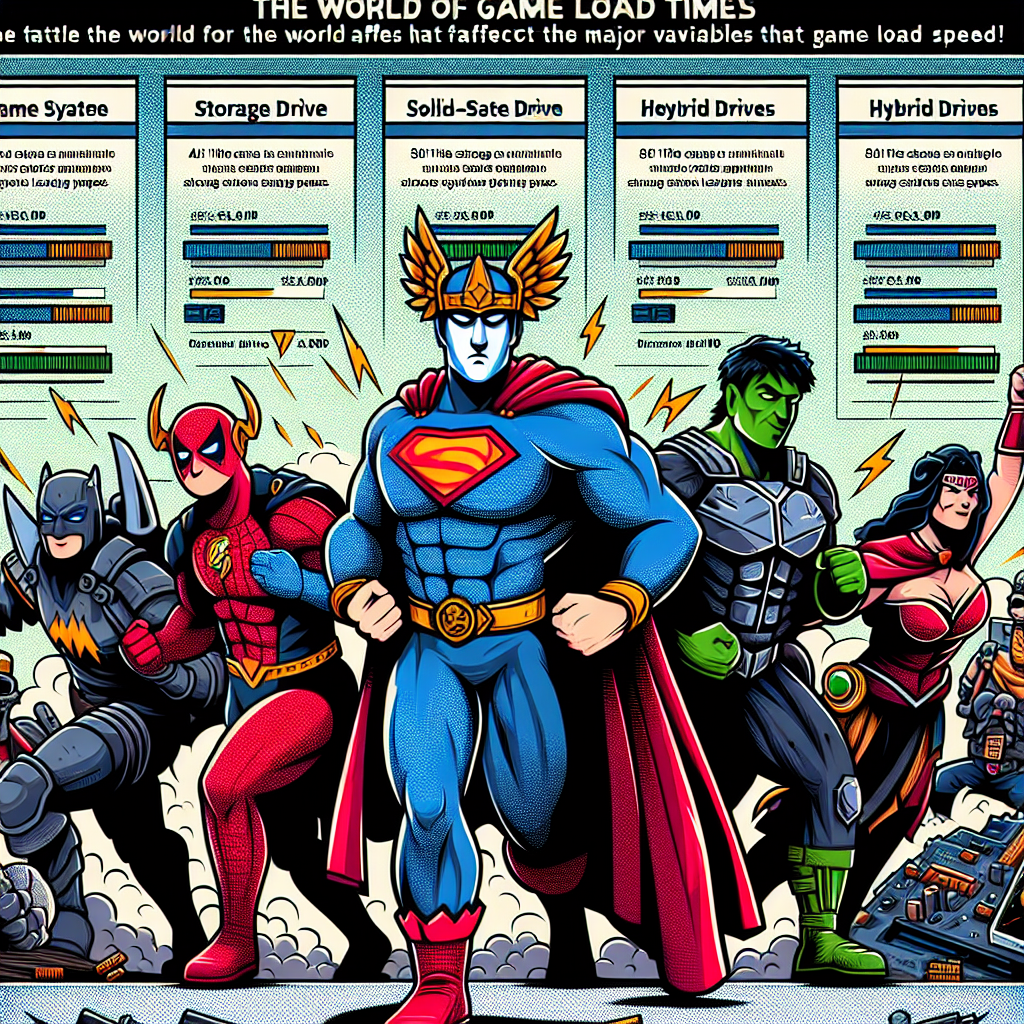
Optical Drives
Advantages of Optical Drives
Optical drives, such as CD/DVD drives, have been a staple in gaming setups for decades. While their popularity has declined in recent years with the rise of digital downloads, optical drives still offer a few advantages. One of the key advantages is their compatibility with physical game discs. Gamers who prefer to purchase physical copies of games or have a collection of older titles can still enjoy their games without the need for internet downloads or updates.
Another advantage of optical drives is their ability to play multimedia content. Gamers can watch movies, play audio CDs, or install software from physical discs using the optical drive. This adds versatility to the gaming setup and eliminates the need for separate devices for entertainment or software installation.
Furthermore, optical drives can serve as a backup option for game installations or critical files. Burning game files or important data onto DVD or Blu-ray discs provides an additional layer of data preservation. In the event of a hard drive failure or data loss, gamers can easily retrieve their files from the backup discs, ensuring the safety of their valuable data.
Disadvantages of Optical Drives
Despite their advantages, optical drives have become less relevant in modern gaming setups, primarily due to their limitations. One significant disadvantage is the slower data transfer rates compared to other storage solutions. Optical drives read data from spinning discs, which inherently limits their read speed. This can result in longer load times or slower installations compared to storage options such as SSDs or NVMe drives.
Optical drives also introduce the inconvenience of physical media. Game discs can be easily scratched, damaged, or lost, potentially rendering them unusable. This can be particularly frustrating for gamers who rely on physical copies and require immediate access to their games. Additionally, keeping track of a large collection of game discs can be challenging and take up physical storage space.
Moreover, physical media is inherently limited in terms of capacity. DVD discs typically offer up to 9GB of storage, while Blu-ray discs can store up to 50GB. With the increasing size of modern games, optical discs may not be able to accommodate large game installations without requiring multiple discs.
Conclusion
When it comes to choosing the best storage type for fast game load times, there are several options to consider. Solid State Drives (SSDs) provide lightning-fast speed, durability, and energy efficiency, although they tend to be more expensive and offer limited storage capacities. Hard Disk Drives (HDDs) offer affordable high-capacity storage but can be slower and more fragile compared to SSDs. Hybrid Drives (HDD/SSD) blend the benefits of both SSDs and HDDs, providing a balance between performance and storage capacity. NVMe Drives offer unparalleled speed and low latency, although they come at a higher cost and may require specific hardware compatibility. External Drives provide portable storage options but may have slower read and write speeds. RAID Configurations enhance performance and data redundancy but require technical expertise and can be costly. Cloud Storage offers accessibility and flexibility but relies on internet connectivity and raises concerns about data security. Network Attached Storage (NAS) offers shared storage for multiple devices on a network, but initial costs and technical knowledge may be a barrier. Optical Drives offer compatibility with physical game discs and multimedia playback, but they can be slower and less convenient compared to other storage options.
Ultimately, the best storage type for fast game load times depends on the specific needs and preferences of the gamers. Factors such as budget, storage requirements, speed, durability, and convenience should all be taken into consideration when making the decision. By understanding the advantages and disadvantages of each storage type, gamers can make an informed choice that suits their gaming style and requirements.





