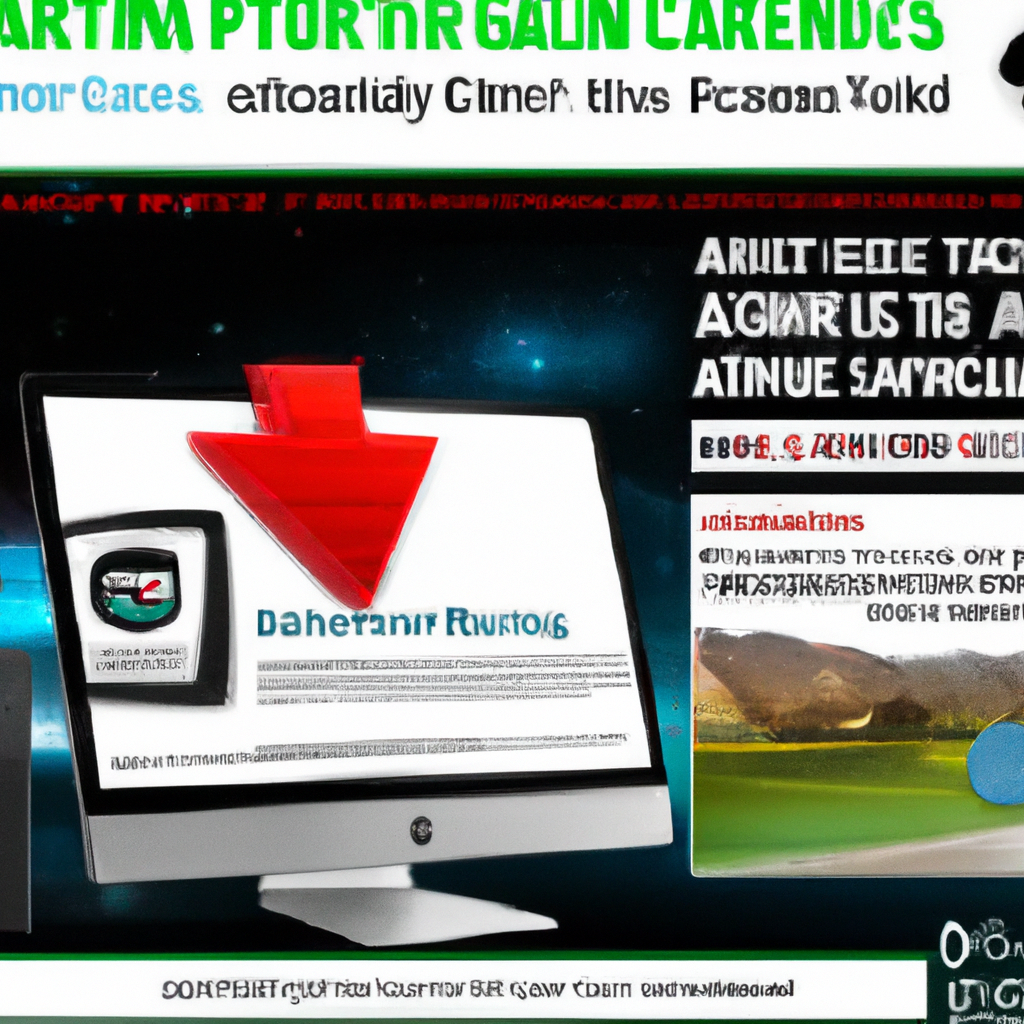#1 What Is The Best Way To Capture High-quality Game Footage?
If you’re an avid gamer, you know the thrill of diving into a virtual world and conquering formidable challenges. But what if you could share those exhilarating moments with others? With the popularity of game streaming and content creation on the rise, capturing high-quality game footage has become essential. Whether you’re a seasoned pro or just starting out, finding the best method to record your gameplay is key. So, let’s explore some effective techniques and tools that will help you showcase your gaming prowess in all its high-definition glory.

Choosing the Right Equipment
Investing in a Good Gaming PC or Console
When it comes to capturing high-quality game footage, having a reliable and powerful gaming PC or console is crucial. A good gaming PC with a high-performance processor, ample RAM, and a powerful graphics card will ensure smooth gameplay and improved video quality. On the other hand, if you prefer consoles, investing in the latest generation console will ensure you have access to the best gaming experience and advanced features that can enhance your recording quality.
Selecting the Right Capture Card
If you’re looking to capture high-quality game footage from a console, a capture card is a must-have. A capture card allows you to connect your console to your computer and record or stream gameplay directly from there. When selecting a capture card, make sure to choose one that supports the resolution and framerate of the games you want to record. Additionally, look for a capture card that offers features like low-latency recording and the ability to capture audio from both the game and your microphone.
Opting for a High-Quality Webcam
While capturing gameplay footage, it’s also essential to show your face and reactions to add a personal touch to your videos. Investing in a high-quality webcam will ensure that the video of yourself is clear and crisp. Look for a webcam that offers a high resolution, good low-light performance, and features like autofocus and image stabilization. Additionally, consider the field of view offered by the webcam to ensure it captures the necessary details without cutting out any important elements.
Considering External Microphones
Audio quality plays a significant role in creating an immersive gaming experience for your viewers. To ensure high-quality audio, consider using an external microphone instead of relying solely on your computer’s built-in microphone. There are various types of microphones available, such as condenser microphones, dynamic microphones, and lavalier microphones. Choose a microphone that works best for your setup, and consider factors like clarity, noise cancellation, and ease of use.
Optimizing In-Game Settings
Adjusting Video Settings for Maximum Quality
One of the first steps in capturing high-quality game footage is optimizing your in-game settings. Adjusting the video settings to maximize the graphical quality can significantly enhance the overall look of your recordings. Increase the resolution to match your screen’s capabilities, enable anti-aliasing to reduce jagged edges, and adjust the graphics settings, such as texture quality and shadow details, to achieve a visually appealing result. Experiment with different settings to find the right balance between quality and performance.
Optimizing Framerate and Resolution
To ensure smooth gameplay and fluid video footage, it’s important to optimize the framerate and resolution settings. Aim for a higher framerate, such as 60 frames per second (FPS), as it provides a smoother viewing experience. However, make sure your computer or console can handle the increased framerate without sacrificing performance. Additionally, consider the resolution of your recordings. Higher resolutions, such as 1080p or even 4K, offer more detail but require more processing power.
Enabling Game Mode or Performance Settings
Many modern gaming monitors and TVs come equipped with a Game Mode or Performance Mode. Enabling these modes can help reduce input lag and improve the overall responsiveness of your gameplay. Game Mode optimizes the display settings specifically for gaming, resulting in reduced motion blur and improved clarity. By activating this mode, you can ensure your gameplay and recordings are smooth and lag-free, providing a better viewing experience for your audience.
Disabling Unnecessary Overlay Features
Some games come with built-in features like FPS counters, notifications, or other overlays that can clutter your gameplay footage. While these features may be useful during regular gameplay, they can be distracting for your viewers when recorded. Before capturing your game footage, take some time to configure your game’s settings and disable any unnecessary overlays. This way, your recordings will be clean and focused on the gameplay itself, enhancing the overall quality of your videos.
Software Solutions
Choosing the Best Screen Capture Software
When it comes to recording your gameplay, selecting the right screen capture software is essential. There are numerous options available, both free and paid, each offering different features and capabilities. Look for software that allows you to record in the desired resolution and framerate, offers options for audio recording and mixing, and provides flexibility in choosing the capture area. Additionally, consider other features like the ability to capture webcam footage simultaneously or add overlays to enhance your recordings.
Using Exclusive Game Capture Applications
Many popular games come with their own built-in game capture applications. These applications are specifically designed to optimize game recording, offering features like instant replay, manual recording controls, and easy sharing options. If the game you’re playing has its own capture application, it’s worth exploring its features and settings as it may provide a streamlined and efficient way to capture high-quality game footage without relying on third-party software.
Utilizing Built-in Broadcasting Features
In addition to capturing gameplay footage, you may also want to livestream your gaming sessions. Many platforms, such as Twitch and YouTube, offer built-in broadcasting features that allow you to stream your gameplay directly from your gaming PC or console. These features often provide customizable settings for video quality, audio options, and streaming overlays. If you’re interested in livestreaming, explore these built-in broadcasting features and configure them according to your preferences for optimal streaming quality.
Exploring Video Editing Software
Once you have captured your gameplay footage, it’s time to polish and edit your recordings before sharing them. Video editing software allows you to trim and cut unnecessary parts, add overlays and text, enhance the video quality, and even incorporate background music or sound effects. Look for editing software that offers a user-friendly interface, a wide range of editing tools and effects, and the ability to export your videos in various formats. Experiment with different software options to find the one that best suits your editing needs.
Lighting and Background Setup
Utilizing Proper Lighting Techniques
Good lighting can significantly impact the quality of your recordings. When setting up your gaming area, ensure that you have proper lighting to eliminate harsh shadows and ensure a well-lit environment. Utilize natural light whenever possible and consider investing in artificial lighting solutions, such as ring lights or softbox lights, to create an even and flattering illumination. Experiment with different lighting setups to find one that best suits your gaming space and enhances the visual quality of your videos.
Minimizing Glare and Shadows
Glare and shadows can detract from the overall quality of your gameplay footage. To minimize glare, position your gaming setup away from direct sources of light or use curtains or blinds to control the incoming light. Additionally, be mindful of the placement of any reflective surfaces in your gaming area, such as mirrors or glossy furniture, as they can cause unwanted reflections. Similarly, strategically position your lighting sources to minimize the occurrence of harsh shadows that can obscure important details in your recordings.
Creating a Consistent Background
To maintain a professional and cohesive look in your gameplay footage, it’s essential to have a consistent background. Choose a neutral and clutter-free area to set up your gaming station, ensuring that any elements in the background do not distract or take away from the main focus of your videos. Consider using a dedicated gaming backdrop or arranging your gaming area in front of a blank wall. This will create a clean and visually appealing background that allows your viewers to focus on the gameplay itself.
Using Green Screens and Chroma Keying
If you want to take your video production to the next level, consider using a green screen and utilizing chroma keying techniques. Green screens allow you to replace the background of your recordings with any image or video during the editing process. This opens up endless possibilities for creating immersive environments or adding visual effects to your videos. However, setting up a green screen requires proper lighting and camera positioning to ensure accurate chroma keying. Experiment with different setups and green screen materials to achieve the best results.

Capturing Gameplay Footage
Recording Directly from the Game
The most straightforward way to capture gameplay footage is by utilizing the built-in recording features found in many games. These features often allow you to start and stop recording with a simple key combination, making it easy to capture specific moments or entire gameplay sessions. Check the game’s settings or documentation to familiarize yourself with its recording capabilities and key bindings. While this method may lack some advanced features, it provides a quick and hassle-free way to capture high-quality game footage.
Streaming and Recording Simultaneously
If you’re planning to livestream your gameplay or create highlight videos, consider using streaming software that allows you to simultaneously record your gameplay while streaming. Platforms like OBS (Open Broadcaster Software) or XSplit offer this functionality, allowing you to capture your gameplay locally while broadcasting it to your audience. This approach ensures that you have a backup recording of your gameplay footage and gives you flexibility in editing and post-processing later on.
Utilizing Manual Recording Controls
In some cases, automatic recording features may not fully capture the gameplay moments you want. To have greater control over your recordings, consider using manual recording controls offered by various capturing applications and software. These controls allow you to start and stop recording precisely when desired, ensuring you capture only the most significant moments of your gameplay. Manual recording controls also enable you to pause and resume recording, making it easier to edit your footage later on.
Using Hotkeys for Quick Recording
To expedite the process of capturing gameplay footage, assign hotkeys for starting and stopping recordings. Most capturing software allows you to configure hotkeys, enabling you to trigger the recording quickly without having to navigate through different menus or windows. By utilizing hotkeys, you can easily capture those spontaneous and unexpected moments during gameplay, ensuring you don’t miss any exciting or memorable moments. Experiment with different hotkey configurations to find the setup that works best for you.
Optimizing Recording Settings
Choosing the Right Video Codec
The choice of video codec plays a significant role in the quality and compression of your recorded gameplay footage. Different codecs offer varying levels of compression and quality. H.264, for example, is a widely-used codec that provides a good balance between file size and video quality. However, newer codecs like H.265 (HEVC) offer even better compression at the cost of increased encoding complexity. Consider the capabilities of your recording software and editing workflow to choose the codec that best suits your needs.
Adjusting Bitrate and Compression
Bitrate and compression settings directly affect the quality and file size of your recorded gameplay footage. Higher bitrates result in better image quality but also larger file sizes. Find a balance between quality and file size that works for your storage capabilities and editing requirements. Additionally, consider the specifications of the platform where you plan to share your videos; some platforms have limitations on file size and bitrate that you need to adhere to for optimal playback.
Maintaining a Balanced File Size
While you may want to retain the highest video quality possible, it’s crucial to consider the file size of your recordings, especially if you plan to distribute or store them. Several factors can impact file size, including resolution, framerate, video length, and compression settings. Adjust these settings to find a balance that maintains good video quality while keeping the file size manageable. Smaller file sizes not only make it easier to store and share your footage but also ensure smoother playback for your viewers.
Considering Output Format and Resolution
When exporting your recorded gameplay footage, consider the output format and resolution you want to use. The format should be widely supported by video players and editing software. Popular options include MP4, AVI, and MKV. As for resolution, choose one that matches the capabilities of your target audience’s devices and the platform where you’ll be sharing your videos. Higher resolutions like 1080p or 4K provide better visual detail, but they also require more processing power and higher bandwidth for streaming.

Editing and Post-Processing
Trimming and Cutting Unnecessary Parts
Once you have captured your gameplay footage, it’s time to edit and refine it before sharing it with your audience. Start by trimming and cutting out any unnecessary parts, such as long loading screens, repetitive gameplay moments, or instances where nothing particularly interesting is happening. Focus on creating concise and engaging videos that capture the most exciting moments of your gameplay. This will help maintain your viewers’ attention and create a more enjoyable viewing experience.
Adding Overlays, Text, and Transitions
To enhance the overall production value of your gameplay footage, consider adding overlays, text, and transitions during the editing process. Overlays can include elements like your channel logo, social media handles, or progress bars to add a professional touch to your videos. Text can be used to explain certain aspects of the game or provide captions for added context. Transitions help create a smooth flow between different scenes or moments in your gameplay footage. Experiment with different visual elements to find a style that represents your unique brand and enhances the viewer experience.
Enhancing Video Quality and Color Correction
During the editing process, take the opportunity to enhance the video quality and perform color correction on your footage. Adjusting the brightness, contrast, saturation, and gamma levels can help improve the visual appeal of your videos and ensure consistency throughout. Consider the mood and atmosphere of the game you’re playing, and adjust the color tones accordingly to create a more immersive experience for your viewers. Pay attention to details like sharpness and noise reduction to further enhance the overall quality of your footage.
Adding Background Music or Sound Effects
Music and sound effects can greatly enhance the viewing experience of your gameplay footage. By adding background music that aligns with the mood and pace of your gameplay, you can create a more engaging and immersive atmosphere for your viewers. Additionally, incorporating sound effects during impactful moments or to highlight specific actions can add a layer of excitement to your videos. However, ensure that the music and sound effects do not overpower your voice or the in-game audio, maintaining a good balance between all the audio elements.
Uploading and Sharing
Choosing the Right Video Hosting Platform
With your gameplay footage edited and ready to go, it’s time to choose the right video hosting platform to share your content. Popular options include YouTube, Twitch, and Vimeo, each offering different features and reach. Consider your target audience, the type of content you create, and the platform’s specific strengths and limitations. Additionally, explore the monetization options and community features offered by each platform to make an informed decision. If possible, cross-promote your videos on multiple platforms to expand your reach.
Optimizing Video Metadata and Descriptions
To increase the discoverability of your gameplay footage, it’s essential to optimize your video metadata and descriptions. Use relevant keywords in your video titles, tags, and descriptions to help search engines and platforms understand the content and improve its visibility. Craft engaging and informative descriptions that accurately describe your video and entice viewers to watch it. Incorporate timestamps, links, and a call-to-action within your descriptions to encourage viewers to engage with your content and explore more of your videos.
Promoting Your Content on Social Media
To attract a broader audience and gain visibility, leverage the power of social media platforms to promote your gameplay footage. Create dedicated social media accounts for your gaming content and consistently share your videos across platforms like Twitter, Facebook, Instagram, and TikTok. Engage with your followers, respond to their comments, and actively participate in gaming communities to build a loyal fan base. Collaborate with other gamers and influencers to tap into their audience and cross-promote each other’s content.
Collaborating with Other Gamers
Collaborating with other gamers can be a mutually beneficial way to expand your reach and create engaging content. Consider partnering with other content creators to collaborate on gameplay videos, challenges, or live streams. This allows you to tap into their audience and expose your content to a new group of viewers. Collaboration also provides an opportunity to learn from other gamers, exchange ideas, and get valuable feedback on your content. Look for like-minded gamers within your niche and explore collaboration possibilities to grow your channel.

Avoiding Common Pitfalls
Preventing Frame Drops and Lag
Nothing ruins high-quality gameplay footage like frame drops or lag. To avoid these issues, make sure your gaming PC or console is capable of running the games you want to capture smoothly. Keep your computer or console updated with the latest drivers and firmware to optimize performance. Close any unnecessary background applications that may consume system resources. Additionally, consider using recording settings that are in line with your hardware capabilities to minimize the impact on gameplay performance.
Minimizing Audio Distortion and Noise
Clear and crisp audio is essential for high-quality gameplay footage. To minimize audio distortion and noise, ensure that your microphone is properly positioned and set to an appropriate volume. Invest in a quality microphone with noise-canceling capabilities to reduce background noise. Consider using a pop filter to minimize plosive sounds and a shock mount to reduce vibrations and handling noise. Regularly monitor your audio levels and adjust as needed to maintain a balanced sound throughout your recordings.
Checking for Recording Errors and Glitches
Before sharing your gameplay footage, carefully review your recordings for any errors or glitches. Sometimes, technical issues can interfere with the quality of your captured footage, such as dropped frames, audio desynchronization, or visual artifacts. Thoroughly watch your recordings, paying attention to any inconsistencies or abnormalities. If you encounter any issues, identify the root cause and explore solutions, such as adjusting recording settings, updating software, or troubleshooting hardware problems. Maintaining a consistent level of quality in your recordings helps ensure an enjoyable viewing experience for your audience.
Backing Up and Protecting Game Footage
Gameplay footage is valuable content that you’ve invested time and effort into creating. To protect your game footage from accidental loss or corruption, it’s essential to have a backup strategy in place. Regularly back up your recorded footage to external hard drives, cloud storage, or other reliable backup solutions. Consider creating redundant copies to prevent a single point of failure. Additionally, organize your recordings with proper file naming and folder structures to easily locate and retrieve specific footage when needed.
Continuous Improvement
Experimenting with Different Techniques
The world of gaming content creation is constantly evolving, so it’s important to experiment with different techniques to keep your content fresh and engaging. Try new approaches to editing, video formats, or even game genres to explore untapped possibilities. Embrace new technologies such as virtual reality or augmented reality to create unique and immersive content. Continuously challenging yourself and stepping out of your comfort zone will not only keep your viewers intrigued but also help you discover new skills and interests.
Learning from Feedback and Analytics
Feedback from your audience and analytics from your video hosting platform provide valuable insights into what resonates with your viewers. Pay attention to comments, likes, and dislikes to understand what elements of your gameplay footage are well-received and what aspects can be improved upon. Analyze the viewer statistics provided by your video hosting platform to understand audience demographics, watch time, and engagement metrics. Use this feedback and data to fine-tune your content creation strategy and focus on producing videos that cater to your viewers’ preferences.
Staying Updated with Technology
The gaming industry is known for its rapid pace of technological advancements. To capture high-quality game footage, it’s crucial to stay updated with the latest hardware and software developments. Regularly check for updates to your capture card drivers, recording software, and editing tools to ensure compatibility with the latest technologies. Stay informed about new gaming consoles, graphics cards, and recording equipment to make informed choices regarding your future upgrades. Being up-to-date with technology ensures that you can maximize the quality and capabilities of your game footage.
Engaging with the Gaming Community
Building a strong connection with your gaming community is vital for continuous improvement. Actively engage with your viewers, respond to their comments, and encourage dialogue. Ask for feedback and suggestions to understand their preferences and expectations. Join gaming forums, participate in Discord communities, and attend gaming conventions or events to network with fellow gamers and content creators. Sharing knowledge, experiences, and tips with others in the gaming community fosters growth, inspires creativity, and helps keep your content relevant and engaging.