How Do I Extend The Lifespan Of My Gaming Hardware? 9 Top Tips For Success
How Do I Extend The Lifespan Of My Gaming Hardware: Introduction
If you’re an avid gamer, the thought, “How do I extend the lifespan of my gaming hardware?” has likely crossed your mind. After all, gaming equipment is an investment that you’ll want to last as long as possible. In this comprehensive guide, we’ll go over essential measures you can take to prolong the life of your gaming hardware. From routine cleaning and proper maintenance to software optimization, this article aims to be your one-stop resource. So grab your controller, keyboard, or joystick, and let’s dive into how you can keep your gaming setup running smoothly for years to come!
Keep It Clean: The Importance of Routine Maintenance
Cleaning your gaming hardware regularly can greatly extend its lifespan. Dust and debris can accumulate inside your console or computer, causing it to overheat and leading to performance issues. Use a can of compressed air to clean the vents and fans, and consider opening up the case to clean the interior components once or twice a year. For gaming peripherals like controllers and keyboards, a simple wipe down with a microfiber cloth can go a long way.
Cooling Solutions: Keeping The Temperature Down
Overheating is one of the most common reasons gaming hardware fails prematurely. Investing in quality cooling solutions, such as fans or liquid coolers, can make a significant difference. For PC gamers, there are numerous aftermarket cooling options available. Console gamers might consider using external cooling fans designed to work with their specific models. Regardless of your setup, proper airflow around your hardware is essential; make sure your system is situated in a way that allows for optimal ventilation.
Software Optimization: Tweaking For Performance
Beyond physical care, optimizing your software settings can also extend the lifespan of your gaming hardware. Unnecessary background processes can put additional stress on your hardware. For PC gamers, using settings like ‘High-Performance Mode’ and disabling background applications can free up valuable resources. Console gamers can also benefit by closing unused applications to ensure the device is solely focused on running the game.
Periodic Updates: Keeping Software and Firmware Current
Staying up-to-date with the latest firmware and software updates is crucial for the longevity of your gaming hardware. Manufacturers regularly release patches that fix bugs, improve performance, and sometimes even provide new features. These updates are not only beneficial for your gaming experience but also help your hardware run more efficiently, reducing wear and tear over time.
Storage Upkeep: Maintain Your Hard Drive
Your hard drive is where all your game data is stored, and neglecting it can lead to a slew of problems. Regularly defragment your hard drive if you’re using a traditional HDD, or run trim commands for SSDs. This optimization ensures that the drive has a balanced workload, thus extending its life. Also, consider investing in an external hard drive to back up important game saves and files. This not only safeguards your data but also alleviates stress on your internal storage.
Quality Accessories: Choose Durability Over Price
While it might be tempting to go for cheaper accessories, investing in quality peripherals can pay off in the long run. Quality controllers, mice, and keyboards are often built to last and offer better performance. Look for products that are well-reviewed and have a reputation for durability. Sometimes spending a little more upfront can save you money by avoiding frequent replacements.
The key to extending the lifespan of your gaming hardware lies in a combination of regular physical maintenance, software optimization, and wise accessory choices. By incorporating these tips into your gaming routine, you can ensure that your hardware remains in optimal condition for years to come. So the next time you find yourself immersed in a gaming marathon, you’ll have the peace of mind that comes from knowing you’ve taken steps to extend the life of your prized gaming setup. Let’s look a little deeper shall we?
How do I extend the lifespan of my gaming hardware: Regular Cleaning and Maintenance
Dust Control
Proper dust control is essential for maintaining the longevity of your gaming hardware. Dust can accumulate on the components, which can lead to overheating and reduced performance. To prevent this, make sure to regularly clean your gaming setup. Use compressed air to blow away dust from the vents, fans, and other hard-to-reach areas. Additionally, consider investing in dust filters for your PC case to prevent dust from entering in the first place.
Cleaning the Exterior
In addition to the internal components, it’s important to keep the exterior of your gaming hardware clean as well. Use a soft, lint-free cloth to wipe away any fingerprints or smudges on the surface. Avoid using harsh chemicals or abrasive materials that could damage the finish. By regularly cleaning the exterior, you can maintain the aesthetic appeal of your gaming hardware and prevent any potential damage.
Cleaning the Interior
Cleaning the interior of your gaming hardware is crucial to keep it running smoothly. Start by powering off and unplugging your PC or console. Remove the side panel of your PC case to access the internal components. Use compressed air to blow away any dust or debris from the motherboard, graphics card, and other components. Take extra care when cleaning fans to prevent damage. If necessary, you can use a soft brush to gently remove stubborn dirt. Remember to clean the fan blades to ensure optimal airflow. Finally, reassemble your gaming hardware and power it back on.
Updating Drivers
Regularly updating your drivers is important for maintaining the performance and compatibility of your gaming hardware. Drivers allow your operating system to communicate with your hardware effectively. Check the manufacturer’s website or use a driver update software to find the latest drivers for your specific hardware. Install the updates following the provided instructions. By keeping your drivers up to date, you can ensure that your gaming hardware is running at its best.
Proper Cooling and Temperature Control
Using Cooling Pads
Cooling pads can be a game-changer when it comes to temperature control for your gaming laptop. These pads are designed to provide additional airflow to your laptop’s internal components, helping to prevent overheating. Place the cooling pad beneath your laptop while gaming to keep the temperatures in check. The extra cooling can not only extend the lifespan of your hardware but also improve overall performance.
Monitoring Temperatures
Monitoring the temperature of your gaming hardware is crucial to preventing overheating. You can use various software tools to keep an eye on the temperatures of your CPU, GPU, and other components. If you notice temperatures rising to alarming levels, take immediate action to prevent any potential damage. Consider adjusting your fan speeds, adding additional cooling solutions, or reducing your gaming session durations if necessary.
Avoiding Overheating
Overheating can significantly impact the lifespan of your gaming hardware. To avoid this, make sure that your PC or console has adequate cooling solutions. Ensure that the fans are clean and functioning correctly. If necessary, consider adding extra case fans or upgrading to a more efficient CPU cooler. Additionally, avoid blocking the vents and ensure proper airflow around your gaming setup by keeping it in a well-ventilated area.

How do I extend the lifespan of my gaming hardware: Optimizing Performance
Managing Background Processes
Managing background processes is essential for optimizing the performance of your gaming hardware. Close any unnecessary applications or processes running in the background to free up system resources. For example, you might have antivirus scans or software updates scheduled during your gaming time, so be aware of these and reschedule them if necessary. By minimizing these background processes, you can allocate more resources to your game, improving its performance.
Closing Unnecessary Programs
Before you start gaming, make sure to close any unnecessary programs that might be running on your system. These programs can consume valuable system resources and affect the overall performance of your gaming hardware. Check your system tray for any applications that are currently open but not needed for your gaming session. By closing these programs, you can ensure that your game gets all the resources it needs to run smoothly.
Disabling Visual Effects
Disabling unnecessary visual effects can boost the performance of your gaming hardware. While fancy animations and visual effects may look impressive, they can also strain your system resources. Adjust the visual settings of your games to strike a balance between performance and visual quality. Additionally, consider disabling certain visual effects in your operating system settings. By doing so, you can ensure that your gaming hardware can handle demanding games without any performance issues.
How do I extend the lifespan of my gaming hardware: Safe and Secure Handling
Transporting and Storing Hardware
Proper handling and storage of your gaming hardware are crucial for its longevity. When transporting your PC or console, make sure to secure all the components and cables to prevent any damage. Use padded bags or cases designed specifically for gaming hardware to provide protection during transportation. When storing your gaming hardware, ensure it is in a dry and dust-free environment. Avoid storing it in extreme temperatures or exposing it to direct sunlight, as these can damage the internal components.
Using Surge Protectors
Using surge protectors is essential to protect your gaming hardware from electrical surges. Power surges can occur during thunderstorms or due to electrical issues in your area. These sudden power spikes can damage your components and lead to permanent failure. Plug your gaming hardware and other sensitive electronics into surge protectors to prevent any potential damage from power surges. It is a small investment that can save you from expensive repairs or replacements in the long run.
Minimizing Physical Damage
Minimizing physical damage is key to extending the lifespan of your gaming hardware. Avoid placing drinks or food near your gaming setup to prevent accidental spills that can damage the components. Be mindful when inserting or removing cables and connectors to prevent any bending or breaking. When cleaning your gaming hardware, use gentle cleaning tools and avoid applying excessive force. By taking these precautions, you can minimize physical damage and ensure the longevity of your gaming hardware.
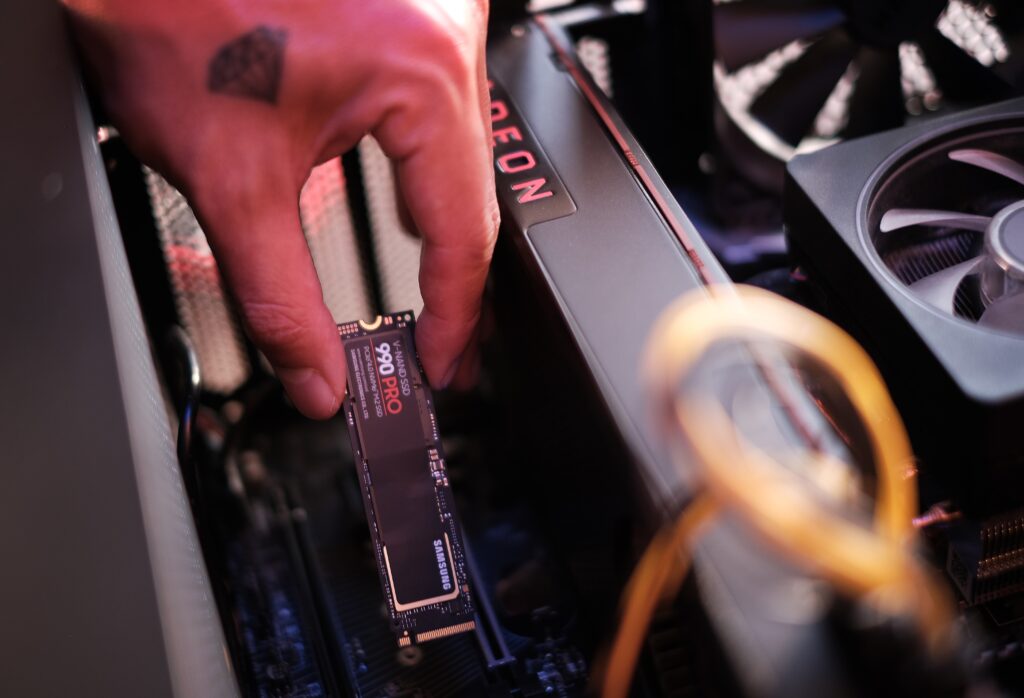
Regular Software Updates
Operating System Updates
Regularly updating your operating system (OS) is important for the overall security and performance of your gaming hardware. Operating system updates often include bug fixes, security patches, and performance improvements. Set up automatic updates or check for updates manually to ensure that your OS is up to date. By keeping your OS updated, you can benefit from enhanced compatibility and stability, leading to better gaming experiences.
Game Patches and Updates
Game developers frequently release patches and updates to fix bugs, improve performance, and add new features to their games. It’s crucial to keep your games updated to ensure optimal performance and enjoyment. Check for updates regularly through the game launcher or the developer’s website. Additionally, consider enabling automatic updates for your games to ensure you don’t miss out on important patches. By staying up to date with game updates, you can experience your favorite games at their best.
Keeping Drivers Up to Date
In addition to updating your operating system and games, keeping your drivers up to date is essential for the performance and compatibility of your gaming hardware. Graphics card drivers, for example, are frequently updated to provide better game optimization and support for the latest technologies. Visit the manufacturer’s website or use driver update software to find the latest drivers for your specific hardware. Keeping your drivers updated ensures that your gaming hardware can take full advantage of the latest features and improvements.
Proper Power Management
Using Power Saving Settings
Using power-saving settings on your gaming hardware can help extend its lifespan. Enable power-saving or eco-mode options in your operating system settings to reduce power consumption when you’re not gaming. These settings can lower the performance of your hardware when idle or under light load, conserving energy and minimizing wear and tear. By optimizing power management, you can reduce the stress on your gaming hardware and potentially increase its lifespan.
Avoiding Power Surges
Power surges can cause significant damage to your gaming hardware. To avoid this, plug your gaming setup, including your PC, console, and peripherals, into a reliable surge protector. Surge protectors are designed to divert excess voltage away from your devices, protecting them from potential damage. Consider investing in a high-quality surge protector with built-in protection mechanisms to safeguard your gaming hardware from power surges.
Using UPS
Using an Uninterruptible Power Supply (UPS) can provide an extra layer of protection for your gaming hardware. A UPS acts as a power backup during power outages, ensuring that your components don’t shut down abruptly. This helps prevent data loss and potential damage to your hardware. Additionally, UPS units often come with built-in surge protection, adding another level of defense against power surges. By using a UPS, you can maintain power stability and protect your gaming hardware.

How do I extend the lifespan of my gaming hardware: Avoiding Overclocking
Understanding the Risks
Overclocking involves pushing the limits of your gaming hardware to achieve higher performance. While it can provide a performance boost, it also comes with risks. Overclocking increases power consumption, generates more heat, and puts additional stress on your components. This can lead to reduced lifespan, instability, and even permanent damage. If you’re not experienced or comfortable with overclocking, it’s generally safer to stick with the default settings and avoid unnecessary risks.
Monitoring Hardware Performance
If you do choose to overclock, it’s crucial to monitor the performance and temperatures of your gaming hardware closely. Use specialized software or BIOS settings to track the clock speeds, temperatures, and voltages of your components. Keep an eye on the temperatures to ensure they stay within safe limits. If you notice any abnormal behavior, consider dialing back your overclock settings or adjusting your cooling solutions to prevent any potential damage.
Stress Testing
Before fully committing to overclocking, it’s recommended to stress test your gaming hardware. Stress testing pushes your components to their limits, helping you identify any potential stability issues. Use reliable stress testing software to run intensive tests on your CPU, GPU, and RAM. Monitor the temperatures and performance during the stress tests and ensure that your components remain stable. If any instability or overheating occurs, reconsider your overclocking settings and make necessary adjustments to prevent any long-term damage.
Protecting Against Viruses and Malware
Installing Antivirus Software
Protecting your gaming hardware from viruses and malware is crucial to ensure its smooth operation and longevity. Install a reputable antivirus software solution that offers real-time protection. Regularly update the antivirus software and perform full system scans to detect and remove any potential threats. By having robust antivirus protection, you can safeguard your gaming hardware from harmful software that can compromise performance and security.
Updating and Scanning Regularly
While having antivirus software is important, it’s equally important to keep it updated regularly. Antivirus software relies on updated virus definitions to recognize and remove the latest threats. Set up automatic updates for your antivirus software or manually check for updates on a regular basis. Additionally, perform regular system scans to detect any hidden viruses or malware that might have slipped through. By staying vigilant and proactive, you can protect your gaming hardware from potential damage caused by malicious software.
Avoiding Suspicious Downloads
To protect your gaming hardware from viruses and malware, avoid downloading suspicious files or programs from untrusted sources. Stick to reputable digital distribution platforms, such as Steam or the official websites of game developers. Be cautious when downloading files from unknown websites, as they can often contain malware or viruses. Additionally, exercise caution when opening email attachments or clicking on links, as these can also be sources of malicious software. By being mindful of where you download from, you can minimize the risk of infecting your gaming hardware.

How do I extend the lifespan of my gaming hardware: Upgrading and Replacing Components
Identifying Bottlenecks
Over time, certain components of your gaming hardware may become a bottleneck, limiting overall performance. Identifying these bottlenecks is the first step toward extending the lifespan of your gaming hardware. Monitor your system’s performance and identify components that are consistently running at or near their maximum capacity. For example, if your GPU is consistently hitting 100% usage while gaming, it might be time to upgrade to a more powerful graphics card to prevent performance issues.
Adding More RAM
Adding more RAM is a cost-effective way to improve the performance and extend the lifespan of your gaming hardware. If you find that your system is frequently running out of memory or experiencing slowdowns, consider upgrading your RAM. More RAM allows your system to handle multiple processes and applications simultaneously, resulting in smoother multitasking and better gaming performance. Consult your hardware specifications to determine the maximum amount of RAM your system supports and upgrade accordingly.
Replacing Aging Components
As technology advances, older components may start to struggle to keep up with the demands of modern games. If you find that your gaming hardware is consistently struggling to run games at acceptable performance levels, it might be time to consider replacing aging components. Graphics cards, CPUs, and storage drives are often the primary candidates for upgrades. Research the latest hardware options and choose components that offer better performance and improved efficiency. By replacing aging components, you can future-proof your gaming hardware and enjoy optimal performance for years to come.
How do I extend the lifespan of my gaming hardware: Conclusion
Taking proper care of your gaming hardware is essential for extending its lifespan and ensuring optimal performance. Regular cleaning, updating drivers and software, managing temperatures, and avoiding common pitfalls like overclocking and malware can make a significant difference in the longevity and quality of your gaming experience. By following the tips outlined in this article, you can maximize the lifespan of your gaming hardware and continue to enjoy your favorite games for years to come.





