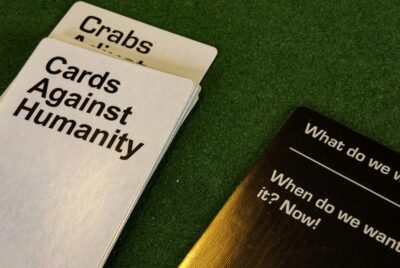What Is The Best Gaming Laptop? 10 Must-Haves for Success
If you’re an avid gamer on the hunt for a new weapon to enhance your gaming experience, the search for the perfect gaming laptop can seem overwhelming. With a plethora of options available, it can be challenging to narrow down the best choice for your needs. In this article, we will explore the world of gaming laptops, uncovering the key features and considerations to help you make an informed decision. Discover the ultimate gaming companion and answer the question, “What is the best gaming laptop?” It will take your gaming adventures to new heights!
What Is The Best Gaming Laptop: Display
Resolution
When it comes to gaming laptops, the display resolution is an important factor to consider. A higher resolution means sharper and more detailed graphics, allowing you to fully immerse yourself in the game’s world. The most common resolutions for gaming laptops are Full HD (1920×1080) and 4K (3840×2160). While 4K displays provide stunning visuals, they also require more powerful hardware to run games smoothly at that resolution. For most gamers, a Full HD resolution is more than enough to enjoy their favorite games without sacrificing performance.
Refresh Rate
The refresh rate of a gaming laptop’s display refers to how many times the screen refreshes per second. A higher refresh rate means smoother and more fluid visuals, which is particularly important in fast-paced games where every millisecond counts. Most gaming laptops offer a 60Hz or 144Hz refresh rate, with some high-end models even reaching up to 300Hz. If you’re into competitive gaming or enjoy playing fast-paced shooters or racing games, a higher refresh rate display can greatly enhance your gaming experience.
Panel Type
The panel type of a gaming laptop’s display affects various aspects of the visual experience. The most common panel types are TN (Twisted Nematic), IPS (In-Plane Switching), and OLED (Organic Light-Emitting Diode). TN panels offer fast response times and high refresh rates but may have limited viewing angles and lower color accuracy. IPS panels provide better color reproduction and wider viewing angles but generally have slower response times. OLED panels offer excellent contrast and deep blacks, providing vibrant and immersive visuals. Ultimately, the choice of panel type depends on your personal preferences and priorities in terms of gaming visuals.
Color Accuracy
Color accuracy is an essential aspect of gaming, especially for those who are into graphics-intensive games or content creation. A gaming laptop with good color accuracy allows you to enjoy vibrant and lifelike visuals, ensuring that every detail in the game is represented accurately. Display technologies such as IPS and OLED panels generally offer better color accuracy compared to TN panels. If color accuracy is important to you, consider looking for a gaming laptop that boasts a high color gamut coverage, such as 100% sRGB or Adobe RGB, for more accurate and realistic color reproduction.
What Is The Best Gaming Laptop: Performance
Processor
The processor, or CPU (Central Processing Unit), plays a significant role in a gaming laptop’s performance. It determines how well the laptop can handle complex calculations and tasks, such as running demanding games and multitasking. When choosing a gaming laptop, look for a model with a powerful and efficient processor that can handle the latest games without bottlenecking the overall performance. Intel Core i7 and i9 processors and AMD Ryzen processors are popular choices among gamers for their excellent performance in gaming and other intensive tasks.
Graphics Card
The graphics card, or GPU (Graphics Processing Unit), is arguably the most crucial component for gaming laptops. It directly affects the quality and smoothness of the graphics in games, as well as the laptop’s ability to handle high-resolution displays and VR (Virtual Reality) gaming. NVIDIA GeForce GTX and RTX series and AMD Radeon RX series are among the most popular GPU options for gaming laptops. For a smooth gaming experience, ensure that the laptop you choose has a dedicated graphics card with sufficient VRAM (Video Random Access Memory) to handle the latest games at your desired settings.
RAM
Random Access Memory, or RAM, is an essential component that affects a gaming laptop’s ability to multitask and run multiple programs simultaneously. Having an adequate amount of RAM ensures that the laptop can handle the game’s requirements without lag or slowdowns. Generally, 8GB of RAM is the minimum recommended for gaming, although 16GB or even 32GB is ideal for smoother gameplay and future-proofing your laptop. Additionally, consider the RAM speed (measured in MHz) for better performance, especially if you opt for a gaming laptop with an AMD processor.
Storage
Storage is another important consideration when choosing a gaming laptop. There are two main types of storage: traditional hard disk drives (HDD) and solid-state drives (SSD). HDDs provide larger storage capacities at a more affordable price but are generally slower in terms of data transfer speeds. On the other hand, SSDs offer faster load times for games and applications, improving overall system responsiveness. For the best gaming experience, it is recommended to have an SSD as the primary storage option, preferably with a capacity of at least 512GB or higher to accommodate larger game files.
Battery Life
Battery life is often overlooked but can be crucial, especially if you plan on gaming on the go or away from a power outlet. Gaming laptops typically consume more power due to their high-performance hardware, resulting in shorter battery life compared to regular laptops. When considering battery life, it’s important to balance your gaming needs with portability. Look for a gaming laptop with a battery life that can last through a typical gaming session or opt for laptops that offer hybrid graphics options, allowing you to switch between integrated and dedicated graphics to maximize battery efficiency.

What Is The Best Gaming Laptop: Design
Portability
Portability is a key factor to consider when choosing a gaming laptop, especially if you plan on traveling or gaming on the go. A portable gaming laptop should strike a balance between performance and weight, ensuring that it is easy to carry without sacrificing gaming capabilities. Look for laptops that are thin and lightweight, and consider the overall dimensions and form factor. Additionally, features such as thin bezels and narrow profiles can further enhance the portability of a gaming laptop.
Build Quality
The build quality of a gaming laptop determines its durability and longevity. When investing in a high-performance device, it’s important to ensure that it is built to last. Look for gaming laptops that feature sturdy construction, preferably made from high-quality materials such as aluminum or magnesium alloy, which offer both durability and a premium appearance. Additionally, consider other factors such as the quality of hinges, keyboard deck, and overall body rigidity to ensure a solid and reliable build.
Keyboard and Trackpad
The keyboard and trackpad are essential components of a gaming laptop’s design. A comfortable and responsive keyboard can greatly enhance the gaming experience, allowing for precise inputs and comfortable typing during non-gaming tasks. Look for gaming laptops with keyboards that offer good key travel, tactile feedback, and anti-ghosting technology to prevent missed keystrokes during intense gaming sessions. Additionally, customizable RGB backlighting can add a touch of personalization and atmosphere to your gaming setup. As for the trackpad, it should be accurate and responsive, although most gamers prefer using an external gaming mouse for better precision.
Connectivity
Connectivity options play a crucial role in a gaming laptop’s functionality. Ensure that the laptop has an ample number of USB ports (preferably USB 3.0 or higher) for connecting external devices such as gaming mice, keyboards, and storage drives. Additional ports such as HDMI and DisplayPort allow you to connect the laptop to external displays or VR headsets. It’s also worth checking if the laptop has an Ethernet port for stable and low-latency internet connections, as well as an SD card slot for easy file transfers. Bluetooth connectivity is particularly useful for connecting wireless peripherals or streaming audio to external speakers or headsets.
What Is The Best Gaming Laptop: Cooling System
Thermal Design
The thermal design of a gaming laptop is crucial for maintaining optimal performance and preventing overheating. High-performance gaming laptops generate a significant amount of heat, which needs to be efficiently dissipated to prevent thermal throttling and potential hardware damage. Look for laptops with well-designed thermal systems that incorporate heat pipes, heat sinks, and adequate ventilation to ensure effective heat dissipation. Features such as vapor chamber cooling or liquid metal thermal compounds are additional upgrades that can further improve cooling performance.
Fans and Vents
The fans and vents of a gaming laptop work together with the thermal design to keep the internal components cool. Look for laptops that have multiple fans with variable speed settings, allowing for better control over the cooling performance. Larger fan blades and dual-fan setups can provide increased airflow and lower noise levels. Additionally, strategically placed vents and intake/exhaust systems help to optimize airflow and prevent hot spots. Regularly cleaning the vents and ensuring they are not obstructed by dust or debris is important for maintaining proper cooling efficiency.
Heat Dissipation
Heat dissipation is the process by which the heat generated by the laptop’s components is released into the environment. Efficient heat dissipation ensures that the laptop remains cool during extended gaming sessions, preventing performance throttling and potential damage to internal components. Look for laptops that have well-designed heat sinks, which are responsible for transferring heat away from the CPU and GPU, and that dissipate the heat quickly through the fans and vents. High-quality thermal interfaces, such as thermal pads or thermal paste, can also contribute to better heat dissipation and overall cooling performance.

What Is The Best Gaming Laptop: Audio
Speakers
The quality of the speakers in a gaming laptop can greatly enhance the gaming experience, allowing for immersive soundscapes and clear communication. Look for laptops that offer high-quality stereo speakers or even surround sound setups for a more cinematic audio experience. Features such as built-in subwoofers or DTS:X Ultra audio enhancement can add depth and richness to the sound. Additionally, speaker placement should be considered, as front-firing speakers or side-mounted speakers can offer a more accurate sound reproduction compared to bottom-firing speakers.
Audio Enhancement
Audio enhancement technologies can further enhance the audio experience on a gaming laptop. Look for laptops that offer features such as Dolby Atmos or THX Spatial Audio for virtual surround sound, creating a more immersive gaming environment. Other audio enhancement technologies, such as Waves MaxxAudio or Nahimic, can offer fine-tuning options for customizing the audio output to your preferences. Additionally, if you plan on using external speakers or headsets, check if the laptop supports high-quality audio codecs such as DTS-HD or Dolby Digital Plus for optimal audio performance.
Headphone Jack
The availability of a headphone jack is important if you prefer using external headphones or headsets for gaming. Look for laptops that have a dedicated headphone jack for easy connection and high-quality audio output. Additionally, check if the laptop supports high-impedance headphones, which require more power to drive and typically offer better audio quality. In some cases, gaming laptops may also offer additional features such as built-in headphone amplifiers or enhanced audio processing for improved headphone audio performance.
What Is The Best Gaming Laptop: Gaming Features
Graphics Processing Units (GPU)
The GPU, or Graphics Processing Unit, is one of the most important components for gaming laptops. Gaming laptops typically feature dedicated GPUs separate from the CPU, designed specifically for handling graphic-intensive tasks. Look for laptops that offer high-performance GPUs from reputable brands such as NVIDIA or AMD. NVIDIA’s GeForce GTX and RTX series GPUs, as well as AMD’s Radeon RX series GPUs, are popular choices among gamers. Consider the GPU’s VRAM (Video Random Access Memory) capacity, clock speeds, and CUDA core count, as these factors can impact the GPU’s performance in gaming.
Overclocking
Overclocking allows you to push your gaming laptop’s hardware beyond the manufacturer’s specifications, resulting in higher performance. Some gaming laptops offer overclocking capabilities for both the CPU and GPU, allowing you to fine-tune their clock speeds and voltage settings for improved performance. While overclocking can provide a noticeable boost in frame rates and overall performance, it also generates more heat and requires careful monitoring to avoid stability issues. If you are comfortable with tinkering and have sufficient cooling capabilities, overclocking can be a valuable feature for getting the most out of your gaming laptop.
Ray Tracing
Ray tracing is a rendering technique that simulates the behavior of light in a virtual environment, resulting in more realistic and immersive graphics. It provides enhanced lighting, reflections, and shadows, adding depth and realism to the game’s visuals. However, ray tracing is a demanding computational process that requires powerful hardware. If you are interested in experiencing ray tracing in games, look for gaming laptops that feature NVIDIA’s RTX series GPUs, which are specifically designed to support real-time ray tracing. Keep in mind that enabling ray tracing can significantly impact the performance of the laptop, so ensure that the hardware can handle it.
Variable Refresh Rate (VRR)
Variable Refresh Rate, or VRR, is a technology that syncs the refresh rate of the display with the frames per second (FPS) output by the GPU. This eliminates screen tearing and provides a smoother and more fluid gaming experience. NVIDIA’s G-SYNC and AMD’s FreeSync are popular VRR technologies, with G-SYNC specifically designed for NVIDIA GPUs and FreeSync being an open standard that can be used with both NVIDIA and AMD GPUs. Look for gaming laptops that support VRR to ensure a tear-free and stutter-free gaming experience, particularly when playing graphically demanding games with varying frame rates.

What Is The Best Gaming Laptop: Connectivity
Ports
The availability of various ports on a gaming laptop is crucial for connecting external devices and peripherals. Look for laptops that offer an ample number of USB ports, preferably USB 3.0 or higher, for connecting gaming mice, keyboards, and external storage devices. Additional ports such as HDMI or DisplayPort allow you to connect the laptop to external displays or VR headsets for a larger gaming experience. An Ethernet port can provide a more stable and low-latency internet connection, while an SD card slot can be useful for easy file transfers. Consider your specific connectivity needs and the peripherals you plan on using to ensure the laptop has the necessary ports.
Wi-Fi
Stable and fast Wi-Fi connectivity is essential for online gaming and seamless internet browsing. Look for gaming laptops that support the latest Wi-Fi standards, such as Wi-Fi 6 (802.11ax) or Wi-Fi 5 (802.11ac), for improved wireless performance. Wi-Fi 6 offers faster speeds, lower latency, and better efficiency compared to older generations, making it ideal for gaming. Additionally, laptops with dedicated gaming LAN software or Killer Networking features can provide prioritization of gaming traffic, ensuring a smooth online gaming experience even in congested network environments.
Bluetooth
Bluetooth connectivity is useful for wirelessly connecting peripherals and accessories such as gaming controllers, speakers, or headphones. Look for gaming laptops that support the latest Bluetooth standard, ideally Bluetooth 5.0 or higher, for improved connection stability and range. Bluetooth 5.0 offers faster data transfer speeds and longer range compared to previous versions, ensuring a seamless wireless experience for your gaming peripherals. Additionally, if you plan on using wireless headphones or headsets, check if the laptop supports high-quality Bluetooth audio codecs such as aptX or LDAC for optimal audio performance.
What Is The Best Gaming Laptop: Keyboard and Trackpad
Key Travel and Feedback
The keyboard is an essential component of a gaming laptop, as it directly affects your gaming performance and typing comfort. Look for laptops that offer a comfortable keyboard with a sufficient key travel distance and tactile feedback. A longer key travel allows for deeper key presses, providing a more satisfying typing experience. Additionally, anti-ghosting technology is important for gaming, as it ensures that simultaneous key presses are registered accurately, preventing missed inputs during intense gaming sessions. Consider the overall layout and key customization options to find a keyboard that suits your preferences and gaming needs.
RGB Backlighting
RGB backlighting has become a popular feature in gaming laptops, allowing for customizable lighting effects and personalization. Look for laptops that offer customizable RGB backlighting, either through dedicated software or hardware controls. RGB lighting not only adds a touch of aesthetics to your gaming setup but can also enhance your gaming experience by providing visual cues or highlighting specific keys during gameplay. Adjustability of brightness and lighting effects, as well as synchronization with other RGB peripherals, can further enhance the overall gaming ambiance.
Trackpad Accuracy
While most gamers prefer using an external gaming mouse for better precision, a reliable and accurate trackpad is still important for general navigation and non-gaming tasks. Look for gaming laptops that offer responsive and accurate trackpads that support multi-touch gestures for smooth and intuitive control. Additionally, consider laptops that have dedicated physical buttons for the trackpad, as they provide a more tactile and precise clicking experience. The material and finish of the trackpad surface should also be taken into account, as it can affect the feel and glide of your fingertips across the trackpad.

What Is The Best Gaming Laptop: Price and Value
Budget-Friendly Options
If you’re on a tight budget but still want to enjoy gaming on a laptop, there are several budget-friendly options available. Look for gaming laptops that offer a good balance between price and performance, typically featuring mid-range processors and graphics cards. These laptops may not have all the bells and whistles of high-end models, but they can still provide a decent gaming experience at a more affordable price. Consider laptops from reputable brands that offer good customer support and warranties for added peace of mind.
Mid-Range Options
Mid-range gaming laptops strike a balance between performance, features, and price. They typically offer a step up in terms of hardware specifications compared to budget options, providing better gaming performance and more premium features. Look for laptops that offer mid-range processors, dedicated GPUs, and ample RAM and storage capacities. Additionally, consider other features such as high refresh rate displays or RGB backlighting for an enhanced gaming experience. Mid-range gaming laptops are a popular choice among gamers who want reliable performance without breaking the bank.
High-End Options
For gamers who demand top-of-the-line performance and the latest features, high-end gaming laptops are the way to go. These laptops offer the best hardware available, including high-end processors, top-tier GPUs, and ample RAM and storage capacities. They are designed to handle even the most demanding games and provide a premium gaming experience. Look for laptops from reputable brands that offer advanced cooling systems, customizable RGB lighting, and other premium features such as mechanical keyboards or high-resolution displays. Keep in mind that high-end gaming laptops often come with a higher price tag, so it’s important to consider the value they provide for your specific gaming needs.
Customer Reviews and Ratings
Popular Choices
When deciding on the best gaming laptop, it’s worth considering the opinions and experiences of other gamers. Look for customer reviews and ratings of popular gaming laptops to get insights into their performance, build quality, and overall user satisfaction. Pay attention to reviews from reputable sources and websites that specialize in reviewing gaming hardware. Additionally, forums and online communities dedicated to gaming can provide valuable feedback and recommendations based on real-world usage. By considering popular choices among gamers, you can make a more informed decision and find a gaming laptop that meets your specific requirements.
Overall User Satisfaction
In addition to popular choices, look for gaming laptops that have high overall user satisfaction ratings. Online retailers and review platforms often provide user ratings and feedback, allowing you to gauge the overall satisfaction levels of previous buyers. Consider factors such as reliability, longevity, and customer support when evaluating user satisfaction. A high overall user satisfaction rating indicates that the gaming laptop is likely to meet your expectations and provide a positive gaming experience. Conversely, low user satisfaction ratings may indicate potential issues or shortcomings with the laptop that you should be aware of.
Key Pros and Cons
When researching gaming laptops, it’s important to consider the key pros and cons associated with each model. Look for reviews or product descriptions that highlight the strengths and weaknesses of the gaming laptop. Key pros may include excellent performance, high-quality display, sturdy build, or unique features. Conversely, key cons may include issues with cooling, subpar battery life, or limited upgradeability. By assessing the key pros and cons, you can determine whether the gaming laptop aligns with your specific requirements and priorities. Keep in mind that personal preferences and gaming needs may differ, so the pros and cons should be evaluated in the context of your own usage.