What Are Some Best Practices For Cable Management In A Gaming Setup? 12 Considerations
If you’re a gaming enthusiast, you know that setting up the perfect gaming setup involves more than just picking the right equipment. Cable management plays a crucial role in creating a clean and organized gaming area, ensuring that your focus remains on the game rather than the mess of cables tangled at your feet. So what are some best practices for cable management in a gaming setup?
In this article, we’ll be providing you with practical tips and tricks to keep your cables neatly organized and maximize your gaming experience. So, let’s untangle the mysteries and get your gaming space in top shape!
Organizing the cables
In a gaming setup, there are usually numerous cables involved, including power cables, HDMI cables, USB cables, and more. It’s important to keep these cables organized to ensure a clean and tidy gaming area. One effective way to do this is by using cable management accessories such as cable clips, cable ties, and cable sleeves. These accessories help to neatly bundle and secure the cables together, preventing them from tangling or becoming a tripping hazard.
Using cable management accessories
Cable management accessories are essential tools for keeping cables organized in a gaming setup. Cable clips can be used to hold cables in place along the edge of a desk or other surfaces, preventing them from dangling and getting in the way. Cable ties are perfect for bundling multiple cables together, making them easier to manage and reducing the risk of tangles. Cable sleeves or wraps can be used to enclose and protect cables, giving them a clean and streamlined appearance.
Routing the cables
Routing the cables properly is another important aspect of cable management in a gaming setup. By routing the cables along the edges or underside of furniture, you can keep them out of sight and prevent them from cluttering the space. It is also advisable to use cable raceways, which are adhesive or screw-mounted channels that hold and conceal the cables. These raceways can be attached to walls or furniture, creating a designated path for the cables to follow.
Maintaining proper cable length
It’s crucial to maintain the proper length of cables in a gaming setup to minimize clutter and avoid excess slack. Excessive cable length can result in a messy appearance and increase the risk of tripping. To keep the cables at an appropriate length, you can use cable management solutions such as cable ties or velcro straps to secure any excess cable. This not only helps in maintaining a neat and organized gaming setup but also improves the overall safety of the area.
Identifying and labeling cables
In a gaming setup with a multitude of cables, it can become overwhelming to identify which cable corresponds to which device. That’s why it’s essential to label the cables. You can use color-coded labels or adhesive tags to identify each cable, making it easier to troubleshoot or rearrange the setup if needed. By taking the time to label the cables, you can save yourself from the frustration of guessing which cable connects where.

Separating power and data cables
To prevent interference and ensure optimal performance, it’s important to separate power and data cables in a gaming setup. Power cables, such as those for the gaming console or PC, can emit electromagnetic interference that may disrupt the signal transmission of data cables, such as HDMI or USB cables. Keeping power and data cables separate not only minimizes any potential interference but also makes it easier to manage and organize the cables.
Using cable sleeves or wrap
Cable sleeves or wraps are a great solution for keeping the cables in a gaming setup neat and tidy. These sleeves are designed to enclose multiple cables together, giving them a streamlined appearance and protecting them from damage. With cable sleeves, you can create a clean and organized look by hiding the jumble of cables and maintaining a clutter-free gaming area. Additionally, cable sleeves can be easily cut to the desired length, allowing for a customizable and tailored cable management solution.
Using cable clips or ties
Cable clips and ties are practical tools for securing cables in place and preventing them from tangling or falling down. Cable clips can be attached to the edge of a desk or other surfaces, creating a designated path for the cables to run along. This not only keeps the cables organized but also reduces the risk of tripping over loose cables. Cable ties, on the other hand, are perfect for bundling cables together, ensuring they stay together and minimizing the chance of any cable-related accidents.
Creating cable channels
Creating cable channels is an effective way to manage and organize cables in a gaming setup. These channels can be installed along the edges of furniture or walls, providing a designated pathway for the cables to follow. Cable channels come in various sizes and styles, allowing you to choose the most suitable option for your gaming area. By using cable channels, you can keep the cables organized, reduce clutter, and maintain a visually appealing gaming setup.
Using cable raceways
Cable raceways are adhesive or screw-mounted channels that are used to hold and conceal cables. They can be attached to walls, furniture, or other surfaces, providing a seamless and clean appearance. Cable raceways are particularly useful when routing cables along walls or underneath desks, as they keep the cables hidden and prevent them from becoming tangled or damaged. With cable raceways, you can achieve a professional and organized look for your gaming setup.
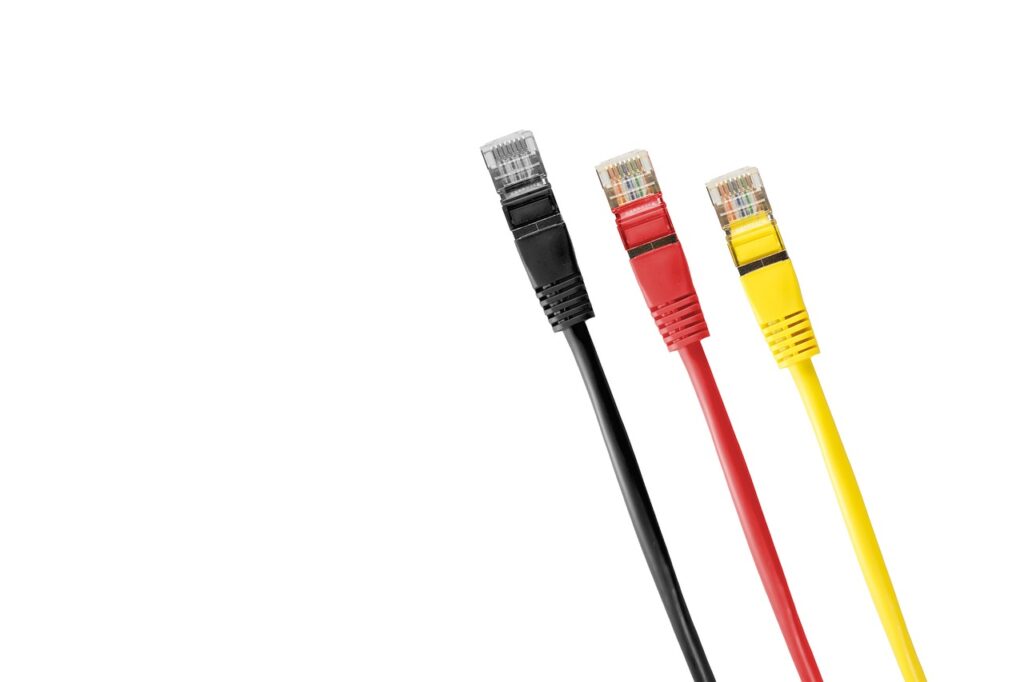
Installing cable management trays
Cable management trays are functional accessories that help in keeping the cables off the floor and out of sight. These trays can be mounted underneath the desk or other surfaces, providing a designated space for the cables to rest. By utilizing cable management trays, you can prevent the cables from becoming tangled or creating a mess on the floor, making it easier to clean and maintain the gaming area. Additionally, cable management trays also help in reducing the risk of tripping hazards.
Utilizing cable management boxes
Cable management boxes are an excellent solution for hiding and organizing cables in a gaming setup. These boxes, often made of plastic or metal, can be placed on the floor or mounted on the wall, providing a concealed space for the cables. With cable management boxes, you can simply place the excess cords and cables inside, keeping them out of sight and minimizing clutter. This not only improves the aesthetics of the gaming area but also makes it easier to clean and maintain.
Securing cables behind furniture
One effective way to keep cables hidden and organized in a gaming setup is by securing them behind furniture. By running the cables along the backside or underneath the furniture, you can keep them out of view and prevent them from creating a tangled mess on the floor. Additionally, securing the cables behind furniture reduces the risk of accidentally pulling or tripping over them, ensuring a safer gaming environment.
Utilizing cable management solutions for wall-mounted displays
Wall-mounted displays are a popular choice in gaming setups, but they often come with the challenge of managing the cables that connect to them. To overcome this challenge, it’s essential to utilize suitable cable management solutions. One option is to use cable raceways or channels specifically designed for wall-mounted displays. These raceways can discreetly route the cables from the display to the wall, keeping them hidden and organized. Another option is to use cable clips or ties to secure the cables to the wall, preventing them from dangling and creating a messy appearance.
Hiding cables under desks or carpets
To achieve a clean and clutter-free gaming setup, it’s important to hide cables wherever possible. One effective method is to hide cables under desks or carpets. By securing the cables underneath the desk or running them along the edges, you can keep them out of sight and prevent them from tangling or becoming a tripping hazard. For carpeted gaming areas, adhesive cable clips can be used to keep the cables in place, ensuring a tidy and organized appearance.

Using cable management grommets or desk outlets
Cable management grommets or desk outlets are practical solutions for managing cables in a gaming setup. These accessories can be installed on desks or furniture, providing a designated space for cables to pass through. By using cable management grommets or desk outlets, you can keep the cables organized and prevent them from cluttering the surface of the desk. This not only improves the aesthetics of the gaming area but also makes it easier to connect and disconnect devices without the hassle of searching for cables.
Implementing wire management for peripherals
Peripherals such as keyboards, mice, and controllers often come with their own cables that can easily become tangled or create a mess. To prevent this, it’s important to implement wire management for peripherals in a gaming setup. One method is to use cable clips or ties to secure the cables of each peripheral together. This not only keeps the cables organized but also reduces the risk of accidentally pulling or damaging the cables. Additionally, using cable sleeves or wraps can further streamline the appearance of the peripheral cables, giving them a clean and cohesive look.
Managing headset cables
Headsets are an essential part of gaming setups, but the cables associated with them can quickly become tangled or create a mess. To effectively manage headset cables, it’s advisable to use cable clips or ties to secure the cables together. This prevents them from tangling and makes it easier to store the headset without any hassle. Additionally, using cable management solutions such as cable sleeves or wraps can help in keeping the headset cables organized and protected from damage.
Organizing charging cables for controllers
Controllers often require regular charging, which means dealing with charging cables in a gaming setup. To keep the charging cables for controllers organized, it’s beneficial to use cable clips or ties to secure them together. This prevents the cables from tangling and makes it easier to access and use the charging cables when needed. Additionally, storing the controllers and their associated charging cables in a designated area, such as a charging station or cable management box, further enhances the organization and tidiness of the gaming setup.
Tidying up cables for gaming consoles
Gaming consoles are typically the central point of a gaming setup, and they come with a variety of cables, including power cables, HDMI cables, and controller cables. To tidy up these cables, it’s best to separate and secure them individually. Cable clips or ties can be used to hold the cables neatly against the console or along the edge of furniture, preventing them from becoming tangled or creating a mess. Additionally, utilizing cable sleeves or wraps can further enhance the appearance of the cables, keeping them organized and tidy.

Employing cable ties or Velcro straps
Cable ties or Velcro straps are versatile tools for managing and securing cables in a gaming setup. These tools can be used to bundle multiple cables together, making them easier to manage and minimizing the risk of tangling. Cable ties or Velcro straps are adjustable, allowing you to tighten or loosen them as needed. This flexibility makes them suitable for securing cables of various sizes and shapes, providing a neat and organized appearance to the gaming setup.
Using cable management panels
Cable management panels are practical accessories that help in organizing and concealing cables in a gaming setup. These panels can be attached to the back or sides of furniture, providing a designated space for the cables to rest. With cable management panels, you can create a clean and streamlined look by hiding the cables and preventing them from tangling or creating a mess. Additionally, some cable management panels come with built-in hooks or holders, allowing you to further secure and manage the cables.
Installing cable management hooks
Cable management hooks are simple yet effective tools for keeping cables organized and preventing them from tangling. These hooks can be attached to walls, furniture, or other surfaces, providing a designated place to hang or secure the cables. By utilizing cable management hooks, you can keep the cables off the floor, reducing the risk of tripping and creating a clutter-free gaming environment. Additionally, cable management hooks make it easier to access and disconnect cables, ensuring a hassle-free gaming experience.
Using cable management binders
Cable management binders are practical solutions for organizing and bundling cables together. These binders securely hold multiple cables in place, preventing them from becoming tangled or creating a mess. Cable management binders are particularly useful for managing thick or heavy cables that may be difficult to secure with other cable management solutions. By utilizing cable management binders, you can maintain a tidy and organized gaming setup, ensuring that the cables are neatly bundled and out of sight.
Considering cable length in equipment placement
When setting up a gaming area, it’s important to consider the length of the cables and the placement of the equipment. Placing devices too far away from power outlets or other necessary connections can result in excess cable length, leading to a messy and inefficient setup. By strategically positioning the equipment in relation to the available connections, you can minimize cable clutter and maintain a clean and organized gaming area.

Keeping cables away from heat sources
In a gaming setup, there are often devices that generate heat, such as gaming consoles or PCs. It’s important to keep cables away from these heat sources to prevent damage or malfunction. Excessive heat can cause cables to melt or become brittle, leading to potential hazards or interruptions in the gaming experience. By ensuring that the cables are positioned away from heat sources, you can protect them and ensure their optimal functionality.
Avoiding tight bends or twists in cables
Tight bends or twists in cables can cause damage, reduce signal quality, and increase the risk of cable failure. To prevent these issues, it’s important to avoid tightly bending or twisting the cables in a gaming setup. By allowing the cables to have a gentle curve or avoiding sharp angles, you can maintain the integrity of the cables and ensure their longevity. Additionally, using cable management accessories like cable clips or ties can help in securing the cables in a way that minimizes any unnecessary bends or twists.
Minimizing cable clutter in high traffic areas
High traffic areas in a gaming setup, such as walkways or seating areas, should be kept free from cable clutter to ensure safety and convenience. Cables running across these areas can pose a tripping hazard or result in accidental disconnections. To minimize cable clutter in high traffic areas, it’s advisable to route the cables along the edges of the room or use cable management solutions like cable raceways or channels to keep the cables organized and out of the way.
Regularly inspecting and maintaining cable connections
To ensure the proper functioning of a gaming setup, it’s important to regularly inspect and maintain the cable connections. Over time, cables can become loose or dislodged, leading to connectivity issues or signal degradation. By periodically checking the cable connections and making any necessary adjustments or tightening, you can prevent potential problems and ensure a smooth gaming experience. Additionally, inspecting the cables also allows you to identify any signs of damage or wear, allowing you to replace them if needed.
Testing cables for functionality
In addition to inspecting cable connections, it’s also essential to test the cables for functionality. Faulty or damaged cables can result in poor audio or video quality, lagging gameplay, or intermittent signal transmission. By periodically testing the cables, you can identify any issues and address them promptly. This ensures that your gaming setup is always running at its best and eliminates potential frustrations or disruptions during gameplay.
Replacing damaged or frayed cables
If any cables in your gaming setup are damaged or frayed, it’s important to replace them as soon as possible. Damaged cables not only compromise the functionality of the gaming setup but also pose a safety hazard. Frayed cables, in particular, can expose the wires inside, increasing the risk of electrical shock or fire. By promptly replacing damaged or frayed cables, you can maintain a safe and reliable gaming setup.
Organizing spare cables
It’s common to accumulate spare cables over time in a gaming setup, such as extra HDMI cables or USB cables. To prevent these spare cables from becoming a tangled mess or creating clutter, it’s important to organize them. One option is to use cable management solutions like cable clips or ties to bundle and secure the spare cables together. Another option is to store the spare cables in a designated storage container or cable management box, keeping them neatly organized and readily accessible when needed.
Taking safety precautions
When dealing with cables in a gaming setup, it’s crucial to prioritize safety. Always ensure that the cables are properly insulated and undamaged, and never attempt to repair or modify cables unless you have the necessary expertise. Additionally, when routing or securing cables, be mindful of any potential tripping hazards or places where cables could become accidentally yanked or pulled. Safety should always be the top priority when it comes to cable management in a gaming setup.
Avoiding cable entanglement
Cable entanglement not only creates a mess but also increases the risk of cables becoming damaged or disconnected. To avoid cable entanglement, it’s important to use cable management accessories like cable clips, ties, or sleeves to keep the cables separate and organized. Additionally, periodically check the cables to ensure they have not become tangled or twisted, and make any necessary adjustments or arrangements to prevent further entanglement.
Using surge protectors or cable management power strips
To protect the gaming setup from power surges and ensure the safety of the devices, it’s advisable to use surge protectors or cable management power strips. These accessories not only provide additional power outlets but also offer surge protection to safeguard the gaming equipment from sudden power spikes or electrical fluctuations. By using surge protectors or cable management power strips, you can protect your gaming setup and prevent any potential damage or loss of data.
Using proper cable management for cable extensions
In some cases, cable extensions may be necessary to reach power outlets or connect devices in a gaming setup. When using cable extensions, it’s important to apply proper cable management techniques to maintain a clean and organized appearance. Ensure that the extensions are securely attached to the existing cables and use cable management accessories like clips or ties to bundle the cables together. By properly managing the cable extensions, you can prevent any potential trip hazards or cable clutter.
Considering aesthetics in cable management
In addition to functionality, aesthetics play an important role in cable management in a gaming setup. A clean and organized appearance not only enhances the overall look but also contributes to a more enjoyable gaming experience. When selecting cable management solutions, consider options that match the setup’s color scheme or overall design. Choose accessories that blend seamlessly with the gaming area, creating a visually appealing and cohesive look.
Using cable management solutions that match the setup
To maintain a cohesive and visually pleasing gaming setup, it’s important to use cable management solutions that match the overall design and style. There are various options available, including cable management sleeves, raceways, clips, or ties, each with different colors and finishes. By selecting cable management solutions that align with the aesthetics of the gaming area, you can achieve a harmonious and well-integrated cable management system.
Using cable management techniques that maintain a clean appearance
Cable management techniques should always aim to maintain a clean and clutter-free appearance in a gaming setup. Use cable management accessories like clips, ties, or sleeves to keep the cables organized and secured. Routinely check and adjust the cables to ensure they are neatly arranged and free from tangles or twists. By implementing cable management techniques that prioritize a clean appearance, you can create a visually appealing gaming setup.
Keeping cables hidden from view
To achieve a sleek and minimalist look in a gaming setup, it’s important to keep the cables hidden from view as much as possible. Use cable management solutions like raceways, channels, or hooks to route the cables along walls, under desks, or behind furniture. By concealing the cables, you can create a clean and streamlined appearance, highlighting the gaming devices and reducing visual distractions.




